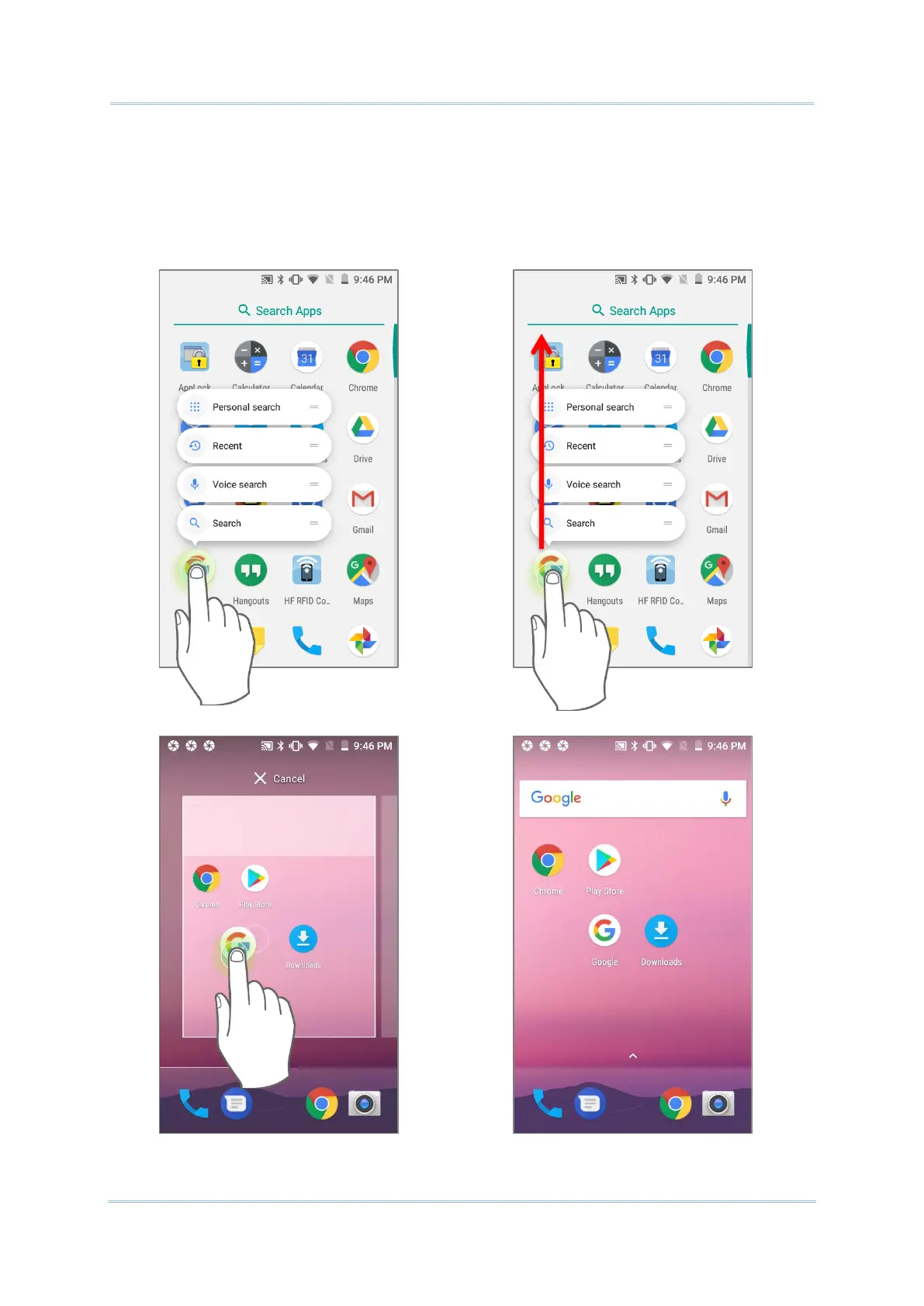Long pressing certain applications such as Chrome or Gmail may show the app shortcuts
but not Home screen. To add such applications from App Drawer to Home screen, please:
1) Keep tapping and holding the application icon and drag it upward.
2) The Home screen will appear. Drag the application icon to your preferred position and
release to have it placed.
