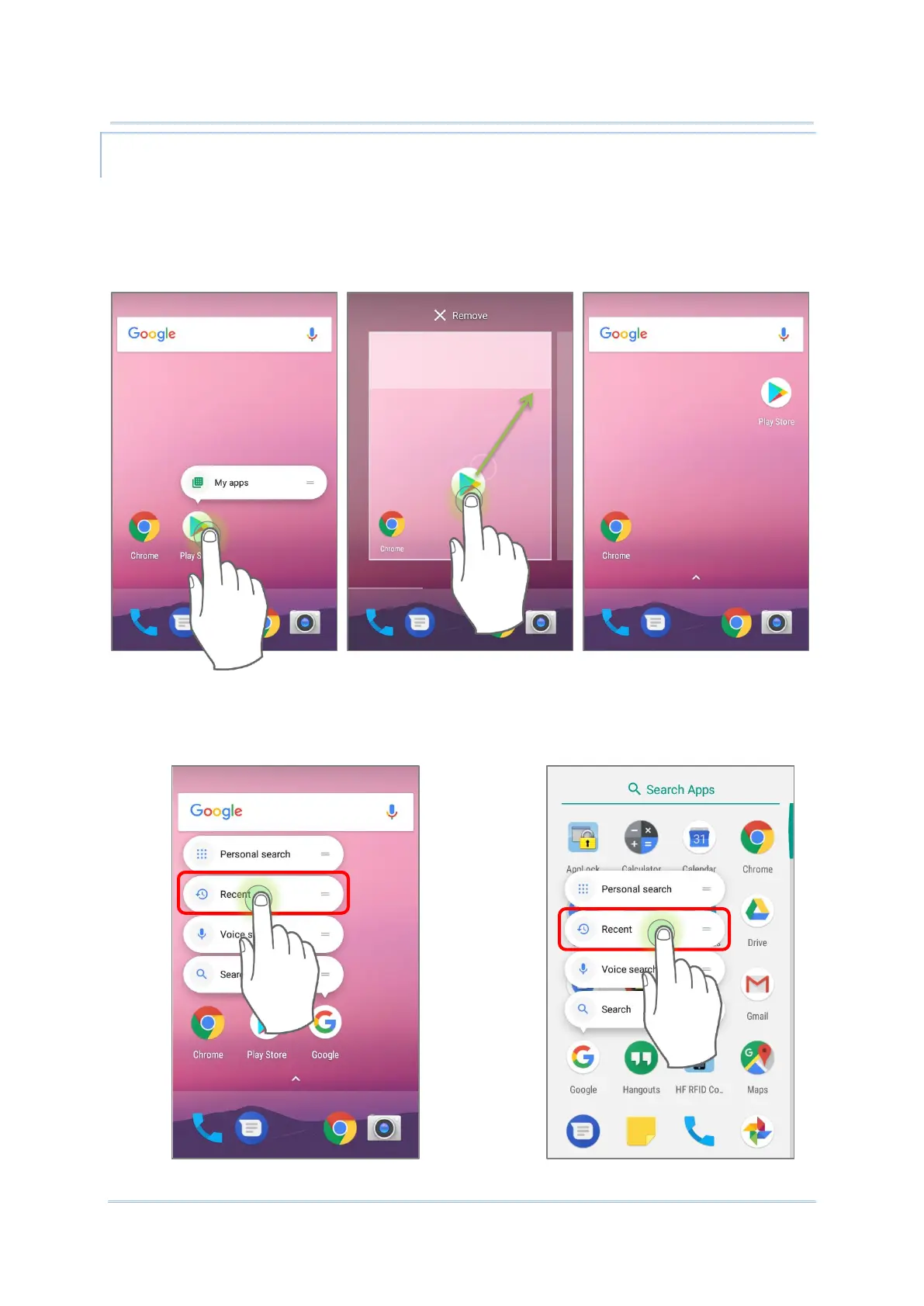ARRANGE THE APPLICATIONS WITH APP SHORTCUTS ON HOME SCREEN
To move or remove those applications which offer app shortcuts, please hold and drag the
application icon to anywhere on the screen, and layout edit mode appears. Drag the
application icon to “X Remove” on the top of the screen to remove it, or to the preferred
position and release it to have it placed.
To create an Action icon from the app shortcuts to Home screen, please:
1) Long press an application icon (no matter on the Home screen or the App Drawer) to
unfold its app shortcuts.