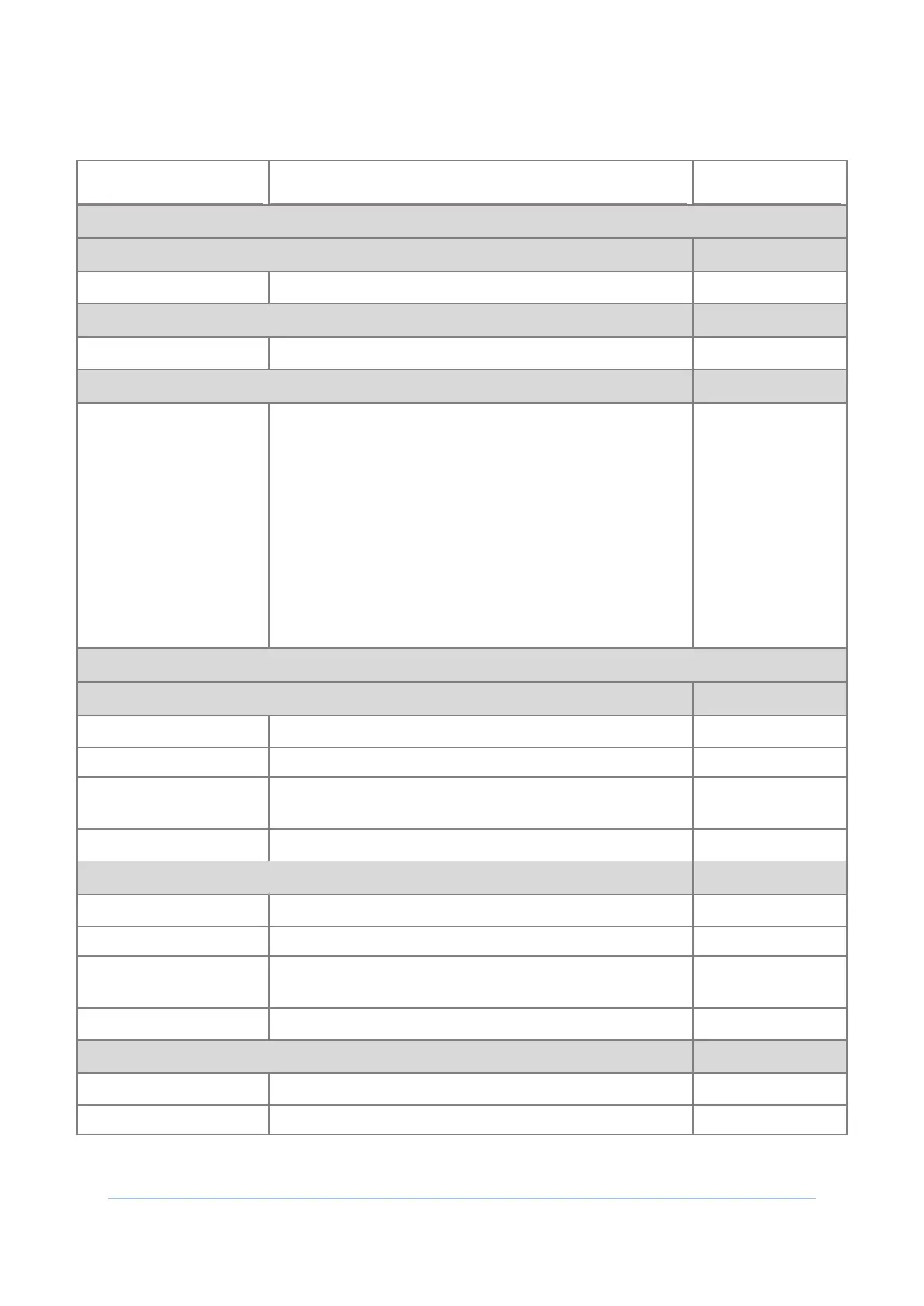Switch to enable Composite CC-A/B decoding.
Switch to enable Composite CC-C decoding.
Composite General Preference
UPC barcodes can be "linked" with a 2D barcode during
transmission as if they were one barcode.
UPC Never Linked: Transmit UPC barcodes regardless of
whether a 2D barcode is detected.
UPC Always Linked: Transmit UPC barcodes and the 2D
portion. If the 2D portion is not detected, the UPC barcode
will not be transmitted.
Note: CC-A/B or CC-C must be enabled.
Auto-discriminate:
Transmit UPC barcodes as well as the 2D portion if present.
Switch to enable GS1 DataBar-14 decoding.
Setting options are Normal and High.
Decide whether to include the check digit in the data to
transmit.
Decide whether to transmit the Application ID ("01").
Switch to enable GS1 DataBar Limited decoding.
Setting options are Normal and High.
Decide whether to include the check digit in the data to
transmit.
Decide whether to transmit the Application ID ("01").
Switch to enable GS1 DataBar Expanded decoding.
Setting options are Normal and High.