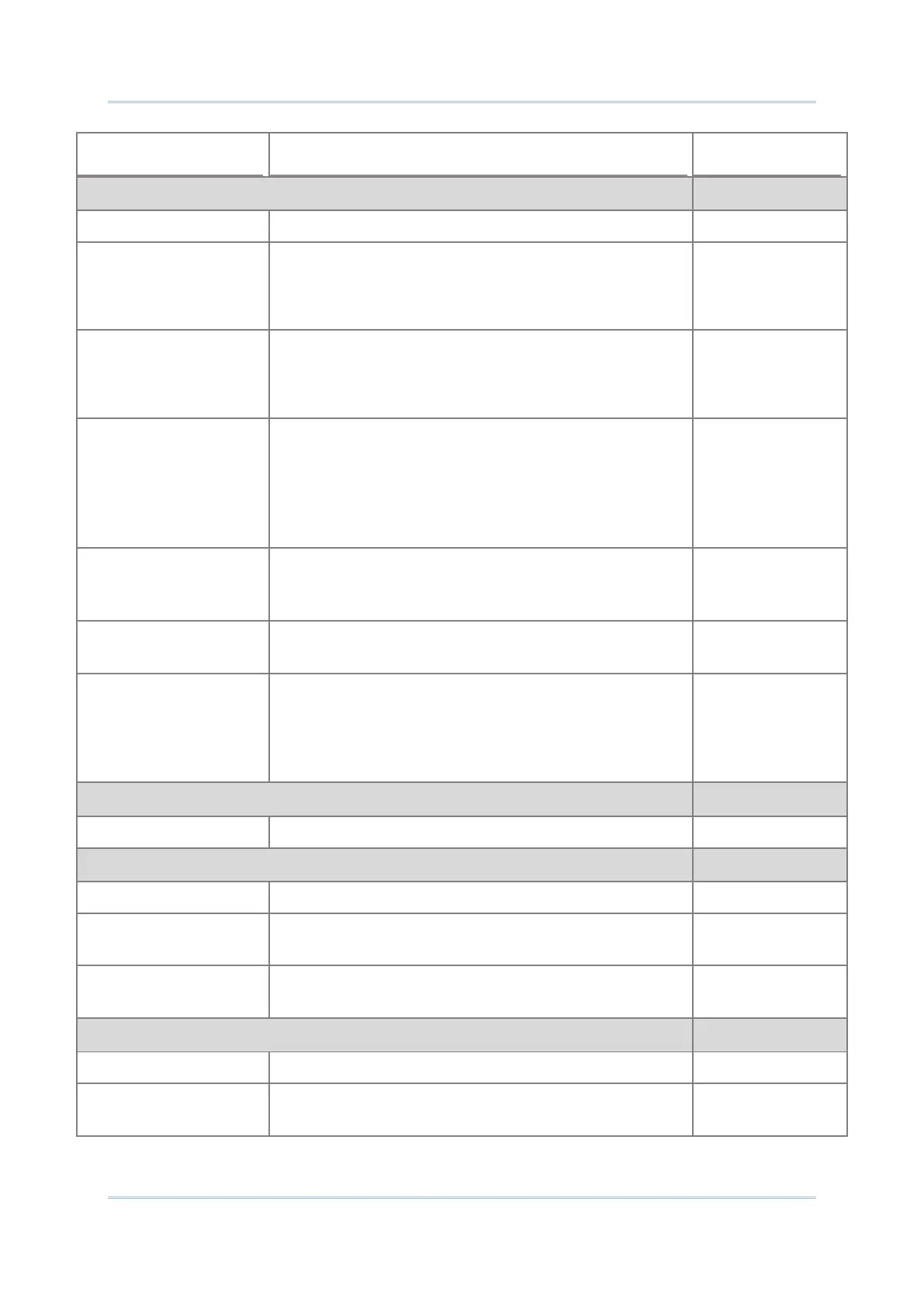Switch to enable UPC-E decoding.
Decide whether to decode UPC-E with addon 2.
Ignore Addon
Auto-discriminate
Decide whether to decode UPC-E with addon 5.
Ignore Addon
Auto-discriminate
Decide whether to include the UPC-E preamble System
Character (and Country Code) in the data being
transmitted.
No transmit: transmits none of the above
Transmit System Character: transmits system number only
Transmit System
Character
The UPC-E barcode will be expanded into UPC-A format,
and the next process will follow the settings configured
for UPC-A.
Decide whether to include the UPC-E check digit (the last
character in the barcode) in the data being transmitted.
Decide whether to decode the ordinary UPC-E barcodes
only or both UPC-E0 and UPC-E1 barcodes.
0 only
0 and 1
Switch to enable Telepen decoding.
Switch to enable Plessey decoding.
Decide whether to include the check digit in the data to
transmit.
Decide whether to change each occurrence of the
character 'A' to character 'X' in the decoded data.
Switch to enable French Pharmacode decoding.
Decide whether to include the check digit in the data to
transmit.
