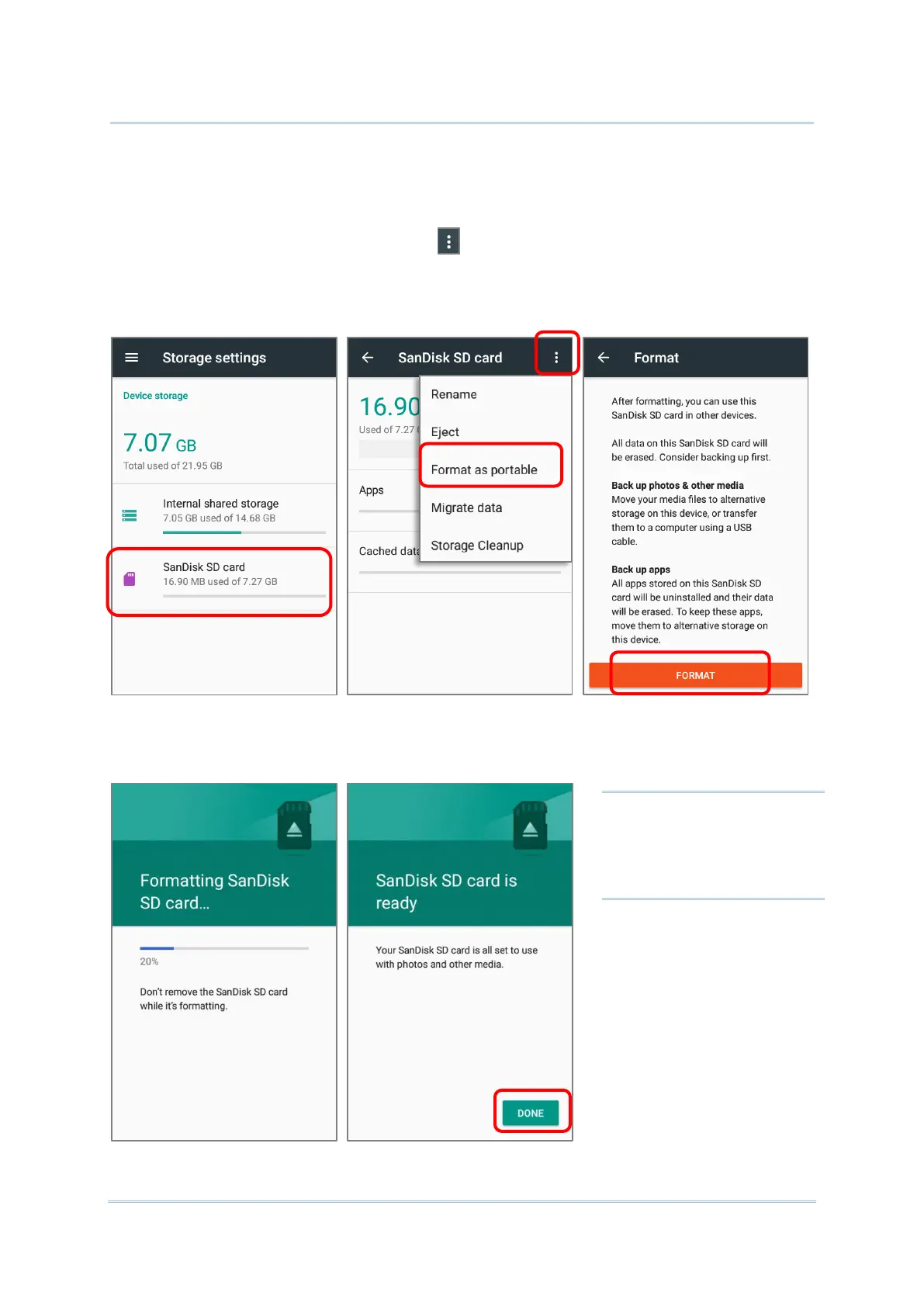CONVERT THE SD CARD TO PORTABLE STORAGE
1) You can always convert the SD Card from internal storage to portable storage. On
Storage screen, tap the SD card. Before you start, make a backup of the files on this
disk if you would like to keep them.
2) On SD card content screen, tap More and then tap “Format as portable”.
3) Tap “Format” to have this SD card re-formatted into a file type accessible by other
devices.
4) When the formatting is completed, tap “DONE”.