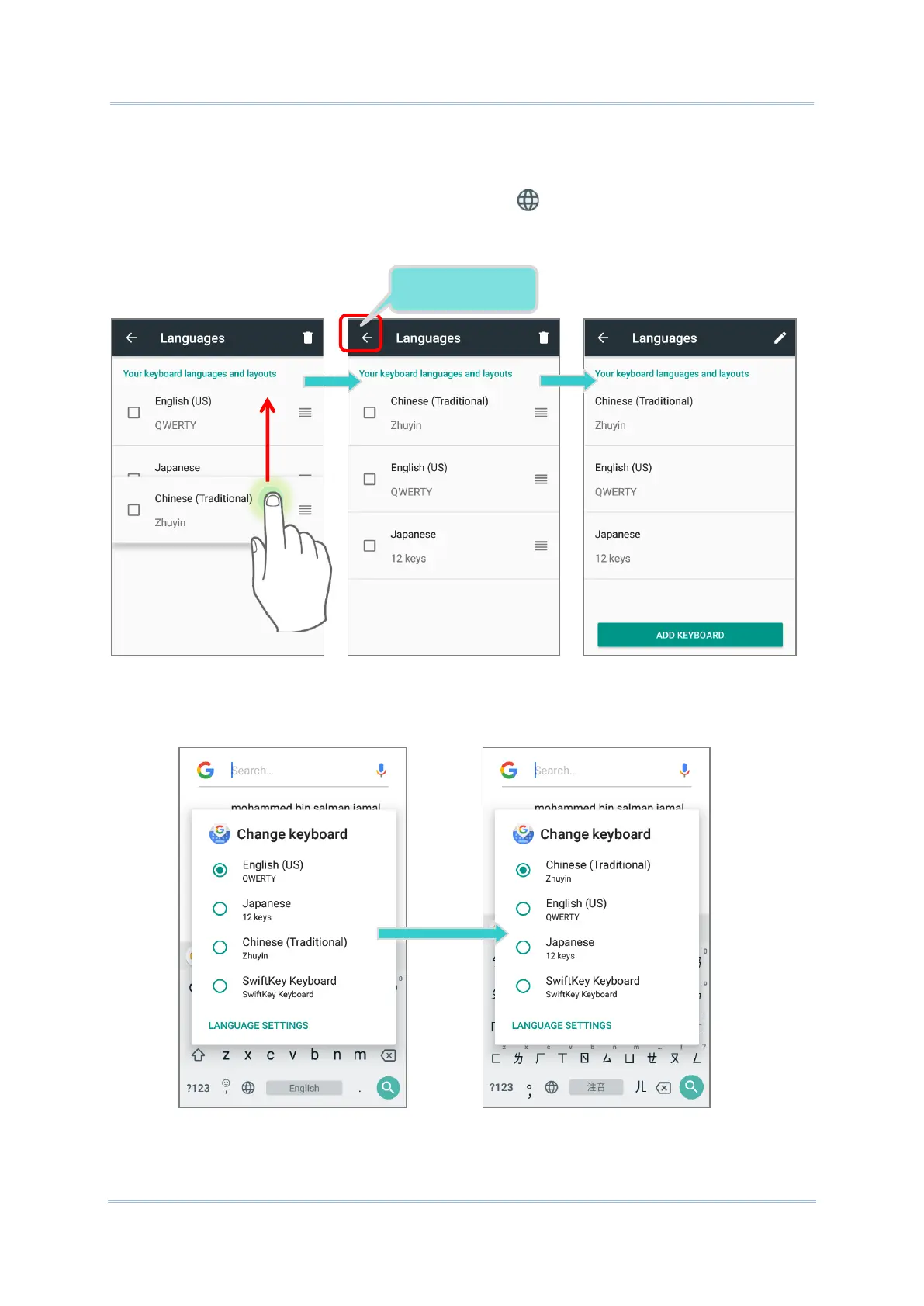To change the keyboard language sorting order, keep pressing the language, drag it upward
or downward to change its sorted position, and then release to have it placed. Return to the
previous screen, and tap on any text input field to expand Gboard to reveal “Change
Keyboard” menu by long pressing space key / the button or tapping “Change
Keyboard” notification. Now the language sorting order listed on “Change Keyboard”
menu is changed.
