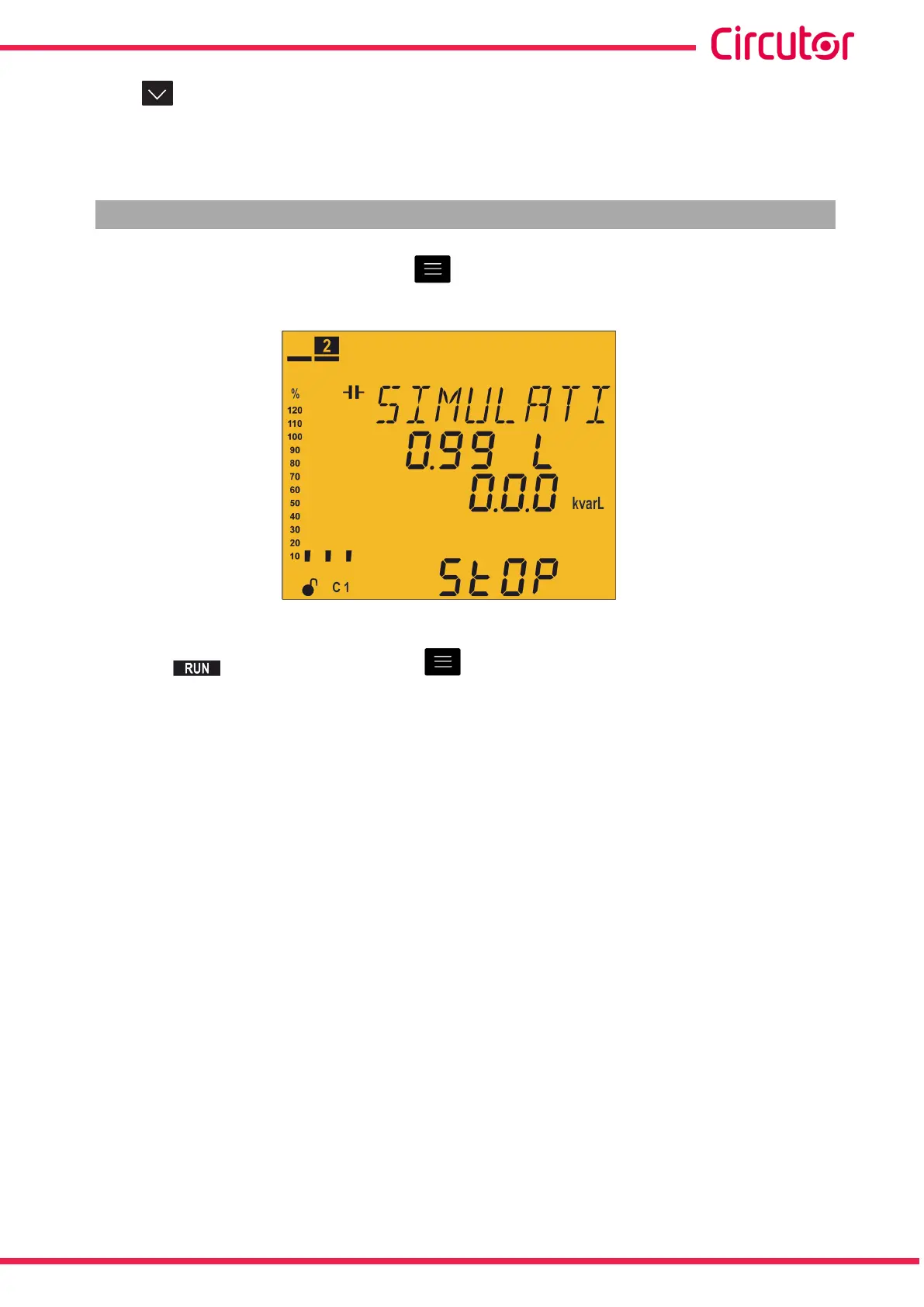Press the key to access the next programming step.
If no keys are pressed for 5 minutes, the device switches to the simulation screen, “5.30.- SIMULATION
SCREEN”.
5.30.- SIMULATION SCREEN
This screen can be accessed by pressing the key for more than 3 seconds, in order to exit the
configuration status. This is an informative, non-editable screen.
The simulation screen provides certain information, which can be used to decide to enter the
measurement status when pressing the key during 3 seconds or if no keys are pressed
during 5 minutes, or to return to the configuration screens when pressing any of the other keys.
The screen shows the following information:
Measurement of the cos φ.
Three-phase reactive power.
The word STOP, as a reminder that the device is still not in the measurement status.
Simulation of the steps that would be connected upon entering the measurement status and
of the analogue bar.
105
Instruction Manual
Computer SMART III