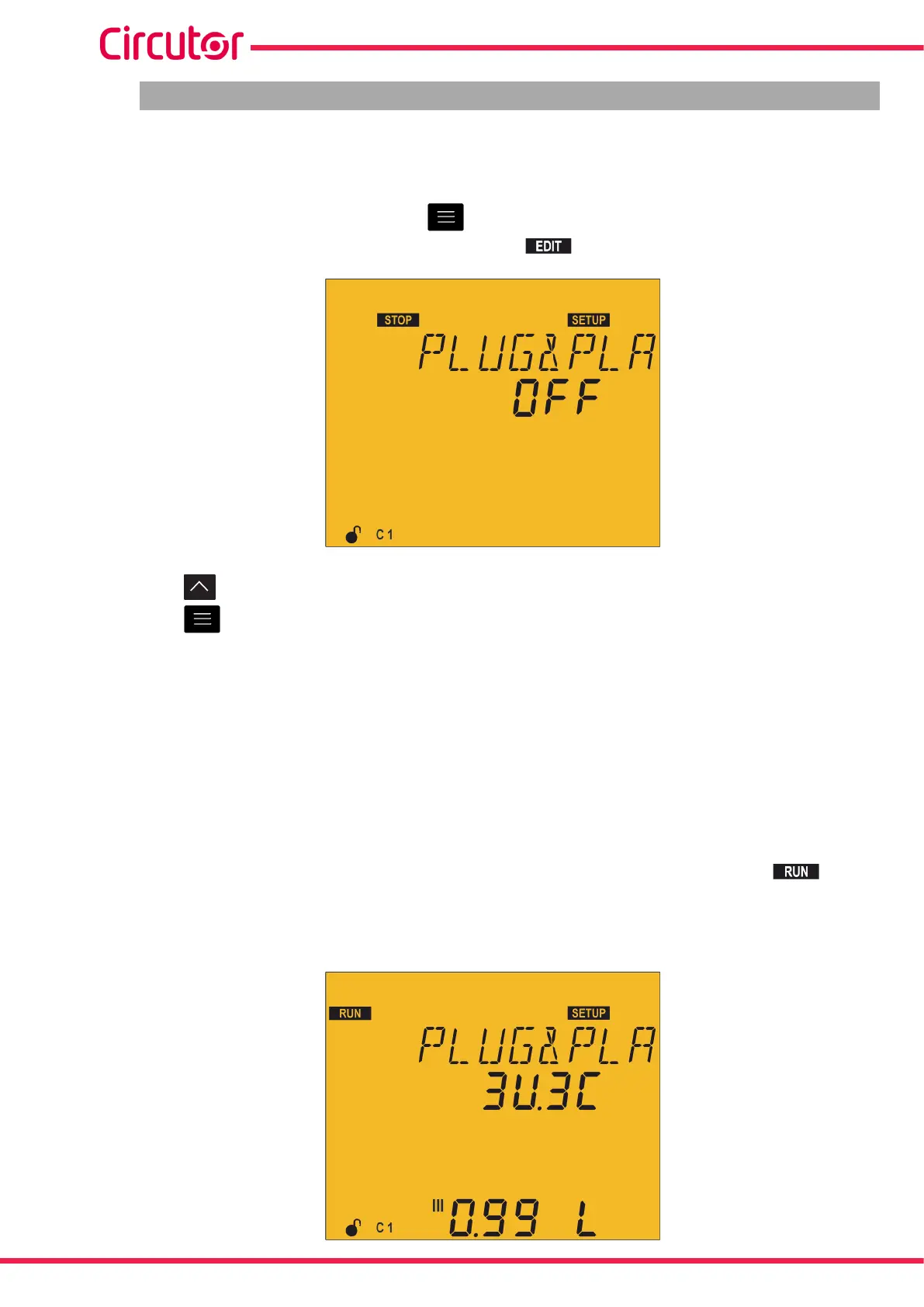5.1.- PLUG&PLAY
The Plug&Play function assists the user during the configuration of the device, since it automatically
configures the basic parameters that are required for the device to perform its regulation functions
correctly.
To start the Plug&Play process, press the key.
The process enters edit mode. This is identified by the symbol and the flashing of the digits of
the display.
Press the key to switch from OFF to START
Press the key to start the Plug&Play function. Once started, the device undertakes a process of
connecting and disconnecting capacitors, measurement and calculation in order to obtain the following
parameters of the capacitor bank:
Connection type,
Phase,
Number of steps.
Program
C/K factor,
These parameters can also be configured manually from their respective screens.
When the Plug&Play process of the device is active, this screen is displayed with the symbol
flashing (it may take several minutes).
The capacitors are connected and disconnected during the process and this will be displayed on the
screen.
72
Computer SMART III
Instruction Manual