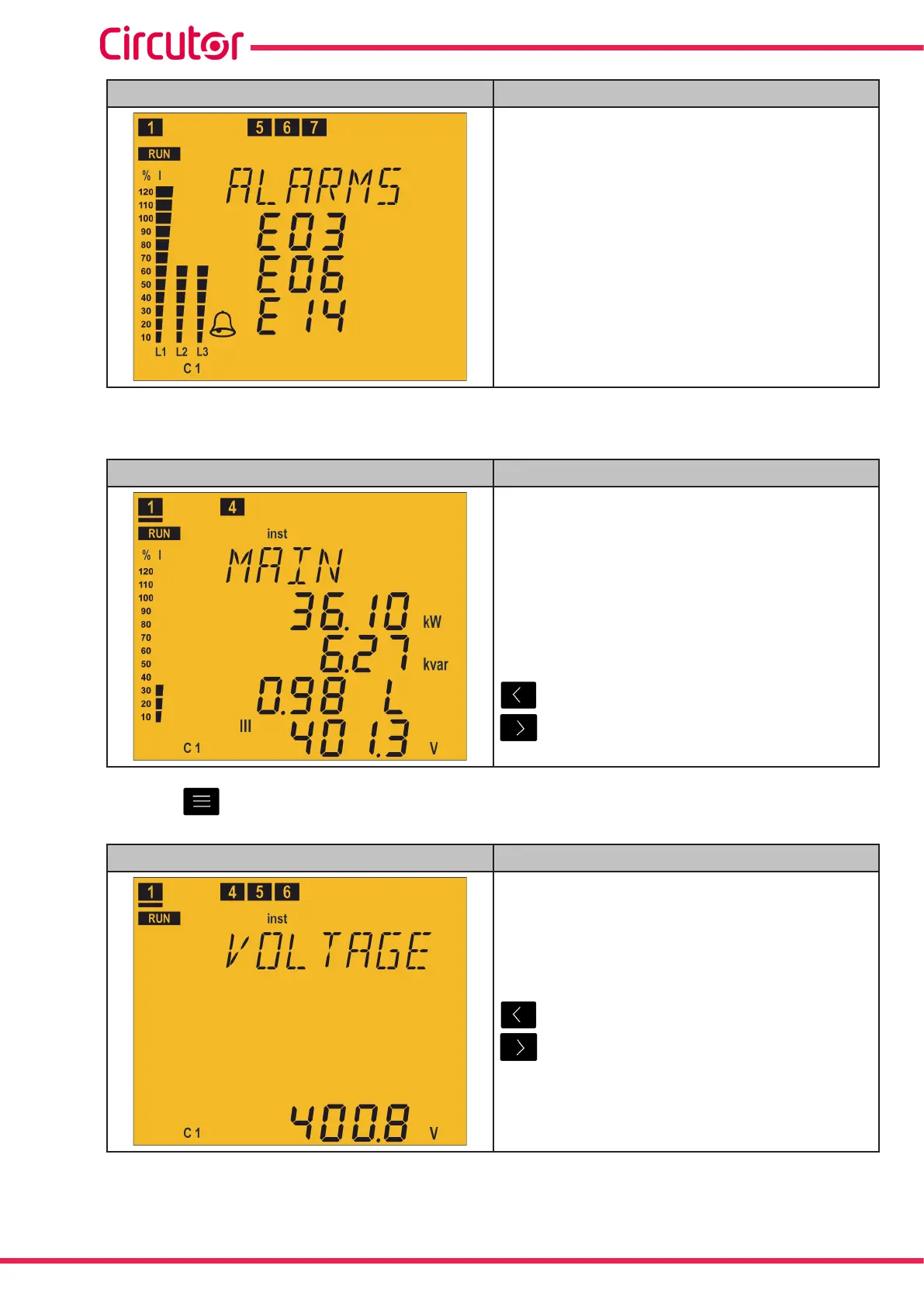Active alarms Parameters
Active alarm code E01 to E017
(Table 10).
If there are more than 4 alarms, the information
is scrolled on the screen.
4.6.1.3. 2U.1C Connection (2 Voltages and 1 current)
Main Screen Parameters
Active Power III (kW or MW)
Reactive Power III(kvar or Mvar)
+: inductive / -: capacitive
Cos φ
L: Inductive / C: capacitive
+: consumed / -: generated
Phase - Phase Voltage (V or kV)
Display the minimum values.
Display the maximum values.
Press the key to switch to the Currents screen.
Phase - Phase Voltages Parameters
Phase - Phase Voltage (V or kV)
Display the minimum values.
Display the maximum values.
50
Computer SMART III
Instruction Manual