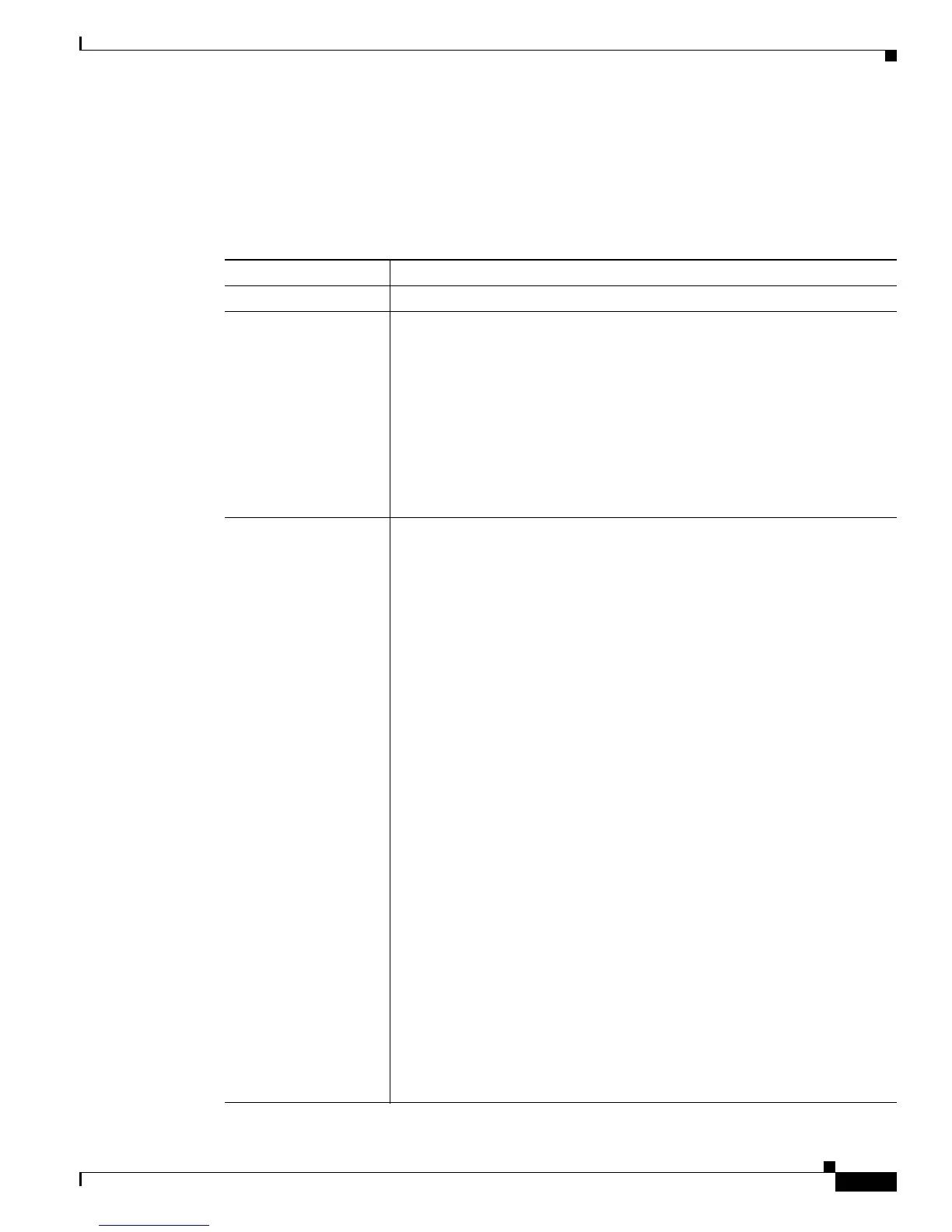1-5
Cisco 10000 Series Router Troubleshooting Guide
OL-0439-02
Chapter 1 Basic Troubleshooting Tasks and Startup Issues
Cisco 10000 Series Router System Startup Sequence
Cisco 10000 Series Router System Startup Sequence
Table 1-1 describes the visible sequence of events that occur during a typical Cisco 10000 series router
power up.
Table 1-1 Cisco 10000 Series Router System Startup Sequence
Startup Event Event Description
PEM is switched off The AC or DC PEM Fault LED is lit.
Power on the
router
1. The yellow Critical, Major, and Minor alarm and Fail LEDs illuminate
for about 2 seconds.
2. The alphanumeric display on the PRE counts up through a range of
numbers from 1111 to 9999 (1111, 2222, and so on).
3. The alphanumeric display counts up through a sequence of letters from
AAA to CCC (AAA, BBB, and CCC).
4. The message ROM DONE appears on the alphanumeric display.
Note If the system is not configured to auto boot, it stops at the ROM
DONE message. The console displays a
rommon> prompt.
IOS loads
1. If the system is set to boot from the slot0: file system, the green slot 1
LED lights.
2. The message BOOT IMGE appears on the alphanumeric display.
3. The console displays a series of pound signs (#) as the IOS software
image is decompressed.
4. The following messages appear on the alphanumeric display:
• IOS STRT
• IOS EXC
• IOS FPGA
• IOS FPOK
• IOS FILE
• IOS STBY
• IOS DRVR
• IOS LIB
• IOS MGMT
• IOS CONF
The console displays:
...
Press RETURN to get started!
5. The following appears in the alphanumeric display: - - - -
In a redundant configuration, the message IOS STBY appears on the
alphanumeric display of the secondary PRE after a successful startup.
If the boot process fails, no console access is available. If you cannot
boot the Cisco 10000 series router, call the Cisco TAC.
