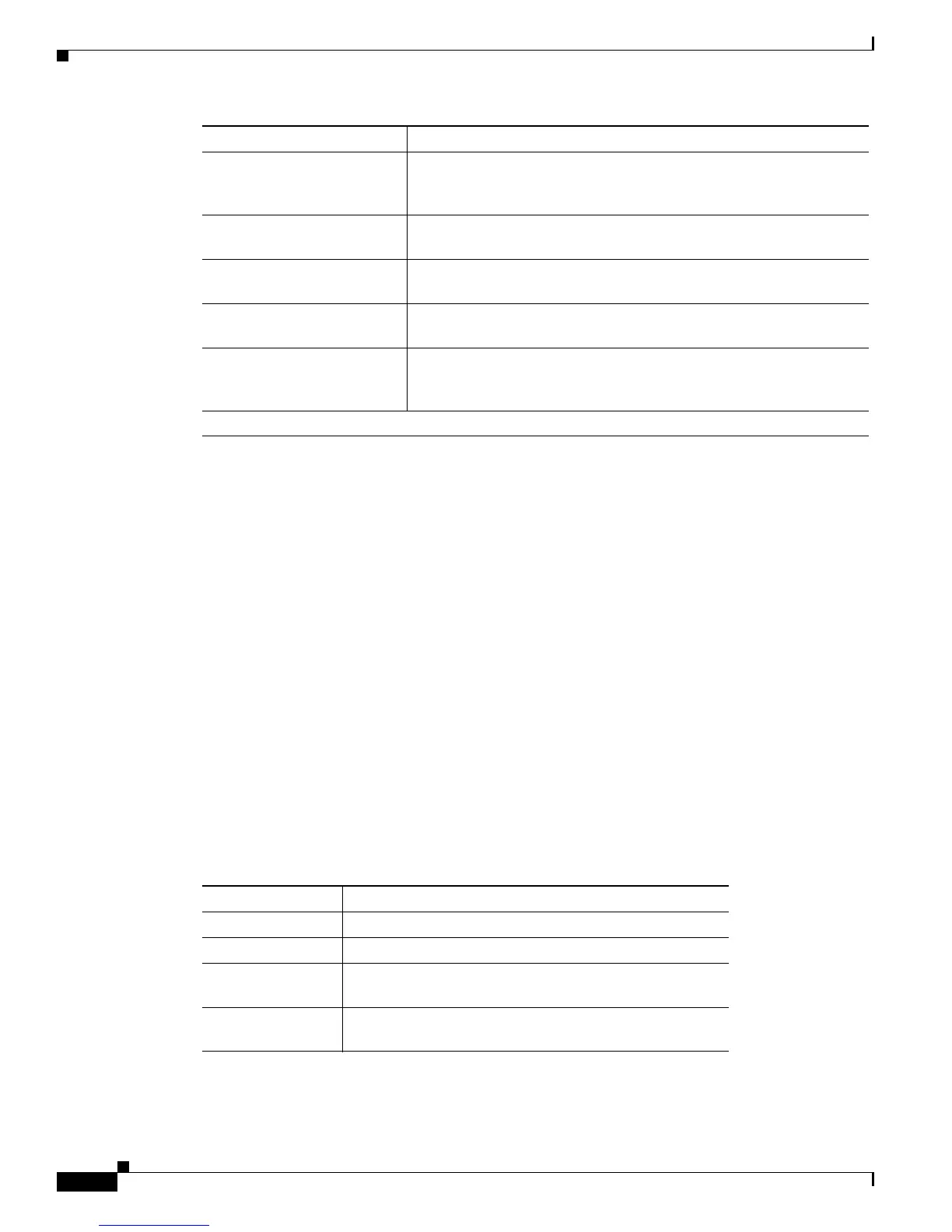viii
Cisco 10000 Series Router Troubleshooting Guide
OL-0439-02
About This Guide
Related Documentation
Related Documentation
When troubleshooting the Cisco 10000 series router, use the Cisco 10000 Series Router
Troubleshooting Guide in conjunction with the following documents:
• Release notes for the Cisco 10000 series router—Provides the most up-to-date information about
software version requirements for using the router. It also provides information about bugs and
workarounds.
• Cisco 10000 Series Router Line Card Hardware Installation Guide and Cisco 10000 Series Router
Line Card Configuration Guide—Contain detailed information on line card configuration and
administration.
For additional information about the Cisco 10000 series router, refer to the Cisco 10000 Series Router
Hardware Installation Guide. For more information about the Cisco IOS software that runs on the
router, refer to the Cisco IOS command reference books and configuration guides.
Document Conventions
Command descriptions use the following conventions:
Chapter 5: Cisco 10000
Series Router Alarms and
Error Messages
Alarms and error messages that can be raised on the Cisco 10000
series router.
Chapter 6: Troubleshooting
Serial Lines
Methods for detecting and correcting data errors on the Cisco 10000
series router serial interfaces.
Chapter 7: Replacing or
Recovering Passwords
How to recover a lost enable or console login password, and how to
replace a lost enable secret password on the Cisco 10000 series router.
Appendix A: Unsupported
IOS Commands
A list of the commands that are not supported in IOS
Release 12.0(9)SL for the Cisco 10000 series router.
Appendix B: Recommended
Tools and Test Equipment
A list of basic tools and test equipment necessary to perform
maintenance and troubleshooting tasks on the Cisco 10000 series
router.
Index
Chapter Description
boldface font Commands and keywords are in boldface.
italic font Arguments for which you supply values are in italics.
[ ] Elements in square brackets are optional.
{ x | y | z } Alternative keywords are grouped in braces and separated
by vertical bars.
[ x | y | z ] Optional alternative keywords are grouped in brackets and
separated by vertical bars.
