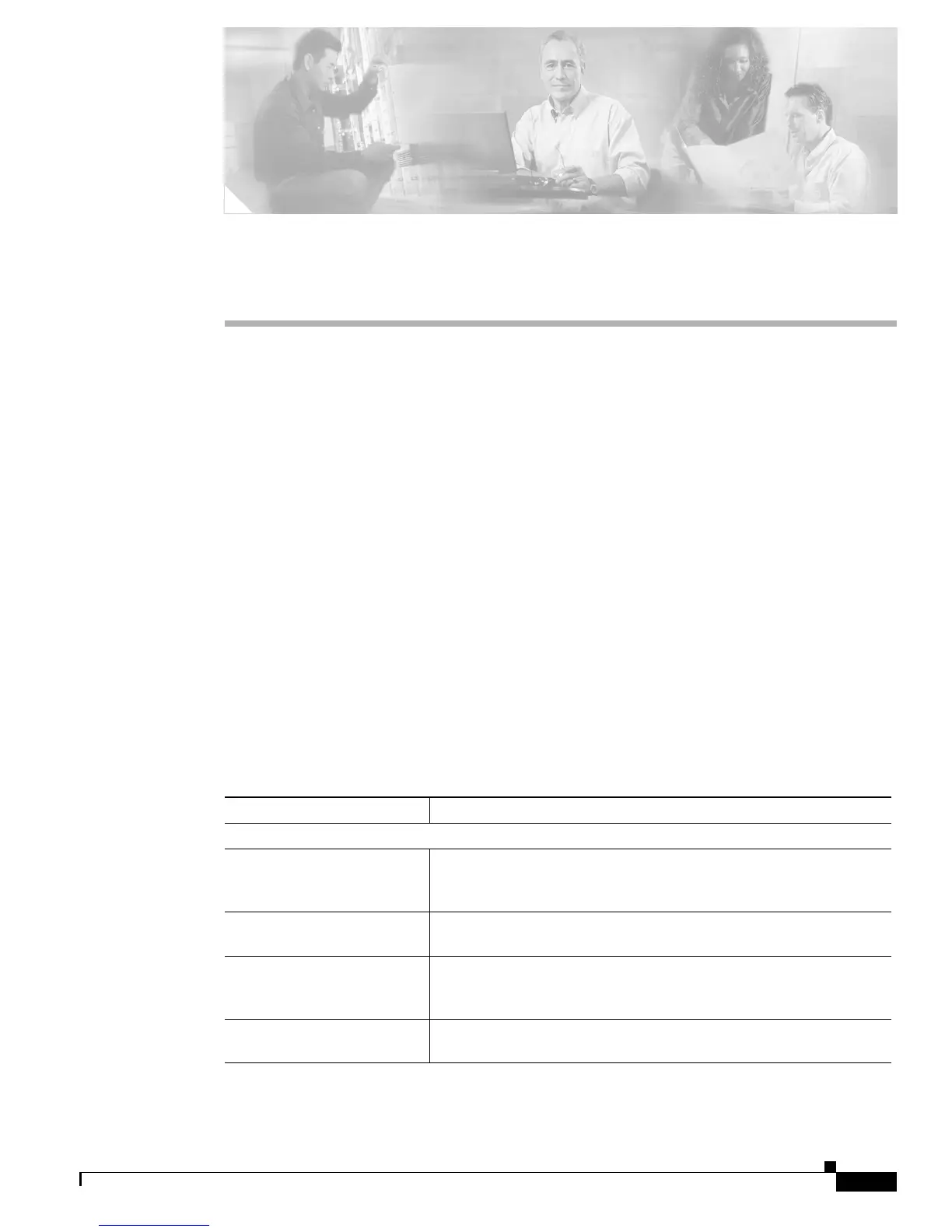vii
Cisco 10000 Series Router Troubleshooting Guide
OL-0439-02
About This Guide
This guide documents processes and procedures for user-level troubleshooting on the Cisco 10000 series
router. These are the troubleshooting steps that you can take before intervention from higher level
support agencies become necessary. For complete configuration instructions, refer to the
Cisco 10000 Series Router Line Card Hardware Installation Guide and the documents listed in the
“Related Documentation” section on page viii.
The Cisco 10000 series router supports the aggregation of leased lines and many high-density and
Layer 3 services. You configure, manage, and maintain the router by using the Cisco IOS command line
interface (CLI).
Audience
To benefit from this guide, you must be experienced using Cisco IOS and have some responsibility for
installing, configuring, or operating the Cisco 10000 series router.
Document Organization
The sections of this guide are as follows:
Chapter Description
Table of Contents
Chapter 1: Basic
Troubleshooting Tasks and
Startup Issues
Basic procedures that users should perform before undertaking a
detailed troubleshooting analysis of the Cisco 10000 series router or
logging a case with the Cisco Technical Assistance Center (TAC).
Chapter 2: PEM Faults and
Blower Failures
Methods for troubleshooting faults involving the Cisco 10000 series
router Power Entry Modules (PEMs) and blower modules.
Chapter 3: Troubleshooting
PREs
How to troubleshoot PREs. It provides information on
troubleshooting PRE fault states, the management Ethernet port, and
the serial port.
Chapter 4: Troubleshooting
Line Cards
Troubleshooting faults for all following Cisco 10000 series router
line cards.
