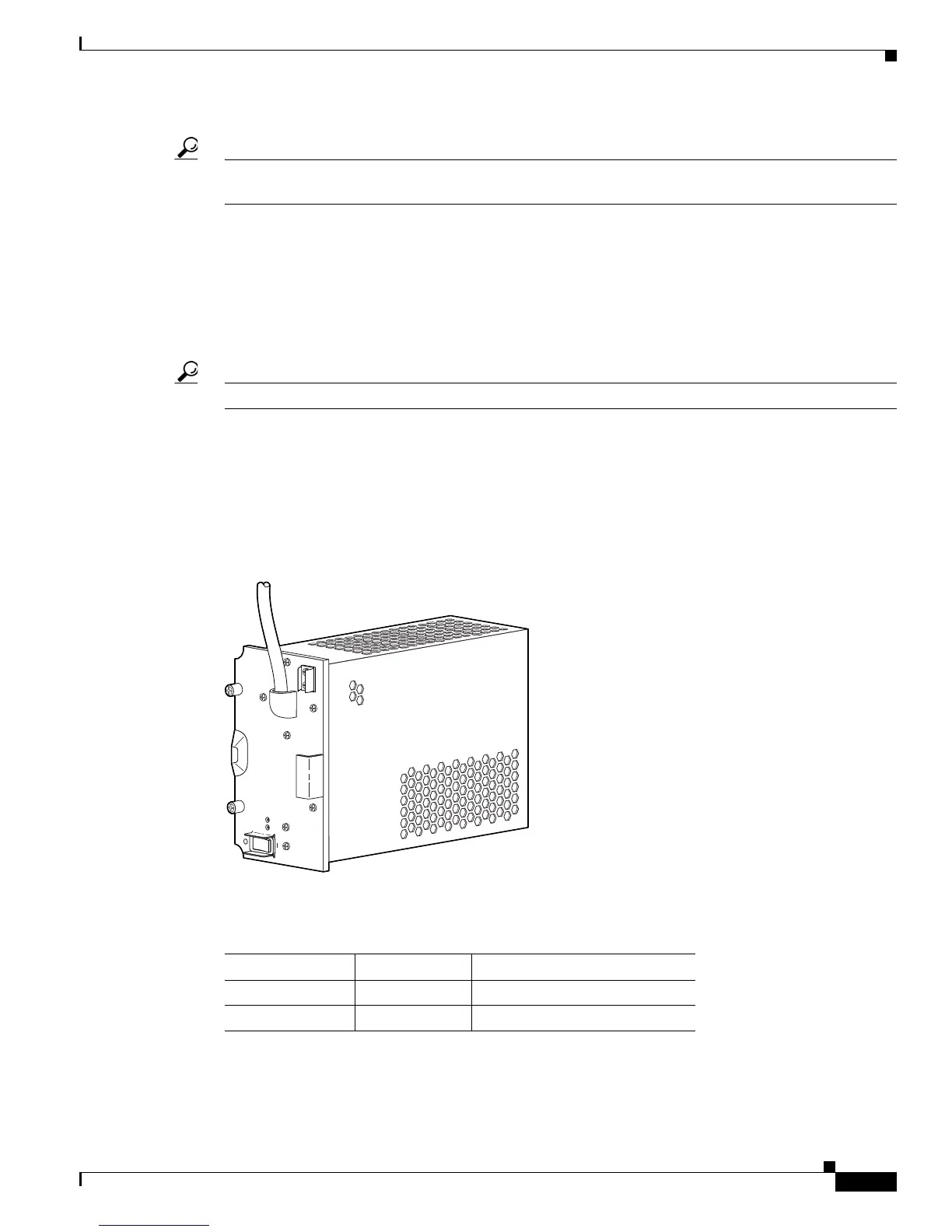2-3
Cisco 10000 Series Router Troubleshooting Guide
OL-0439-02
Chapter 2 PEM Faults and Blower Failures
AC PEM Faults
Tip Securely tighten the captive screws on your PEMs to prevent heightened levels of electromagnetic
interference.
AC PEM Faults
AC PEMs can be installed in two modes—redundant and nonredundant. It is recommended that you
install PEMs in a redundant configuration. A single PEM failure in a nonredundant configuration causes
a system failure.
Tip To quickly check the status of your PEMs, use the show environment command.
AC PEM faults can occur for the following reasons:
• PEM failure
• Backplane interface failures or damage
Figure 2-2 shows the AC PEM and its LED indicators.
Figure 2-2 AC PEM
Table 2-3 describes the AC PEM LEDs located at the bottom of the front panel.
30004
POWER
FAULT
Table 2-3 AC PEM LEDs
LED Status Condition
POWER Steady green Power is available.
FAULT Steady yellow PEM has failed or is turned off.
