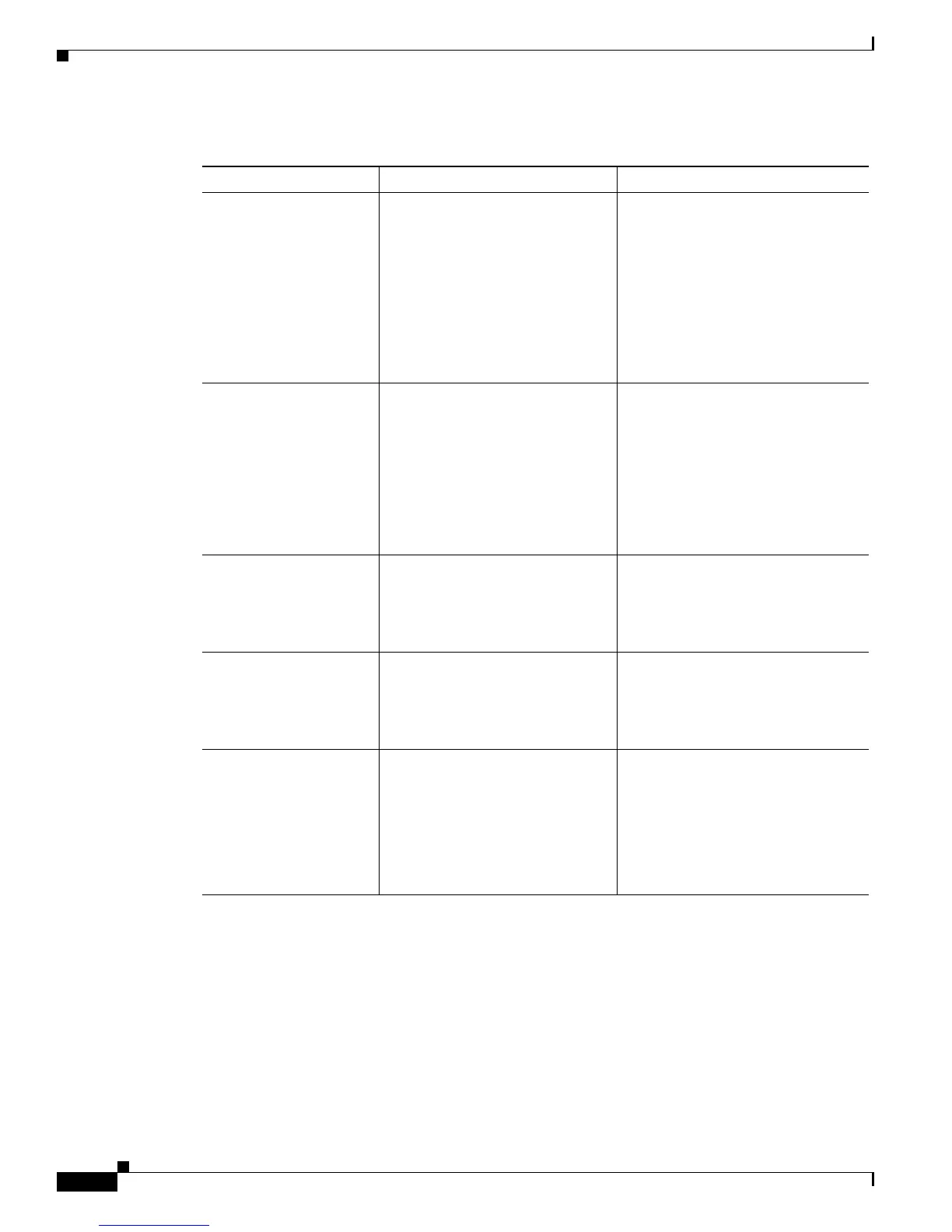5-2
Cisco 10000 Series Router Troubleshooting Guide
OL-0439-02
Chapter 5 Cisco 10000 Series Router Alarms and Error Messages
OC-12 POS Line Card Alarms and Error Messages
Table 5-1 SONET Alarms
Alarm Type and Severity Alarm Symptoms Recommendation
SLOS
Section Loss of Signal
Critical
1. Alarm messages appear in the
CLI and logs.
2. Service on the SONET line
card is lost.
3. If APS 1+1 redundancy is
enabled, trunk service cuts
over to the alternate line card.
1. Check the fiber optic cable to
make sure it is plugged in.
2. Verify that the local fiber optic
cable is not damaged.
3. Make sure that the remote end of
the fiber optic cable is
connected, undamaged and that
the remote port is configured
properly.
SLOF
Section Loss of Frame
Critical
1. Alarm messages appear in the
CLI and logs.
2. Service on the SONET trunk is
lost.
3. If APS is enabled, trunk
service cuts over to the
alternate line card.
1. Check the fiber optic cable to
make sure it is plugged in.
2. Verify that the fiber is not
damaged.
3. Make sure that the remote end of
the fiber optic cable is connected
and the router properly
configured.
LAIS
Alarm Indicate Signal –
Line
Major
1. This alarm is indicative of a
remote problem.
2. Alarm messages appear in the
CLI and logs.
1. Verify that the remote
configuration is correct.
2. Check the line status the remote
end of the link.
LRDI
Remote Defect
Indication – Line
Major
Alarm messages appear in the CLI
and logs.
RDI – Line problems arise from the
remote interface.
Check the remote site for alarm
conditions.
PAIS
Alarm Indicate Signal –
Path
Minor
1. Alarm messages appear in the
CLI and logs.
2. This is sent by a site that has
received LAIS.
This is sent by a site that has received
LAIS. This is a minor warning, and
no action needs to be taken except to
monitor the far end.
If the alarms are persistent, verify the
interface configurations on both ends
of the trunk.
