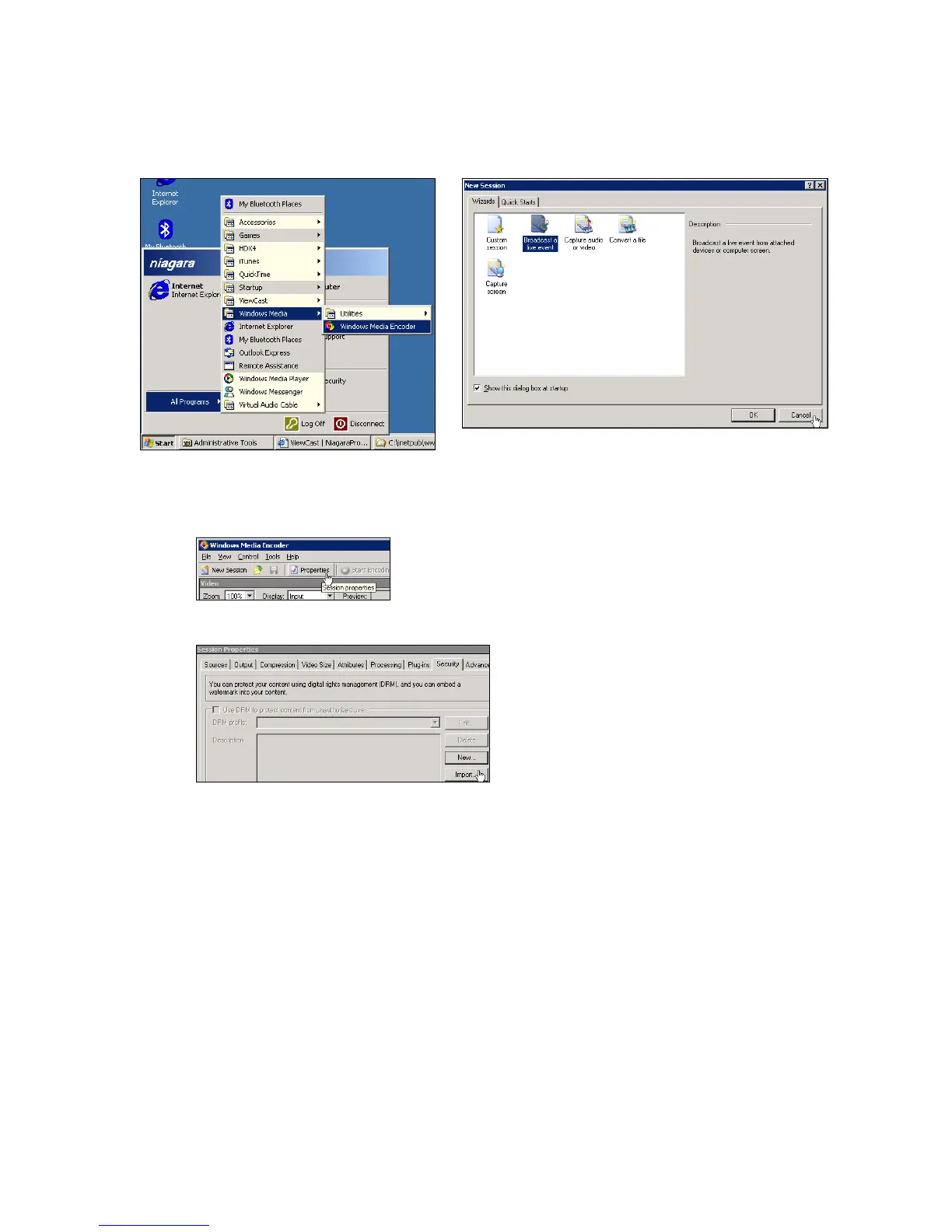NIAGARA SCX WEB INTERFACE
• Start the Windows Media Encoder application on the Cisco Digital Media Encoder 2000.
When the New Session Wizard appears, click the Cancel button.
• Start the Windows Media Encoder application on the Cisco Digital Media Encoder 2000.
When the New Session Wizard appears, click the Cancel button.
•
Click the Properties button under the top menu bar.
•
109
Click the Properties button under the top menu bar.
• Click the Security tab.
• Click the Import button and browse to the location of the DRM profiles on the system’s hard
drive. Select the DRM profile you wish to import and click the Open option.
Cisco Digital Media Encoder 2000 User Guide 109