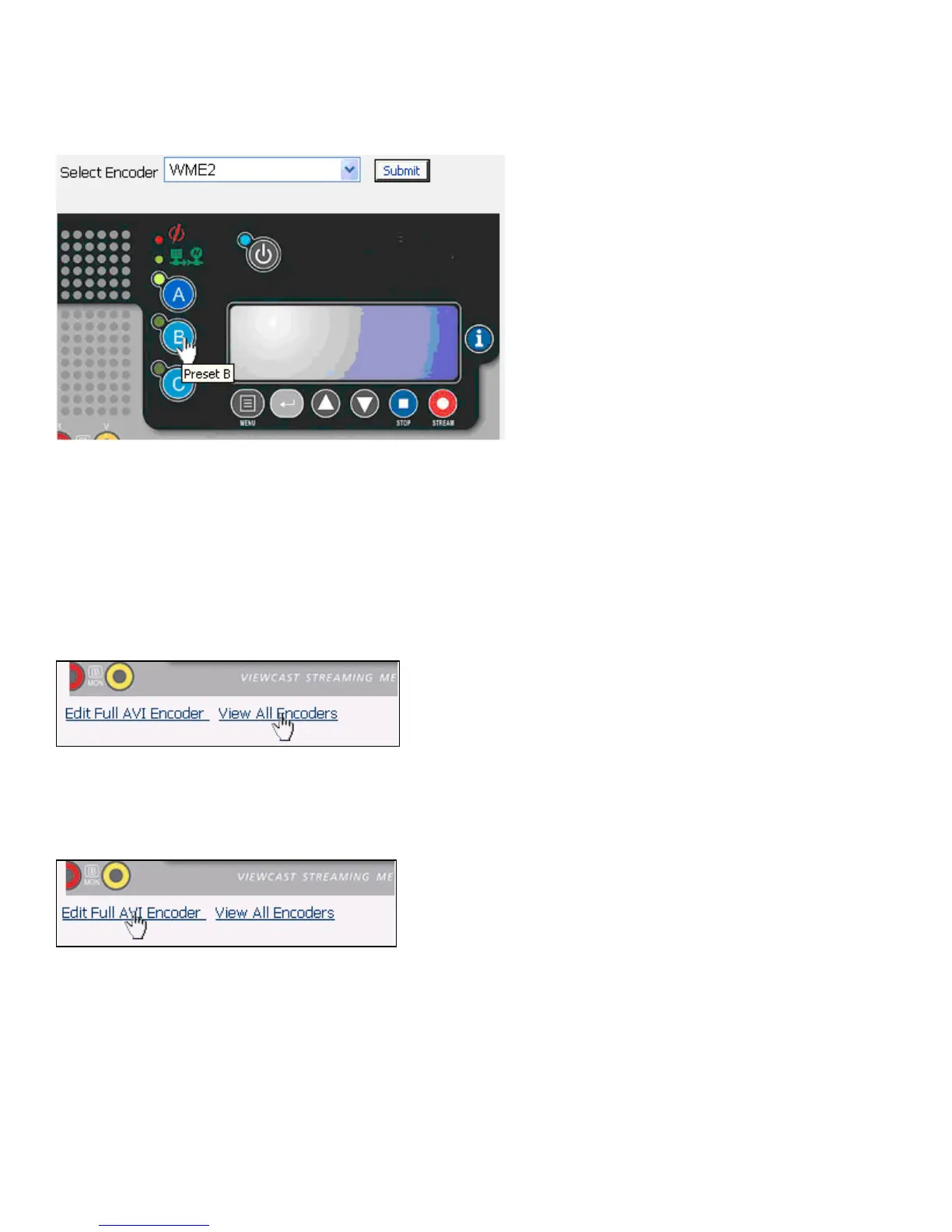NIAGARA SCX WEB INTERFACE
By clicking on the B and C buttons on the Cisco Digital Media Encoder 2000 graphic, you can
assign encoders to those EZStream buttons in the same way.
NOTE: It is not possible to assign the same encoder to two EZStream buttons simultaneously. If an
encoder is already assigned to a button and you assign it to another button, Cisco Digital Media
Encoder 2000 will remove the association to the previous button in favor of the most current request.
View All Encoders
After assigning encoders to the A, B, and C buttons, the Presets column on the All Encoders page is
updated to reflect these changes. To view these changes, click the All Encoders link at the bottom of
the page.
Edit Preset Encoder Profile
After assigning encoders to the EZStream buttons, you can access the encoder editing page by
clicking the Edit button at the bottom of the Preset page.
Cisco Digital Media Encoder 2000 User Guide 118