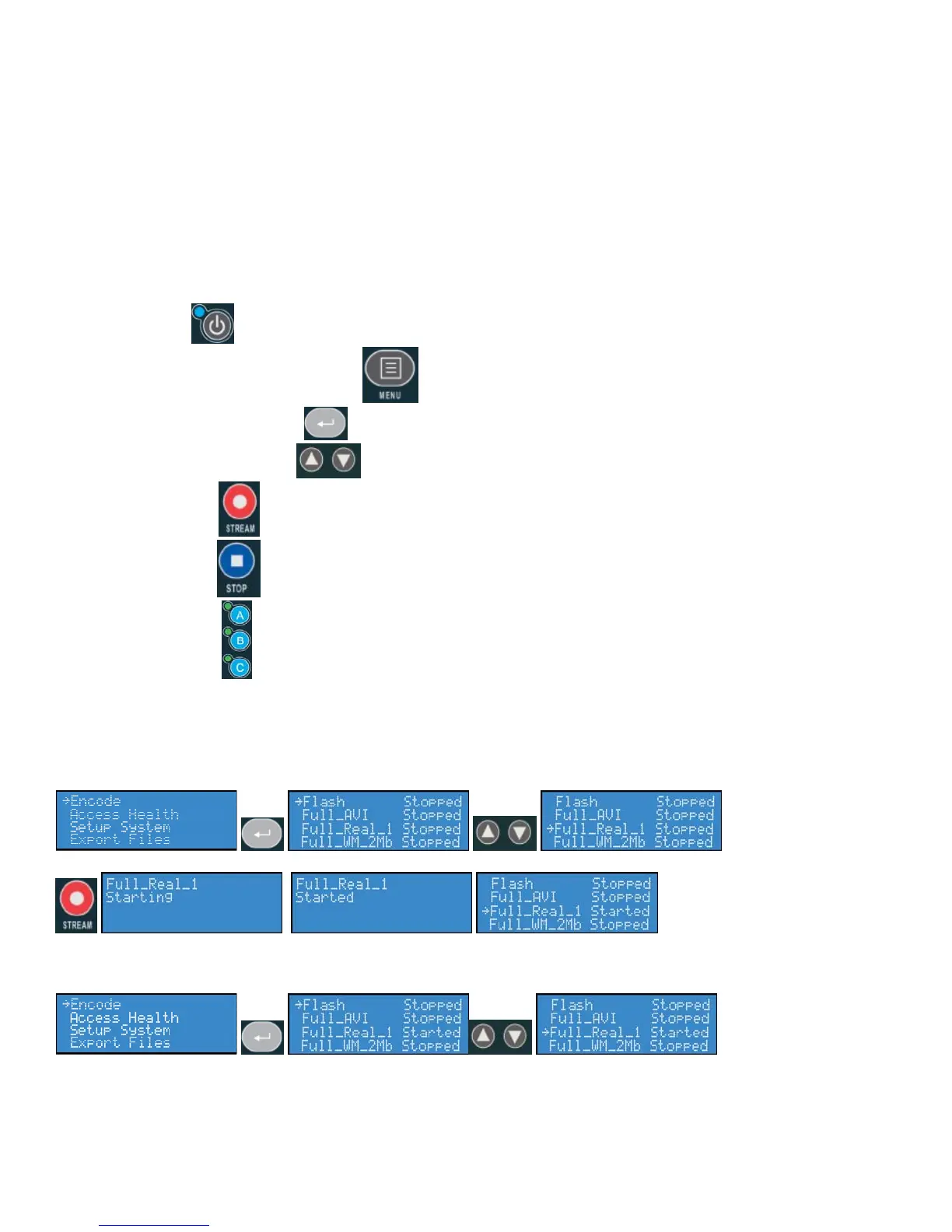CISCO DIGITAL MEDIA ENCODER 2000 EASE MENU (LCD DISPLAY)
Cisco Digital Media Encoder 2000 EASE Menu (LCD Display)
This section provides the detail of the LCD menu tree. It is intended to be a complete reference to all
levels and functions accessible using the Cisco Digital Media Encoder 2000 front panel LCD
display.
It is designed to be a visual reference of the LCD screen including the front panel button action to
move to the next screen. This section utilizes these graphical icons for the various button actions.
• Power On
• Access Menu/Return to Previous
• Enter/Execute Command
• Move Pointer Up/Down
• Start Encoder
• Stop Encoder
• Load Encoder
Encode Menu
Encode Start
Encode Stop
Cisco Digital Media Encoder 2000 User Guide 70
