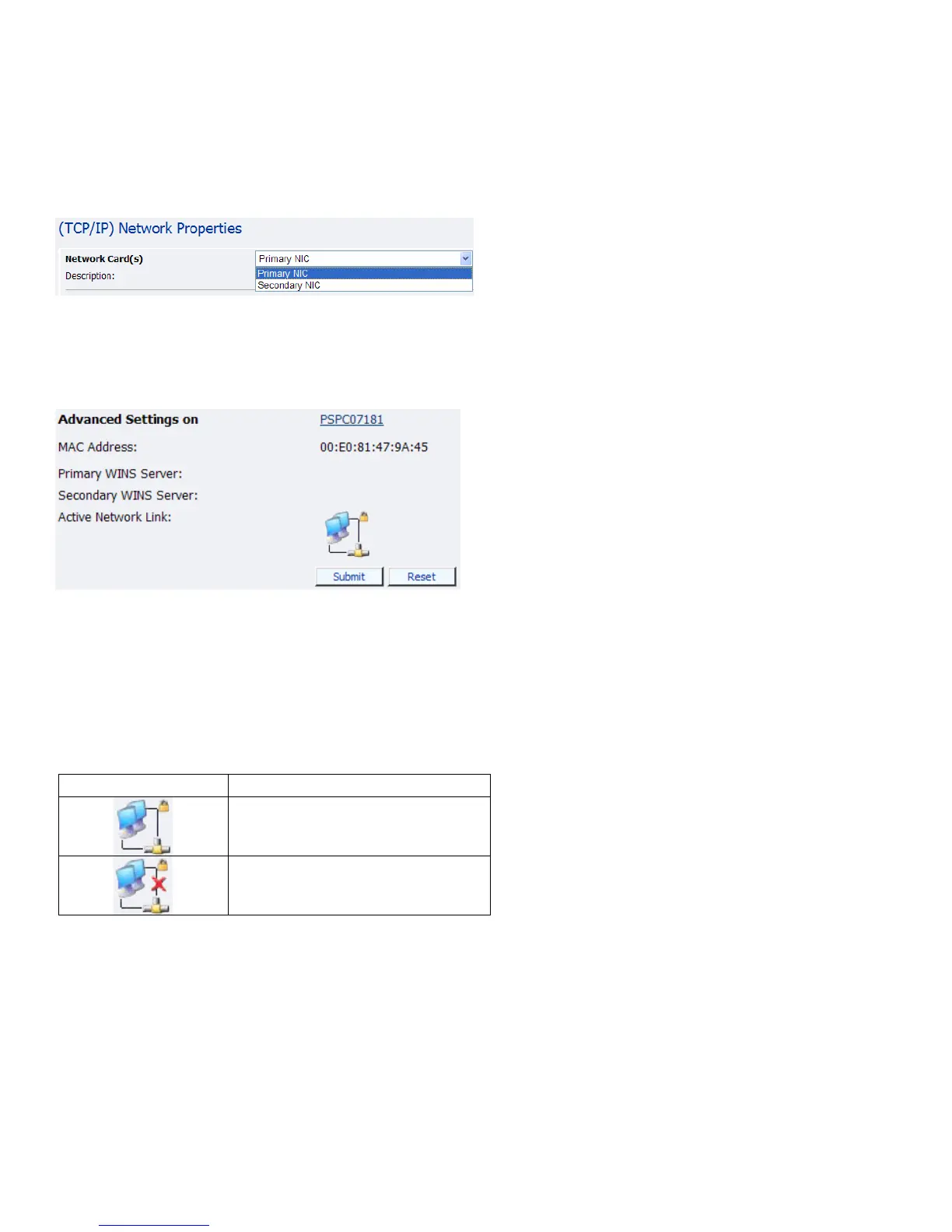NIAGARA SCX WEB INTERFACE
Network Card(s)
The Cisco Digital Media Encoder 2000 has two 1,000 megabit network connections. To view the
current properties for each card, select the card you wish to view from the drop-down menu in the
Network Card(s) field.
Advanced Settings (Network)
Advanced Settings provides the Cisco Digital Media Encoder 2000 network name, MAC Address
and server IP address settings.
The Cisco Digital Media Encoder 2000 network name is a link. If you click this link, you will be
directed to the My Cisco Digital Media Encoder 2000 page. From this page you can change the
Cisco Digital Media Encoder 2000’s network name. For more information, see the preceding section
entitled Computer Name.
The Active Network Link: This field uses two icons to indicate whether the network interface card
selected has a network connected.
Network Link Icon Description
The network link is detected.
The network link is not detected.
System Configuration Settings
The System Configuration Settings page allows you to modify your Cisco Digital Media Encoder
2000 default system settings. You can configure email settings so the Cisco Digital Media Encoder
2000 can send an email to predefined email addresses whenever the Cisco Digital Media Encoder
2000 encounters an alert condition. You can also customize the information the Cisco Digital Media
Encoder 2000 displays on its front panel when the system is idle.
Cisco Digital Media Encoder 2000 User Guide 124
