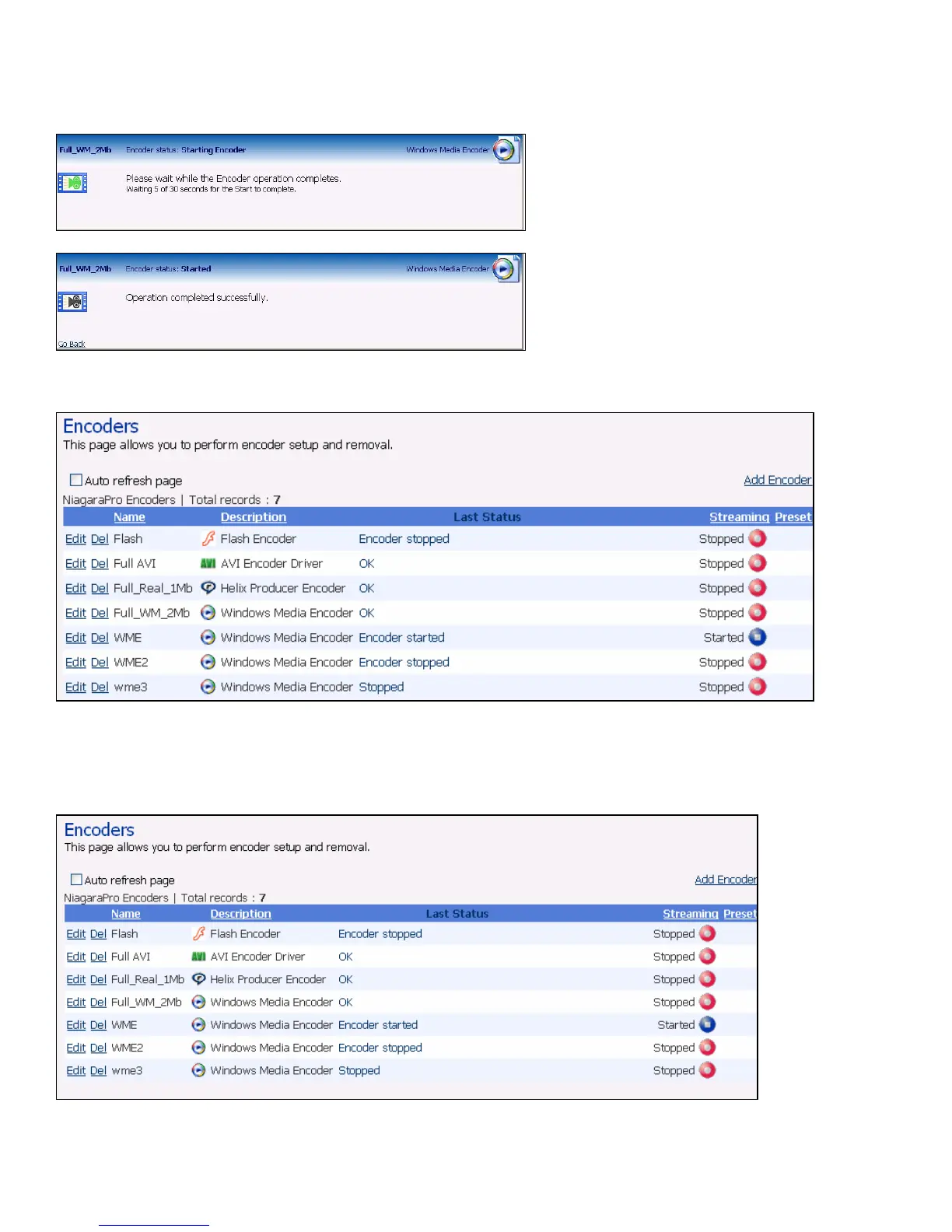TUTORIAL: GETTING TO KNOW YOUR CISCO DIGITAL MEDIA ENCODER 2000
The Web page automatically updates with messages detailing the encoder start progress.
After the encoder has stopped successfully, the Web page will return to the All Encoders page with
the encoder status updated to reflect the Started mode.
Stopping an Encoding Session
If you are not already on the All Encoders page, move your mouse over Encoders in the menu bar
and click All Encoders in the drop-down menu.
Cisco Digital Media Encoder 2000 User Guide 24