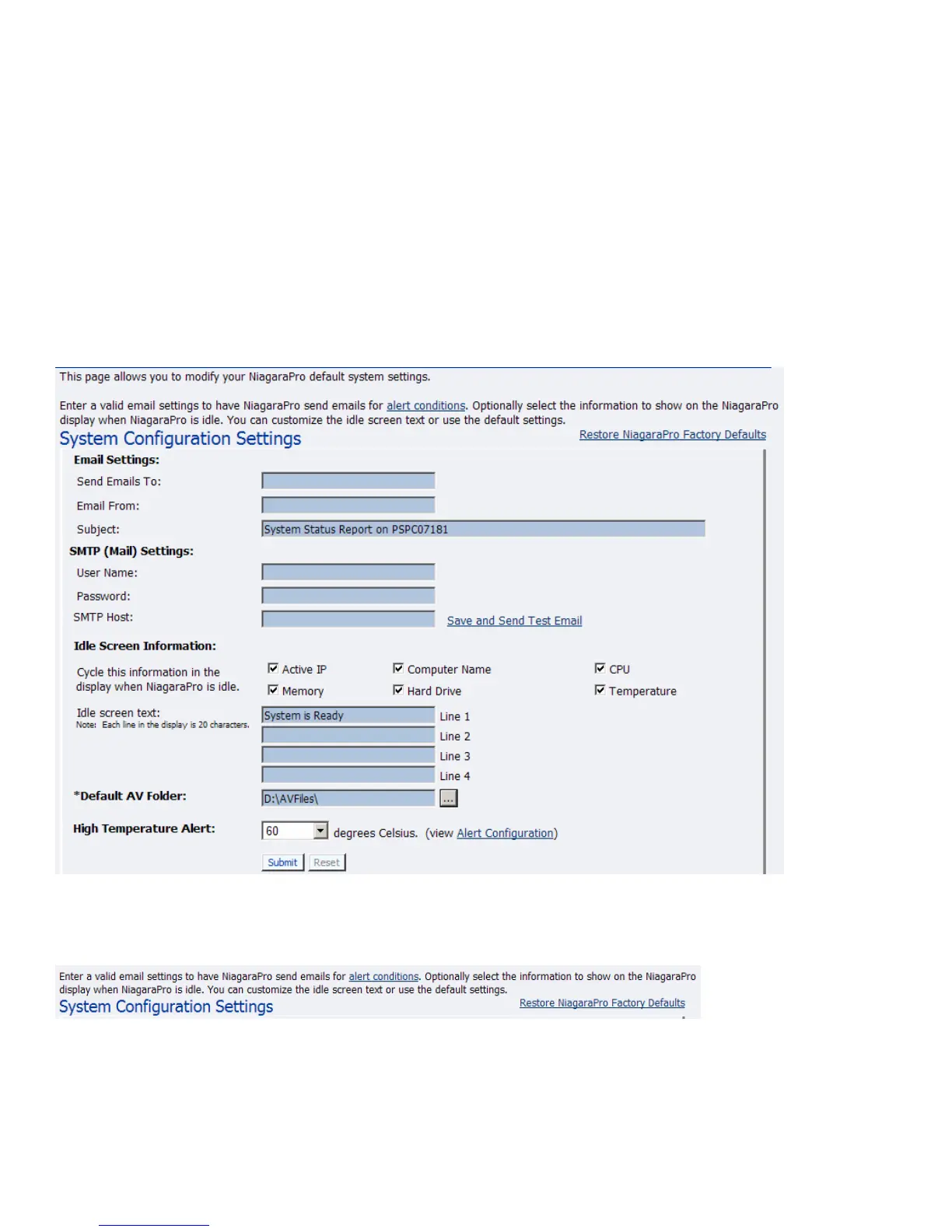TUTORIAL: GETTING TO KNOW YOUR CISCO DIGITAL MEDIA ENCODER 2000
System Configuration Settings
The System Configuration Settings page allows you to modify your Cisco Digital Media Encoder
2000 default system settings. You can configure email settings so the Cisco Digital Media Encoder
2000 can send an email to predefined email addresses whenever the Cisco Digital Media Encoder
2000 encounters an alert condition. You can also customize the information the Cisco Digital Media
Encoder 2000 displays on its front panel when the system is idle.
This page also provides the ability to restore your Cisco Digital Media Encoder 2000 to its original
factory disk image returning all of the system settings to their original state. Using the Factory
Restore option will remove all custom settings and takes approximately ten minutes to complete.
Restore Cisco Digital Media Encoder 2000 Factory Defaults
Click the Restore Cisco Digital Media Encoder 2000 Factory Defaults link to start the process.
Cisco Digital Media Encoder 2000 User Guide 66