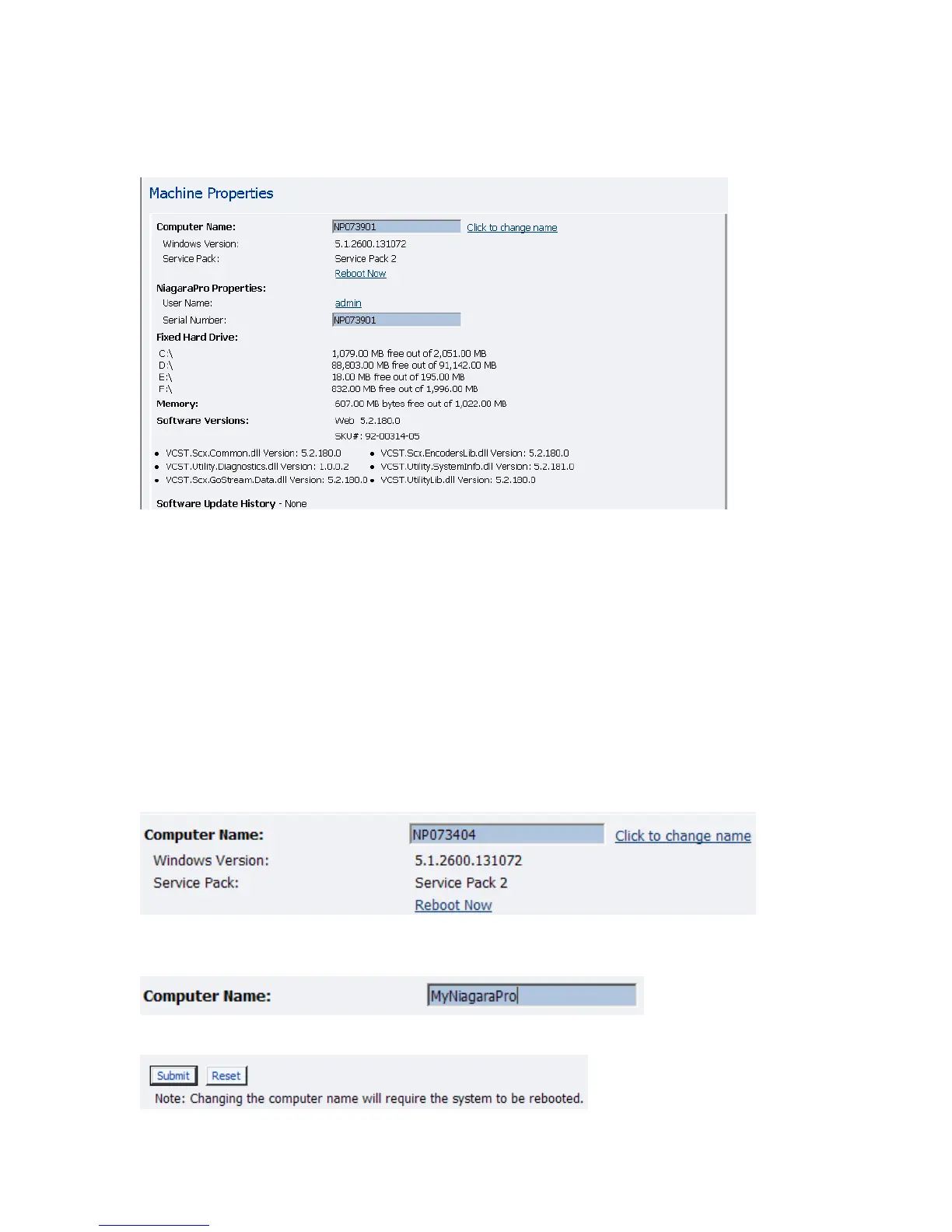NIAGARA SCX WEB INTERFACE
Machine Properties
The Machine Properties page provides details on software versions, network name, serial number,
and hard drive configurations. Most of the data on this page is for informational purposes and
cannot be altered. However, there are two fields that allow modifications, as follows:
• Computer Name
• Admin password
Computer Name
The Computer Name field contains the current network name for the Cisco Digital Media Encoder
2000. This is the same name you typed into a Web browser to access the Niagara SCX Web
Interface. You can change the Computer Name by clicking the Click to change name link next to
this field.
The screen will refresh and now the Computer Name field is an editable text field. Type in a new
name for the Cisco Digital Media Encoder 2000.
Next, click the Submit button at the bottom of the page.
Cisco Digital Media Encoder 2000 User Guide 119