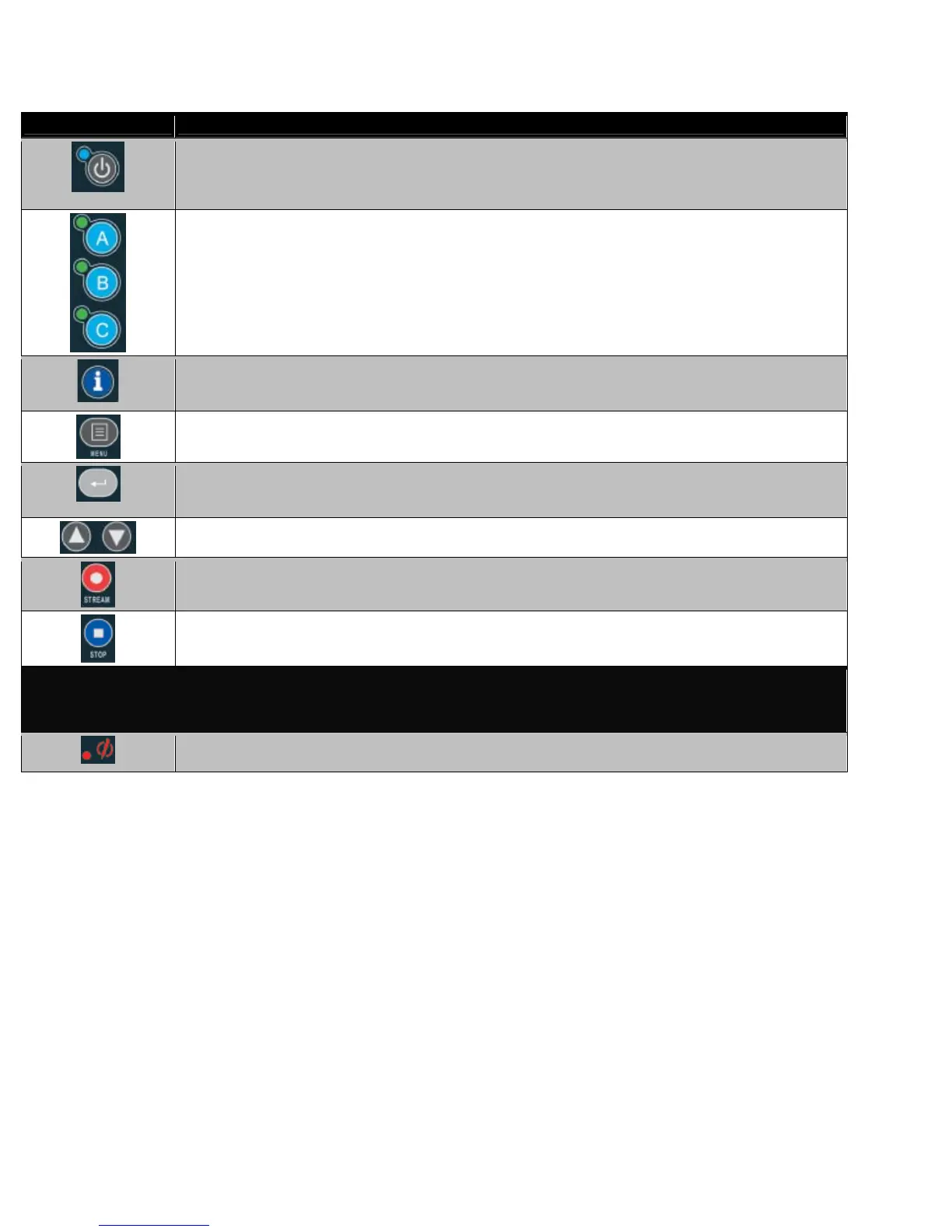INSTALLATION GUIDE
Control Buttons Description
Power
Pressing this button once will power up Cisco Digital Media Encoder 2000. When the Cisco Digital Media
Encoder 2000 is powered up, pressing this button once will power down the system. Pressing and holding
for 5 seconds will perform an immediate power off.
EZStream
®
Buttons
When an encoder profile is assigned to one of these buttons, pressing the assigned button and then the
Stream button will start the encoder. Pressing the assigned button and then the Stop button will stop the
encoder.
Alarm Information
When the Alarm Light indicator is lit, pressing this button will provide a log of the most recent alarms
recorded. Pressing the Enter button will clear these alarms from the log.
Menu
Pressing this button will activate the Cisco Digital Media Encoder 2000 menu on the LCD display.
Enter
Pressing this button will enter or accept the menu choice highlighted on the LCD display. It is used for
Cisco Digital Media Encoder 2000 menu operations.
Up/Down
These buttons are used for Cisco Digital Media Encoder 2000 menu navigation on the LCD display.
Stream
Pressing this button when an encoder profile is highlighted in the LCD display will start the encoder.
Stop
Pressing this button when an encoder profile is highlighted in the LCD display will stop the encoder.
Indicator Lights
Alarm
This light indicates that an application alert has occurred.
-14-