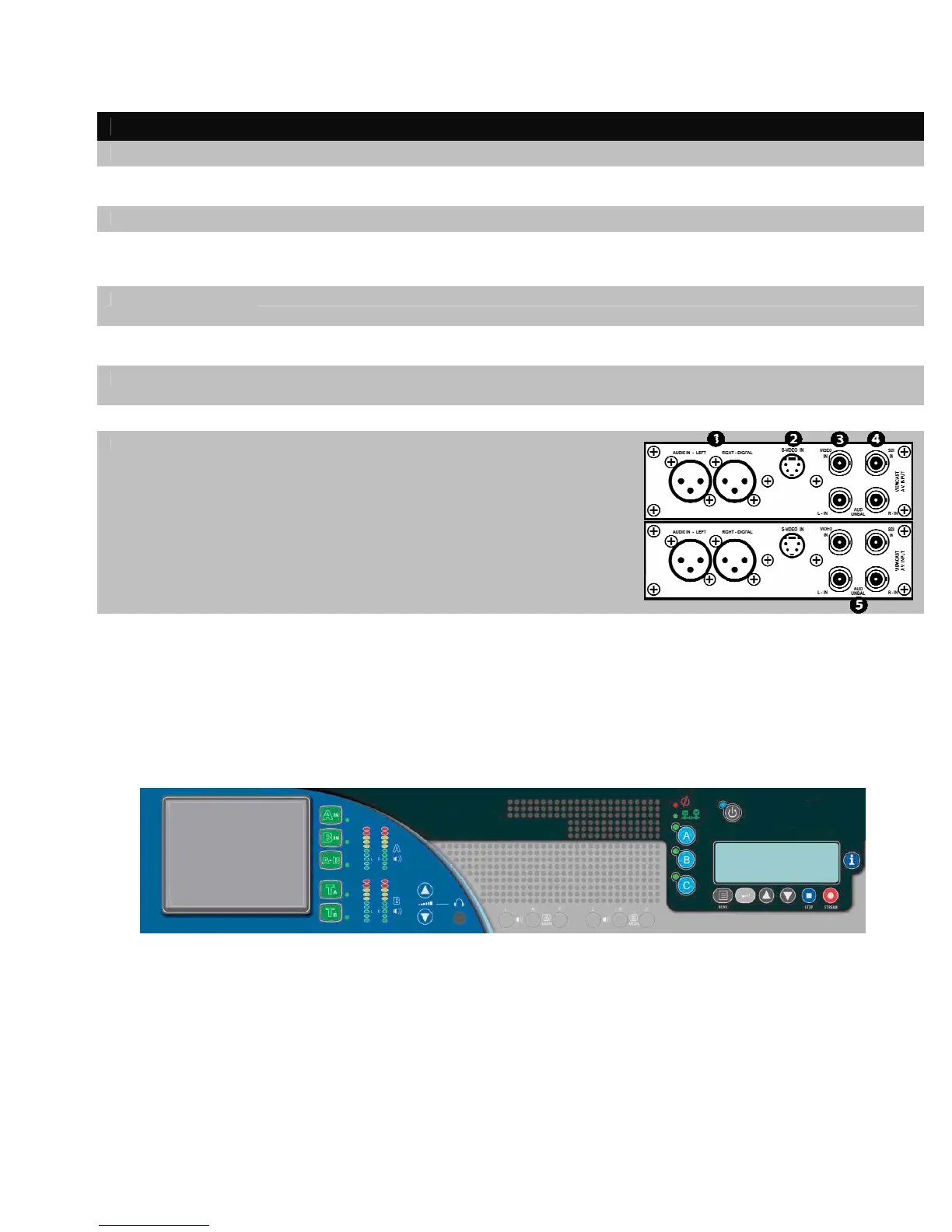INSTALLATION GUIDE
Port Description
A AC Power Input Provides system power.
B Video Test Ports BNC connector for composite video IN/OUT. Allows you to connect a video test signal, such as a color bar generator, to
calibrate the video settings for video capture sessions.
C USB 2.0 Connectors Use these ports to connect USB control devices, such as a keyboard and mouse, or USB memory devices.
D Control RS-422
Connector
9-pin D connector. Allows you to control the Cisco Digital Media Encoder 2000 via RS-422 protocols providing
integration into a broadcast studio master control center. This is a standard RS-422 port that can be used with deck
control software.
E Auxiliary VGA
Connector
Use this port to connect an external VGA monitor, so that you can view the Windows XP Interface.
F Network Ports (Line 1
& 2)
Dual Ethernet ports provide redundant connections to your network.
G Alarm Relay
Connector
Use this port to connect an external device (such as an audible bell or buzzer) so that if the system fails, it will trigger an
external audible sound.
H Memory Slots 1 & 2 Compact Flash card slots for removable storage.
I Channel A & B AV
Inputs
Each AV Input channel provides the following input ports:
. Left/Right XLR connector for balanced audio sources;
Right XLR connector for AES/EBU audio
. Mini-DIN connector for S-Video sources
. BNC connector for composite video sources
. BNC connector for SDI Video Sources with embedded SDI audio
. Left/Right BNC connectors for unbalanced audio sources
Cisco Digital Media Encoder 2000 Front Panel Diagram
You should familiarize yourself with the front panel controls for the Cisco Digital Media Encoder
2000. Besides the basic buttons for power, start/stop, up/down and menu access, there are also
several indicator lights. The diagram and table below illustrates all buttons and lights so you can
review the front panel functions and interface.
-13-