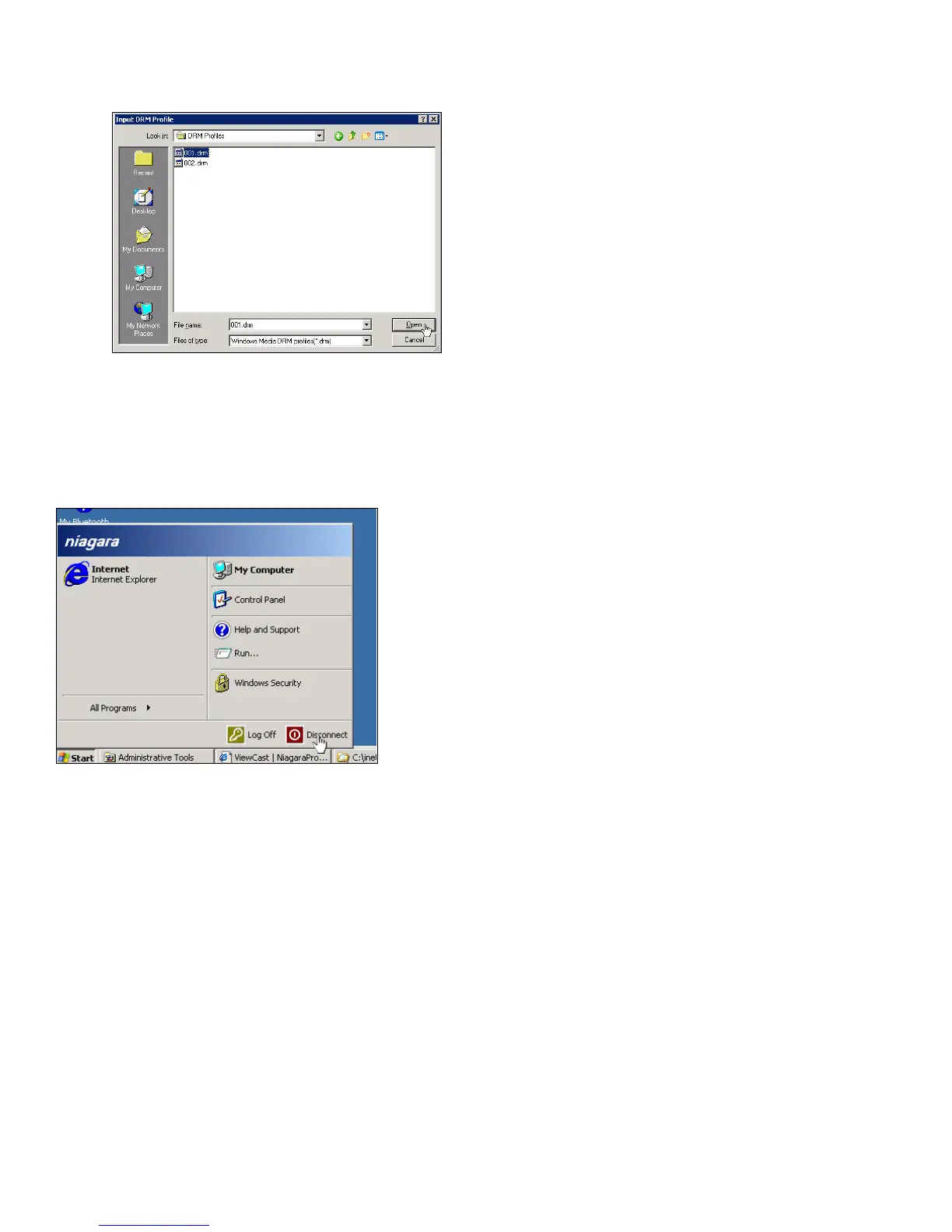NIAGARA SCX WEB INTERFACE
• Repeat this process for each DRM profile you wish to import.
• Exit from the Windows Media Encoder application when finished. If you are asked if you
want to save your encoding session, select the No option.
• Disconnect Remote Desktop Connection from the Cisco Digital Media Encoder 2000. Do not
log out.
• Restart Cisco Digital Media Encoder 2000.
Setting a DRM Profile in SCX Web Interface
To set the DRM Profile using the Cisco Digital Media Encoder 2000’s SCX Web Interface,
complete the following steps:
• Either add or edit an existing Windows Media Encoder from the All Encoders page.
• To enable DRM, select the Enable check box and select the DRM profile you wish to apply
from the DRM Settings drop-down menu.
Cisco Digital Media Encoder 2000 User Guide 110