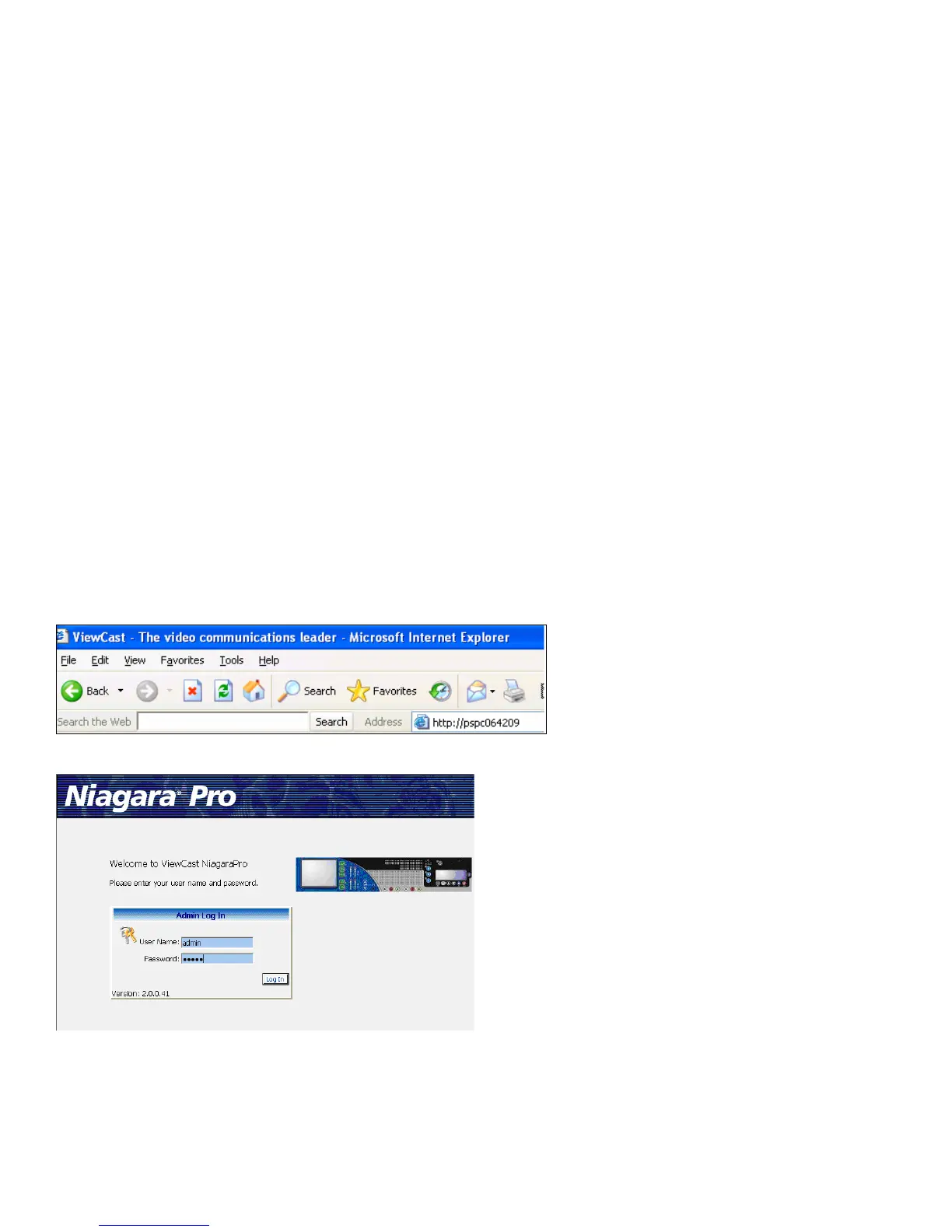NIAGARA SCX WEB INTERFACE
Niagara SCX Web Interface
The Cisco Digital Media Encoder 2000 includes the Niagara SCX Web Interface, which allows you
to access the advanced system settings. The Web Interface also provides detailed settings and
control over the encoder profiles installed on the Cisco Digital Media Encoder 2000. This section
details each setting and page of the Niagara SCX Web Interface.
Log In
The Niagara SCX Web Interface does not require software and works with any computer that has a
current Web browser and current operating software for Windows™, Macintosh™, and Linux™
machines. The Cisco Digital Media Encoder 2000 system must either reside on a shared IP network
with the computer or can be directly connected to a Windows computer using an Ethernet cable
(RJ45).
Open the Web browser on your computer and access the Web Interface by typing in the Cisco
Digital Media Encoder 2000 network name. The network name of the Cisco Digital Media Encoder
2000 is also its serial number and can be obtained from the LCD readout during the power-up
process.
The serial number is also located on the right side of the Cisco Digital Media Encoder 2000.
Enter the Cisco Digital Media Encoder 2000 name in the Web Browser, as shown below, and press
enter.
You will be prompted with a login screen requiring a username and password.
Cisco Digital Media Encoder 2000 User Guide 78