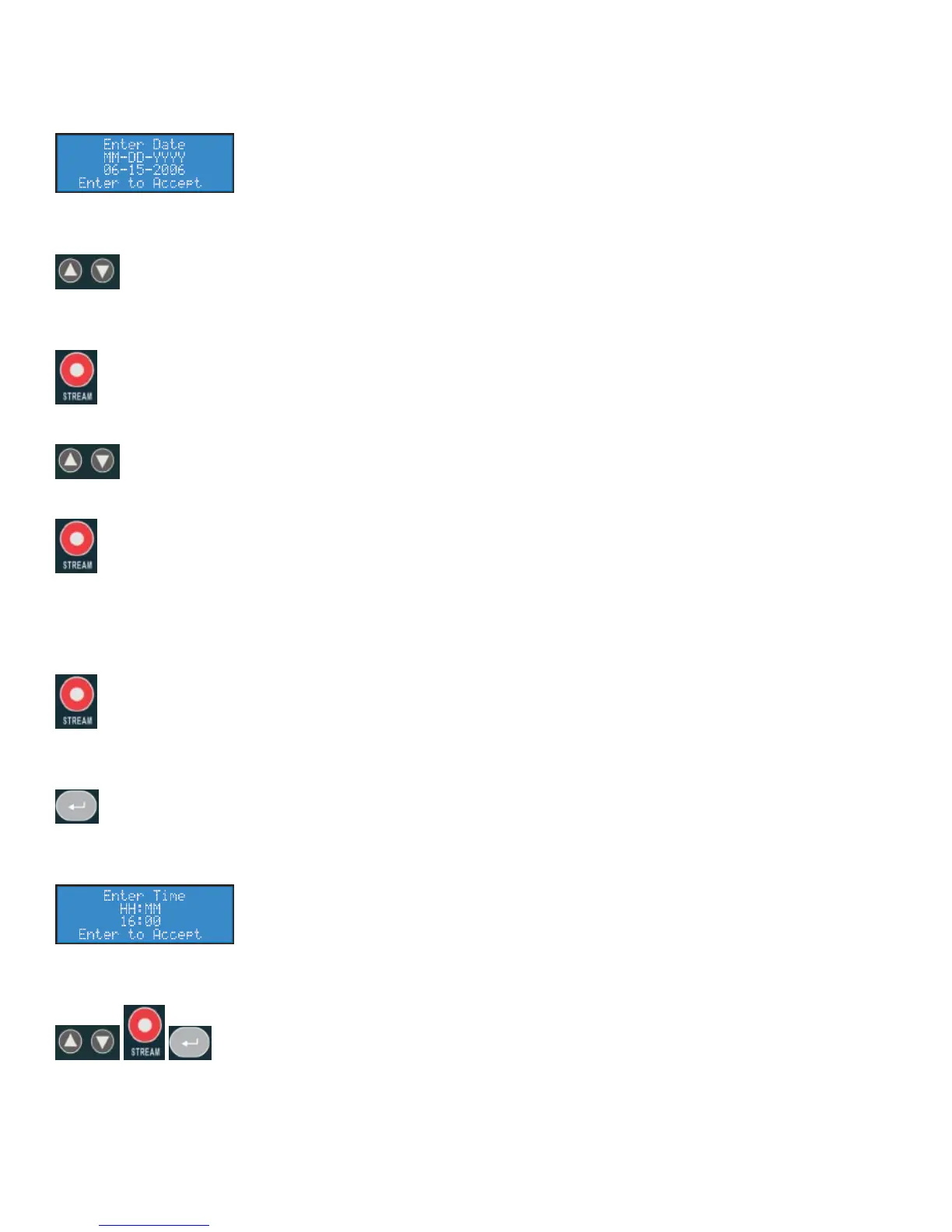INSTALLATION GUIDE
The Cisco Digital Media Encoder 2000 will now ask you to set the date.
To set the month and day, use the <UP> and <DOWN> arrow keys to increment the numerical
value of the month.
Once you set the numerical value for the month, press the <STREAM> button to move to the day
field.
Again, use the <UP> and <DOWN> arrow keys to increment the numerical value of the day.
Press <STREAM> to enter the value and move to the year field.
Use the same process for setting the month and day to set the year.
If you want to change a previous setting, you can continue pressing the <STREAM> button until
the cursor cycles around to the month.
Once you are satisfied with your settings, press the <ENTER> button to accept the settings, and
move to the next screen to set the system clock.
The Cisco Digital Media Encoder 2000 uses Military Time, which is based on a 24-hour clock
format, for its system clock entries.
Use the <UP>, <DOWN>, <STREAM>, and <ENTER> buttons to set the hour and minute of the
system clock.
-16-