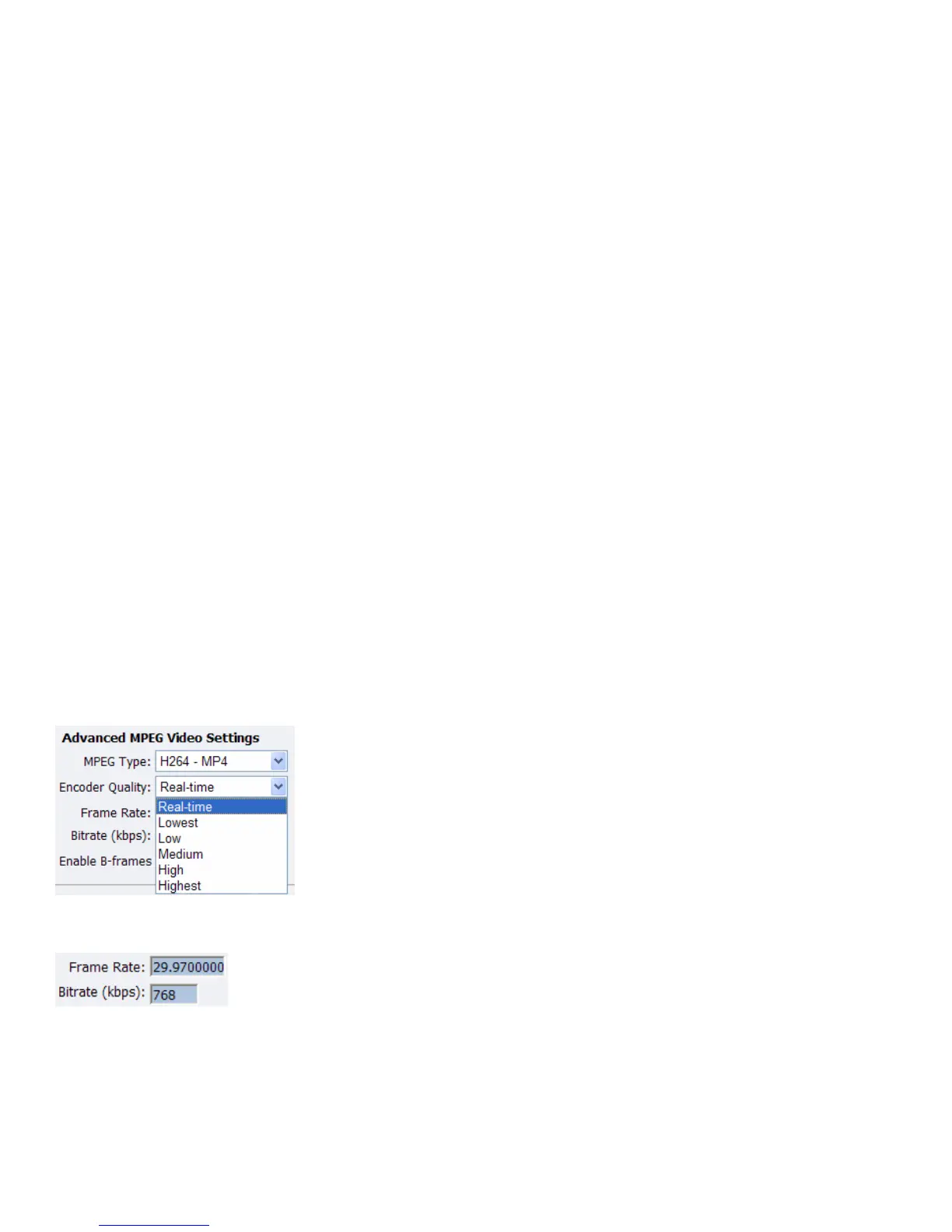TUTORIAL: GETTING TO KNOW YOUR CISCO DIGITAL MEDIA ENCODER 2000
devices. Use this compression setting if you are experiencing compatibility issues with your
playback software or device when using H.263 or H.264.
MPEG4 – 3G2
This setting will create an MPEG-4 stream stored in a 3G2 container.
MPEG4 – 3GP
3GP is a multimedia container format defined by the Third Generation Partnership Project (3GPP)
for use on 3G mobile phones. It stores video streams such as MPEG-4 or H.264 and audio streams
such as AMR or AAC.
There are two defined standards for this format which are:
1) 3GPP for GSM based mobile phones
2) 3GPP2 for CDMA based mobile phones
This setting will create an MPEG-4 stream stored in a 3GPP container.
H.263 – MP4
MPEG-4, Part 2, or H.263, is designed for situations where low bit rate and low resolution are
mandated by other conditions of the applications, like network bandwidth or device size. Examples
of video applications for H.263 are cell phones, some low end video conferencing systems, and
surveillance systems. H.263 is important for legacy handheld devices that do not support H.264.
NOTE: By default, H.263 uses Simple Profile unless you select the “Enable B Frames” option. If B
frames are enabled, then the resulting stream will be Advanced Simple Profile.
H.263 – 3G2
This setting will create an H.263 stream stored in a 3G2 container.
H263 – 3GP
This setting will create an H.263 stream stored in a 3GPP container.
Also included under Advanced MPEG Video Settings are drop-down boxes for Encoder Quality,
ranging from Real-time to Highest, along with Frame Rate and the Bitrate (kbps).
Cisco Digital Media Encoder 2000 User Guide 46