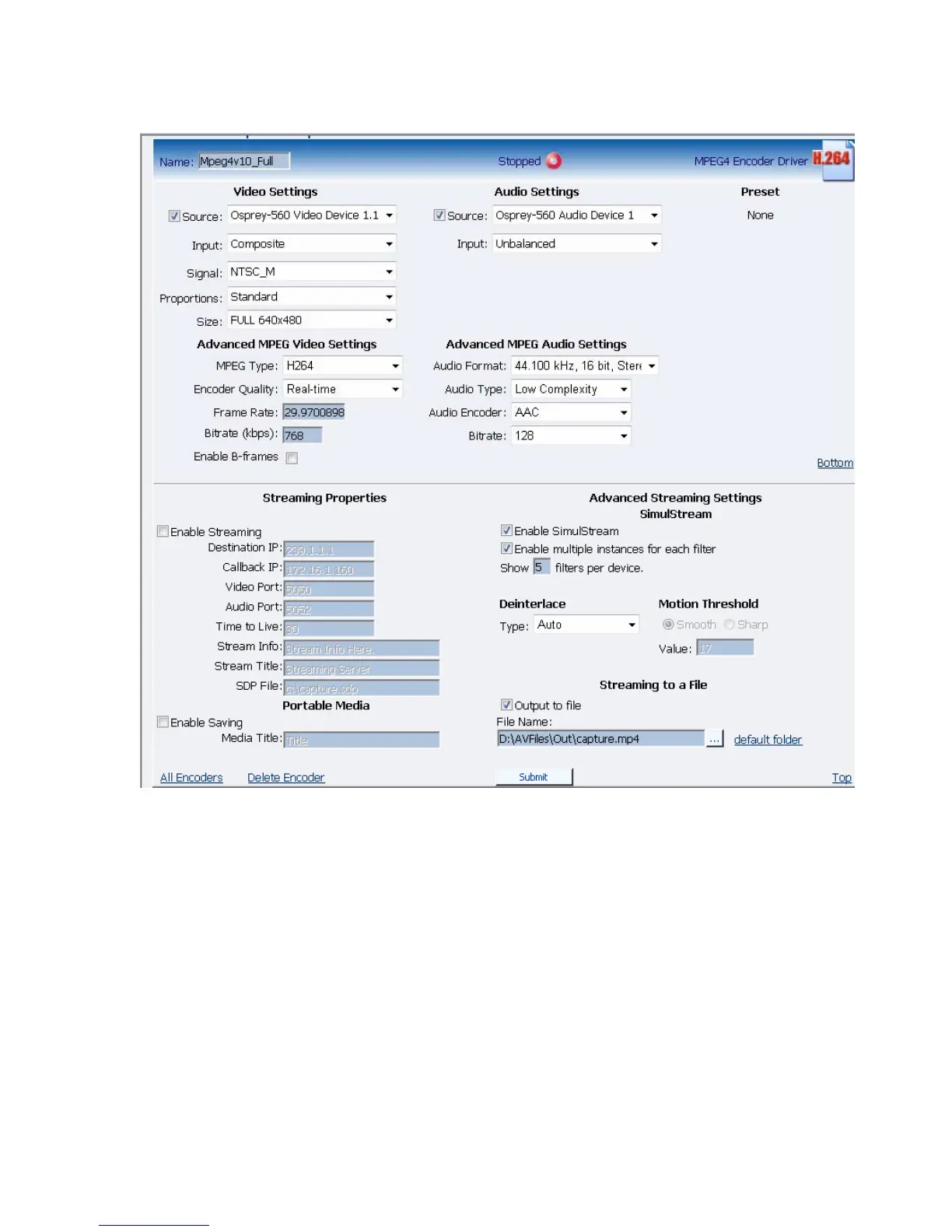TUTORIAL: GETTING TO KNOW YOUR CISCO DIGITAL MEDIA ENCODER 2000
Under the Advanced Streaming Settings feature, you have the options to output to a file while
streaming, or output only to a file. You must type in a unique name and location for this file.
Check the Save to Portable Media box if you would like to save the encoded content to a file. Enter
a file destination in the field provided.
NOTE: Remember the file name is referenced to the encoder system, not to the system that is
running SCX Explorer.
When SCX Manager and SCX Explorer are not on the same computer, always start your browse for
files at
My Network Places and work down or enter the entire file pathname beginning with the
Cisco Digital Media Encoder 2000 User Guide 49