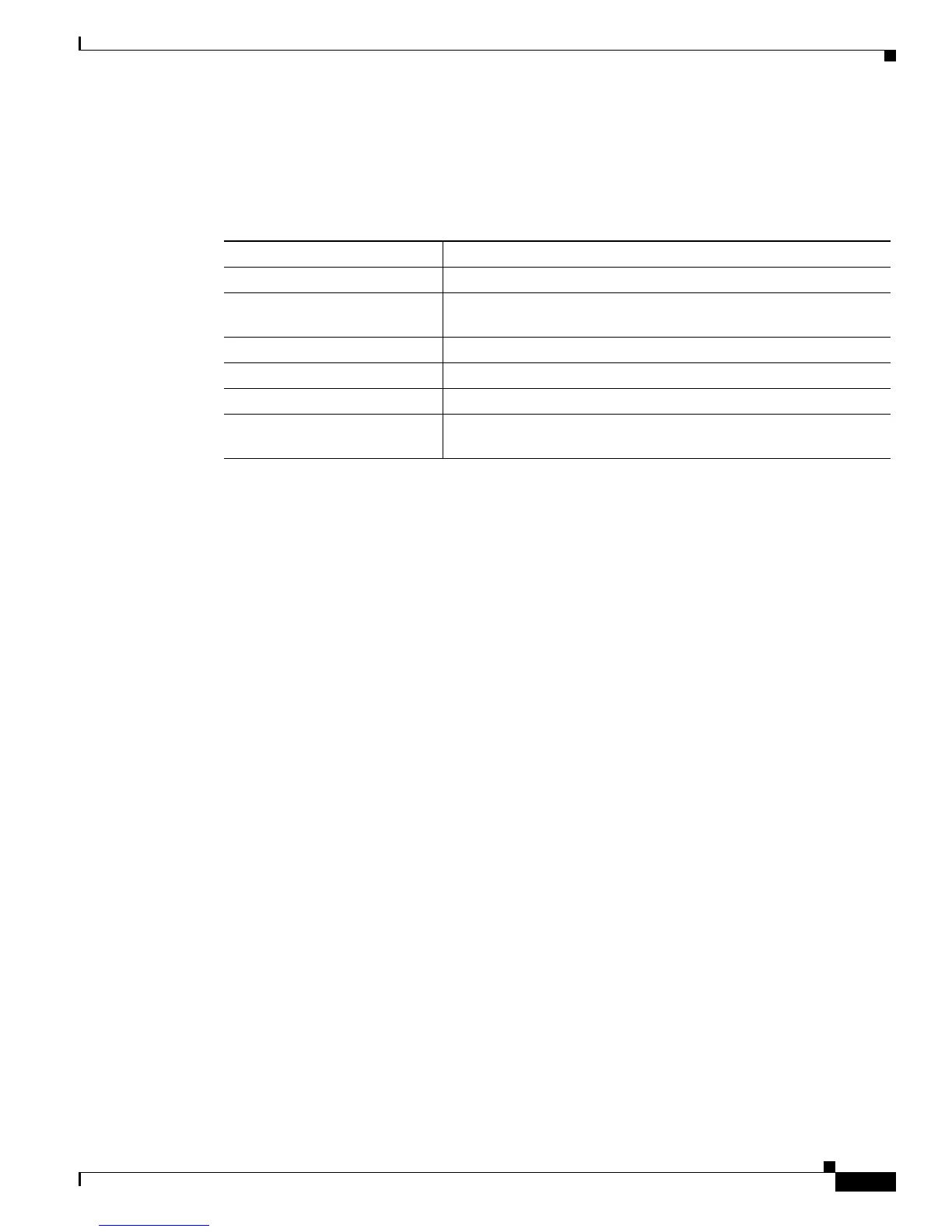5-13
Catalyst 2950 Desktop Switch Software Configuration Guide
78-14982-01
Chapter 5 Configuring IE2100 CNS Agents
Displaying CNS Configuration
Displaying CNS Configuration
You can use the privileged EXEC commands in Table 5-2 to display CNS Configuration information.
Table 5-2 Displaying CNS Configuration
Command Purpose
show cns config connections Displays the status of the CNS configuration agent connections.
show cns config outstanding Displays information about incremental (partial) CNS
configurations that have started but are not yet completed.
show cns config stats Displays statistics about the CNS configuration agent.
show cns event connections Displays the status of the CNS event agent connections.
show cns event stats Displays statistics about the CNS event agent.
show cns event subject Displays a list of event agent subjects that are subscribed to by
applications.
