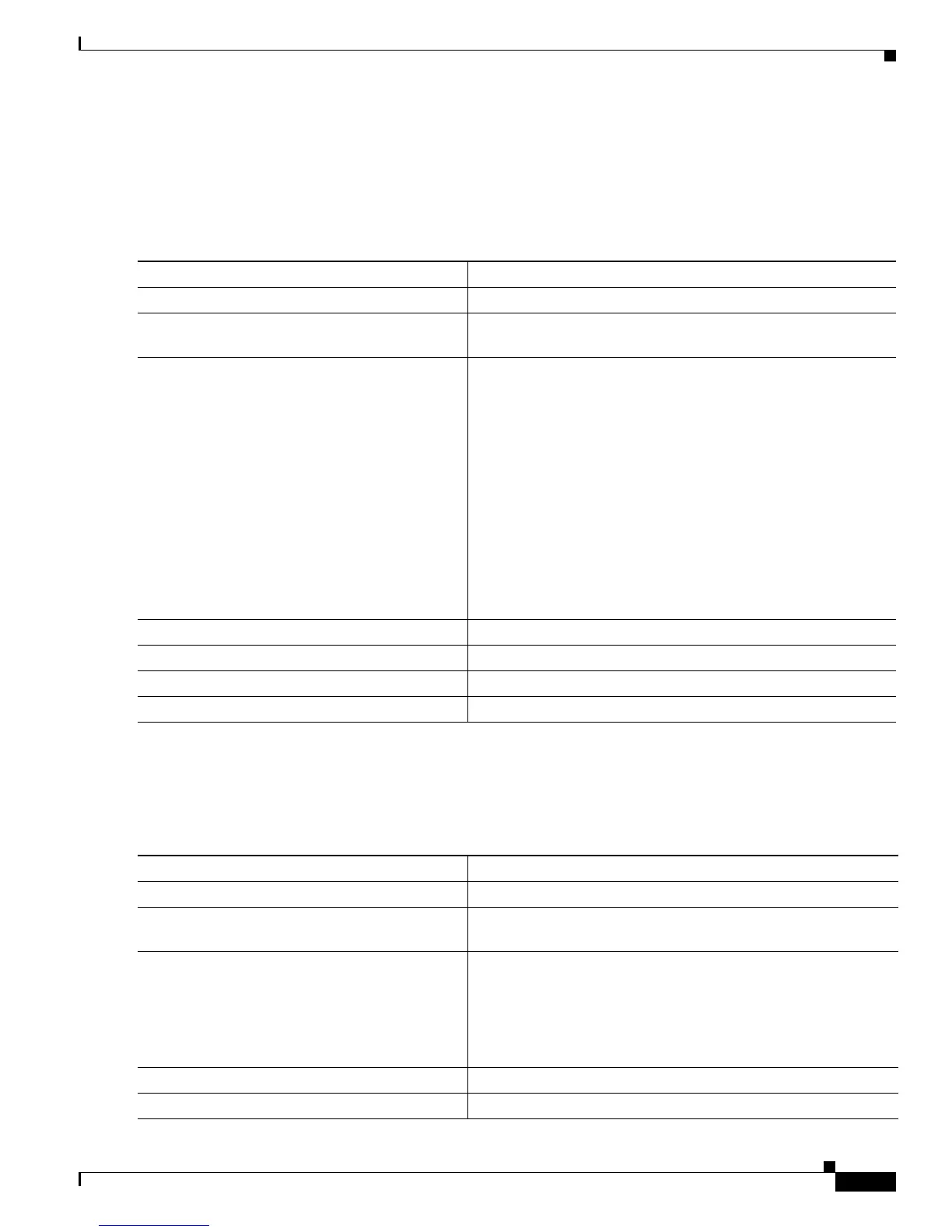22-5
Catalyst 2950 Desktop Switch Software Configuration Guide
78-14982-01
Chapter 22 Configuring RMON
Configuring RMON
Configuring RMON Collection on an Interface
You must first configure RMON alarms and events to display collection information.
Beginning in privileged EXEC mode, follow these steps to collect group history statistics on an
interface:
To disable history collection, use the no rmon collection history index interface configuration
command.
Beginning in privileged EXEC mode, follow these steps to collect group Ethernet statistics on an
interface:
Command Purpose
Step 1
configure terminal Enter global configuration mode.
Step 2
interface interface-id Enter interface configuration mode, and specify the interface on
which to collect history.
Step 3
rmon collection history index
[buckets bucket-number] [interval seconds]
[owner ownername]
Enable history collection for the specified number of buckets and
time period.
• For index, identify the RMON group of statistics The range
is 1 to 65535.
• (Optional) For buckets bucket-number, specify the
maximum number of buckets desired for the RMON
collection history group of statistics. The range is 1 to
65535. The default is 50 buckets.
• (Optional) For interval seconds, specify the number of
seconds in each polling cycle.
• (Optional) For owner ownername, enter the name of the
owner of the RMON group of statistics.
Step 4
end Return to privileged EXEC mode.
Step 5
show running-config Verify your entries.
Step 6
show rmon history Display the contents of the switch history table.
Step 7
copy running-config startup-config (Optional) Save your entries in the configuration file.
Command Purpose
Step 1
configure terminal Enter global configuration mode.
Step 2
interface interface-id Enter interface configuration mode, and specify the interface on
which to collect statistics.
Step 3
rmon collection stats index [owner ownername] Enable RMON statistic collection on the interface.
• For index, specify the RMON group of statistics. The range
is from 1 to 65535.
• (Optional) For owner ownername, enter the name of the
owner of the RMON group of statistics.
Step 4
end Return to privileged EXEC mode.
Step 5
show running-config Verify your entries.
