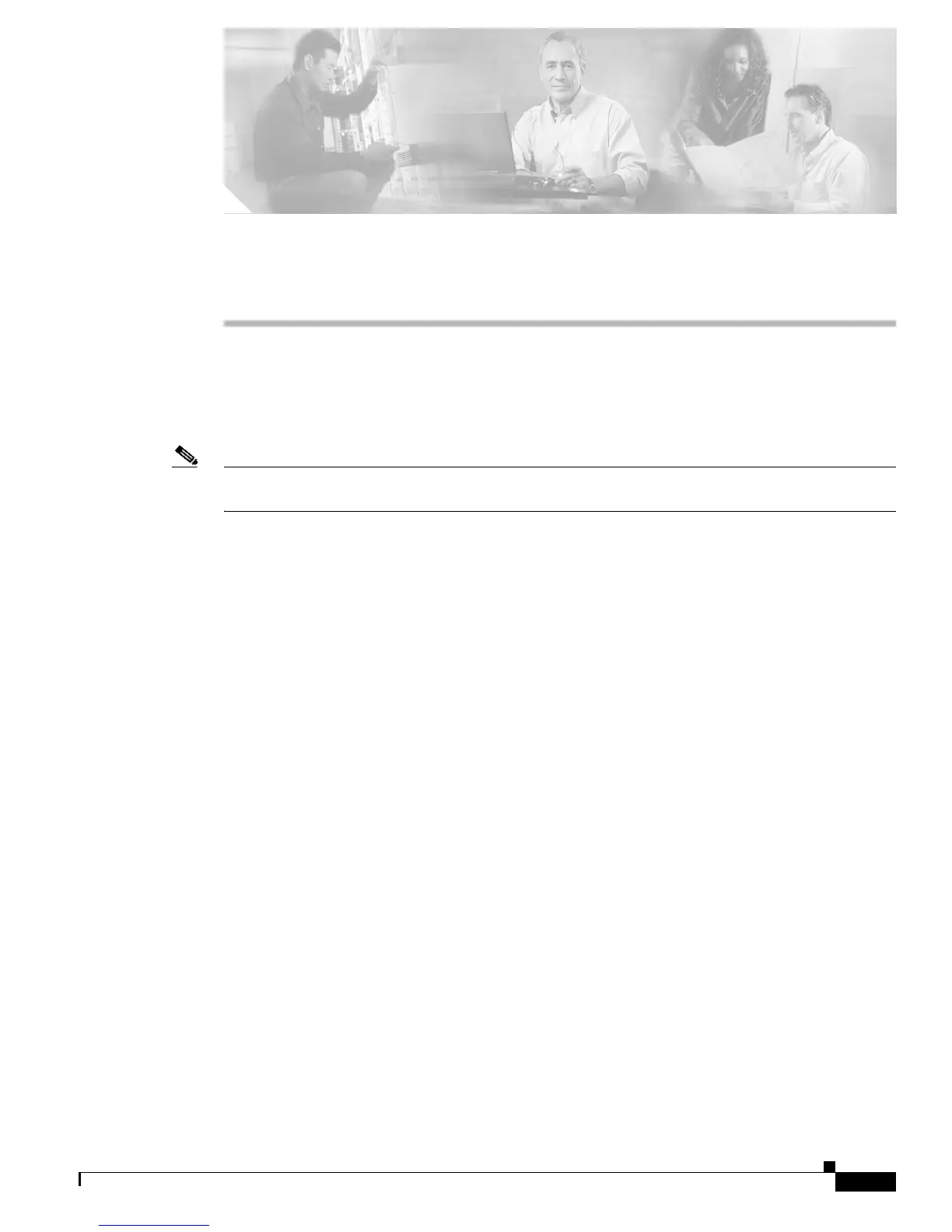CHAPTER
8-1
Catalyst 2950 Desktop Switch Software Configuration Guide
78-14982-01
8
Configuring 802.1X Port-Based Authentication
This chapter describes how to configure IEEE 802.1X port-based authentication to prevent unauthorized
devices (clients) from gaining access to the network. As LANs extend to hotels, airports, and corporate
lobbies, insecure environments could be created.
Note For complete syntax and usage information for the commands used in this chapter, refer to the command
reference for this release.
This chapter consists of these sections:
• Understanding 802.1X Port-Based Authentication, page 8-1
• Configuring 802.1X Authentication, page 8-5
• Displaying 802.1X Statistics and Status, page 8-14
Understanding 802.1X Port-Based Authentication
The IEEE 802.1X standard defines a client-server-based access control and authentication protocol that
restricts unauthorized clients from connecting to a LAN through publicly accessible ports. The
authentication server authenticates each client connected to a switch port before making available any
services offered by the switch or the LAN.
Until the client is authenticated, 802.1X access control allows only Extensible Authentication Protocol
over LAN (EAPOL) traffic through the port to which the client is connected. After authentication is
successful, normal traffic can pass through the port.
These sections describe 802.1X port-based authentication:
• Device Roles, page 8-2
• Authentication Initiation and Message Exchange, page 8-3
• Ports in Authorized and Unauthorized States, page 8-4
• Supported Topologies, page 8-5
