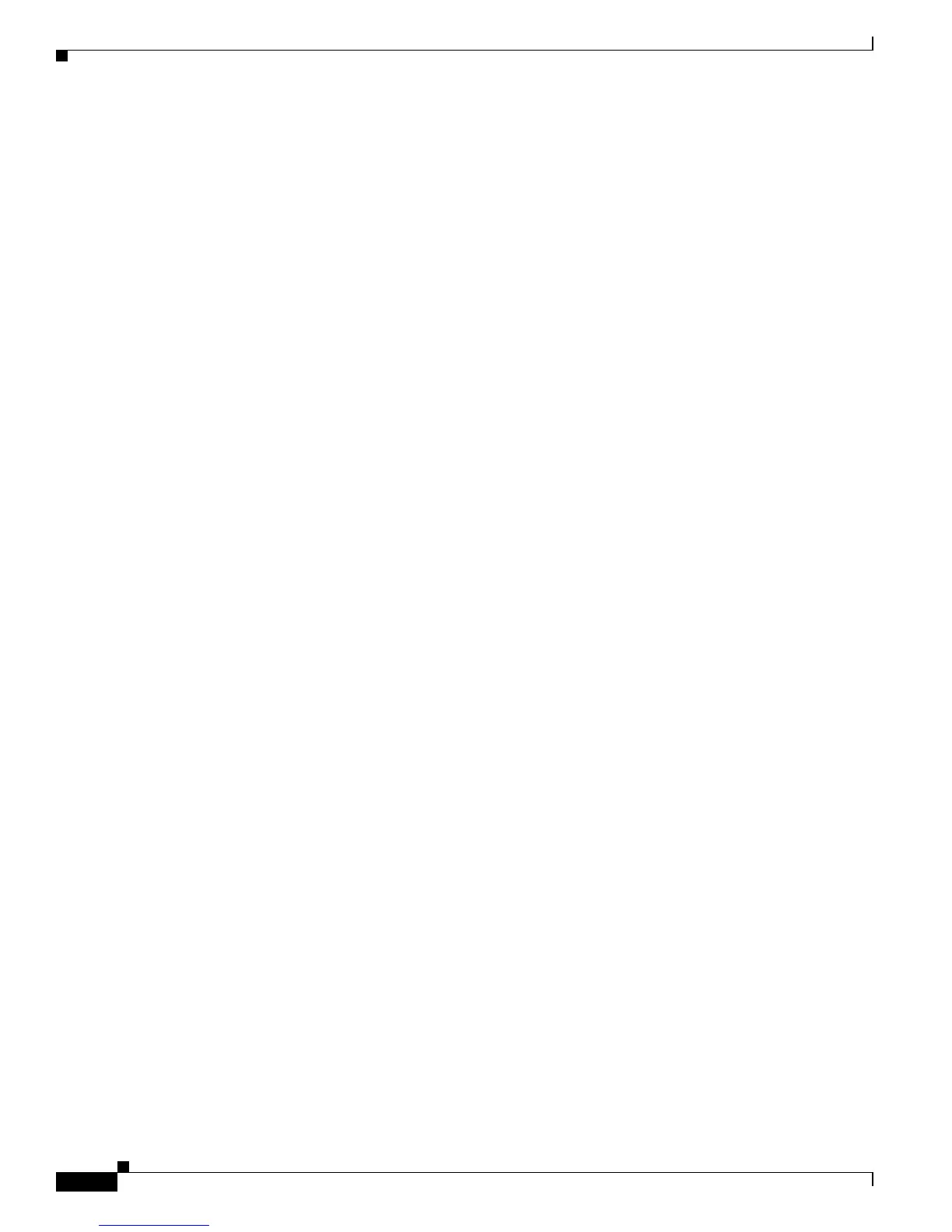21-20
Catalyst 2950 Desktop Switch Software Configuration Guide
78-14982-01
Chapter 21 Configuring SPAN and RSPAN
Displaying SPAN and RSPAN Status
Displaying SPAN and RSPAN Status
To display the status of the current SPAN or RSPAN configuration, use the show monitor privileged
EXEC command.
This is an example of output for the show monitor privileged EXEC command for RSPAN source
session 1:
Switch# show monitor session 1
Session 1
---------
Type: Remote Source Session
Source Ports:
RX Only: Fa0/3
TX Only: None
Both: None
Source VLANs:
RX Only: None
TX Only: None
Both: None
Source RSPAN VLAN: None
Destination Ports: None
Encapsulation: Native
Reflector Port: Fa0/4
Filter VLANs: None
Dest RSPAN VLAN: 901