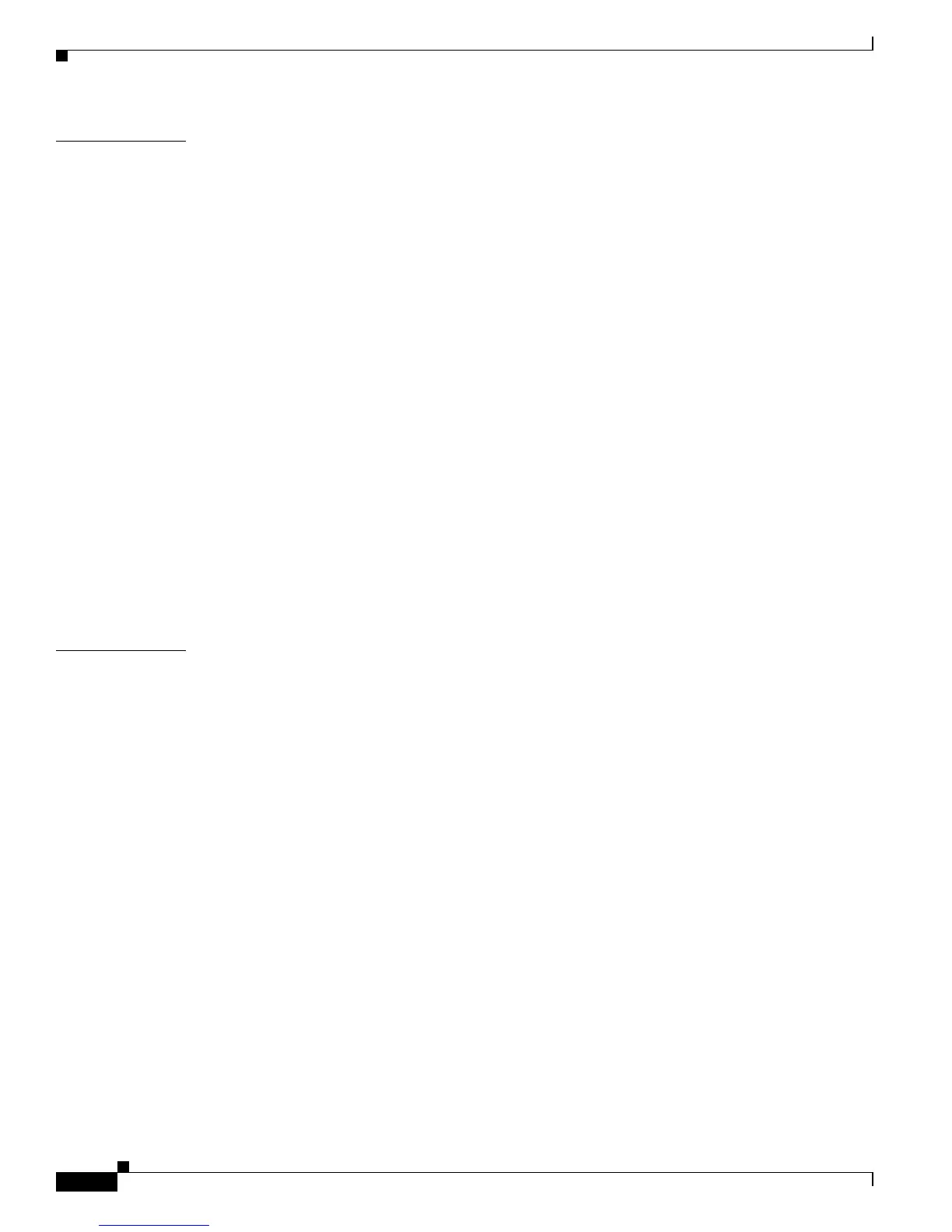Contents
iv
Catalyst 2950 Desktop Switch Software Configuration Guide
78-14982-01
CHAPTER
2 Using the Command-Line Interface 2-1
IOS Command Modes 2-1
Getting Help 2-3
Specifying Ports in Interface Configuration Mode 2-4
Abbreviating Commands 2-5
Using no and default Forms of Commands 2-5
Understanding CLI Messages 2-5
Using Command History 2-6
Changing the Command History Buffer Size 2-6
Recalling Commands 2-6
Disabling the Command History Feature 2-7
Using Editing Features 2-7
Enabling and Disabling Editing Features 2-7
Editing Commands through Keystrokes 2-8
Editing Command Lines that Wrap 2-9
Searching and Filtering Output of show and more Commands 2-10
Accessing the CLI 2-10
Accessing the CLI from a Browser 2-11
CHAPTER
3 Getting Started with CMS 3-1
Features 3-2
Front Panel View 3-4
Cluster Tree 3-6
Front-Panel Images 3-7
Redundant Power System LED 3-8
Port Modes and LEDs 3-8
VLAN Membership Modes 3-9
Topology View 3-10
Topology Icons 3-12
Device and Link Labels 3-13
Colors in the Topology View 3-14
Topology Display Options 3-15
Menus and Toolbar 3-15
Menu Bar 3-15
Toolbar 3-20
Front Panel View Popup Menus 3-21
Device Popup Menu 3-21
Port Popup Menu 3-21