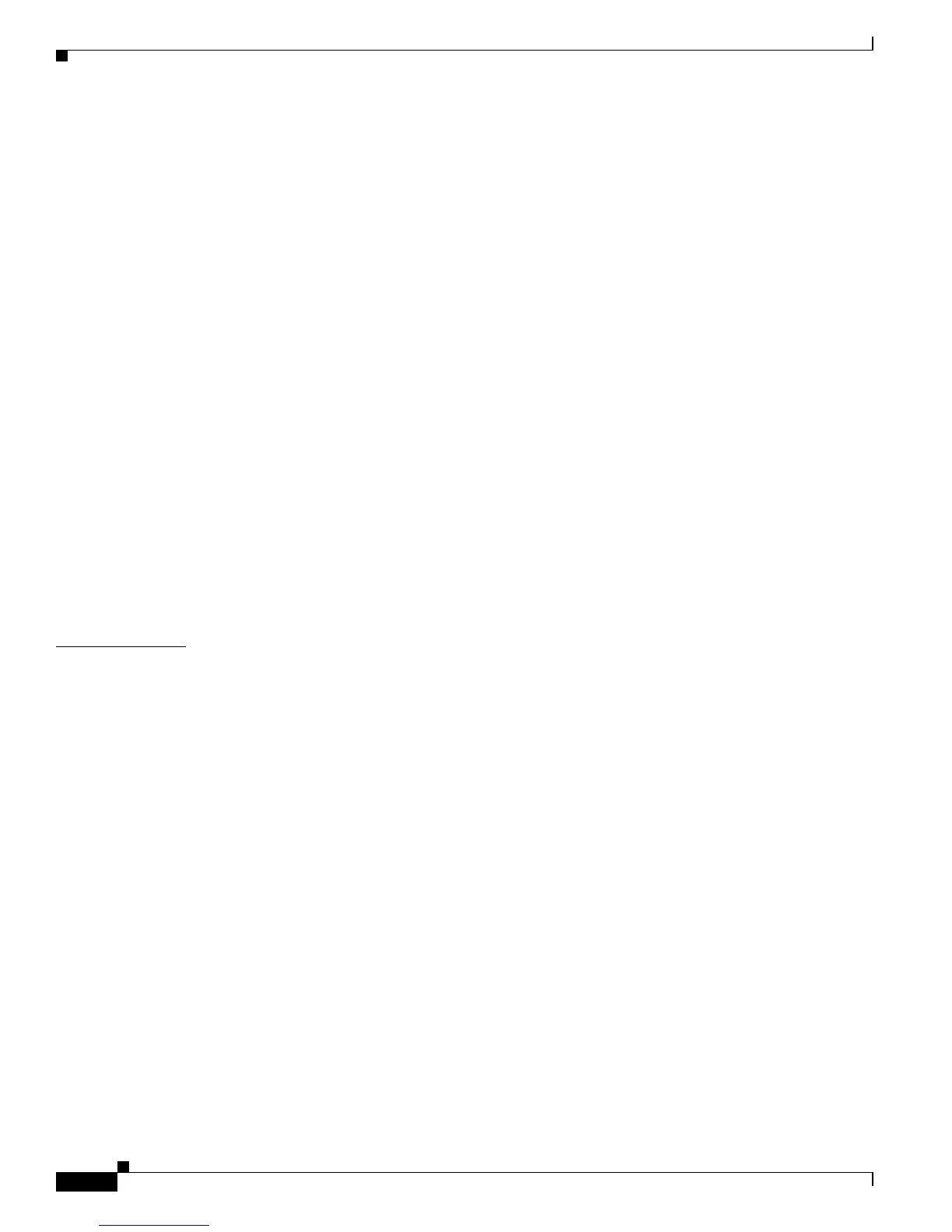Contents
xx
Catalyst 2950 Desktop Switch Software Configuration Guide
78-14982-01
ACL Numbers 25-8
Creating a Numbered Standard ACL 25-9
Creating a Numbered Extended ACL 25-10
Creating Named Standard and Extended ACLs 25-13
Applying Time Ranges to ACLs 25-15
Including Comments About Entries in ACLs 25-17
Creating Named MAC Extended ACLs 25-18
Creating MAC Access Groups 25-19
Applying ACLs to Terminal Lines or Physical Interfaces 25-20
Applying ACLs to a Terminal Line 25-20
Applying ACLs to a Physical Interface 25-21
Displaying ACL Information 25-21
Displaying ACLs 25-22
Displaying Access Groups 25-23
Examples for Compiling ACLs 25-23
Numbered ACL Examples 25-25
Extended ACL Examples 25-25
Named ACL Example 25-25
Commented IP ACL Entry Examples 25-25
CHAPTER
26 Configuring QoS 26-1
Understanding QoS 26-2
Basic QoS Model 26-3
Classification 26-4
Classification Based on QoS ACLs 26-5
Classification Based on Class Maps and Policy Maps 26-6
Policing and Marking 26-6
Mapping Tables 26-7
Queueing and Scheduling 26-7
How Class of Service Works 26-7
Port Priority 26-8
Port Scheduling 26-8
CoS and WRR 26-8
Configuring QoS 26-9
Default QoS Configuration 26-9
Configuration Guidelines 26-10
Configuring Classification Using Port Trust States 26-10
Configuring the Trust State on Ports within the QoS Domain 26-11
Configuring the CoS Value for an Interface 26-13
