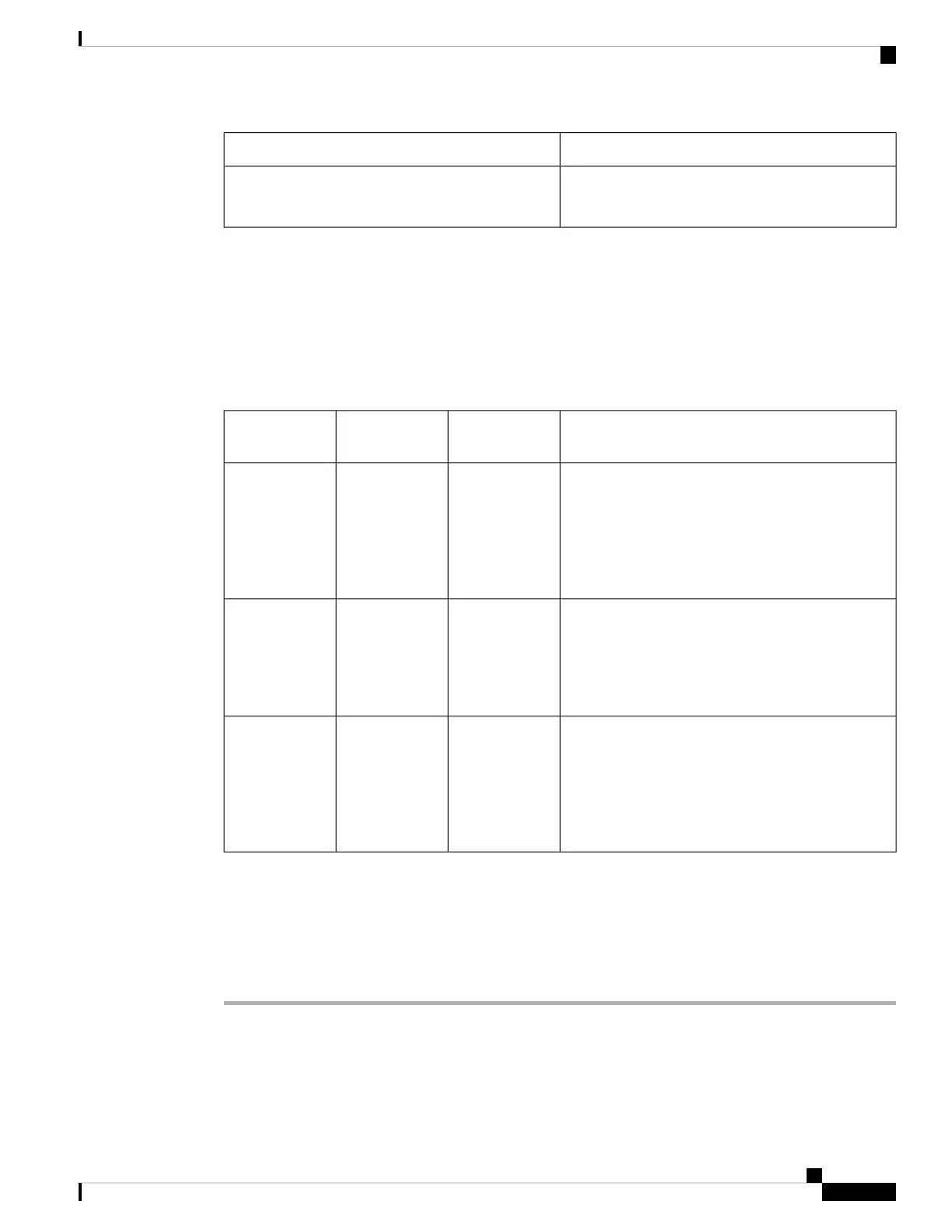Cisco Headset 700 SeriesConfiguration Field Name
ApplicableBluetooth
(Cisco IP Phone 8845, 8851, 8861, and 8865 only)
Cisco Headset 700 Series Parameters on Cisco Unified Communications
Manager
The following table describes the fields in the Product Specific Configuration Layout pane that need to be
configured for headset use.
Table 5: Product Specific Configuration Fields for Headsets
Description and Usage GuidelinesDefaultField Type or
Choices
Field Name
Controls the ability to use the USB port on the side
of the Cisco IP Phones 8851, 8851NR, 8861, 8865,
and 8865NR.
The side USB port or the back USB port must be
enabled for users to connect the USB cables to their
headsets.
EnabledDisabled
Enabled
Side USB Port
Controls the ability to use the USB port on the back
of the Cisco IP Phones 8861, 8865, and 8865NR.
The side USB port or the back USB port must be
enabled for users to connect the USB cables to their
headsets.
EnabledDisabled
Enabled
Back USB Port
Enables or disables the Bluetooth option on the phone.
If disabled, the user can't enable bluetooth on the
phone. Supported on Cisco IP Phone 8845, 8851,
8861, and 8865.
Phones that don't support this feature don't display
the field.
EnabledDisabled
Enabled
Bluetooth
Set Up a Group of Phones for Headsets
You can configure a group of phones for headset support.
Procedure
Step 1 Sign into Cisco Unified Communications Manager Administration as an administrator.
Step 2 Select Device > Device Settings > Common Phone Profile
Step 3 Locate the phones.
Cisco Headset 700 Series Administration Guide
19
Cisco Headset 700 Series Administration on Cisco Unified Communications Manager
Cisco Headset 700 Series Parameters on Cisco Unified Communications Manager
