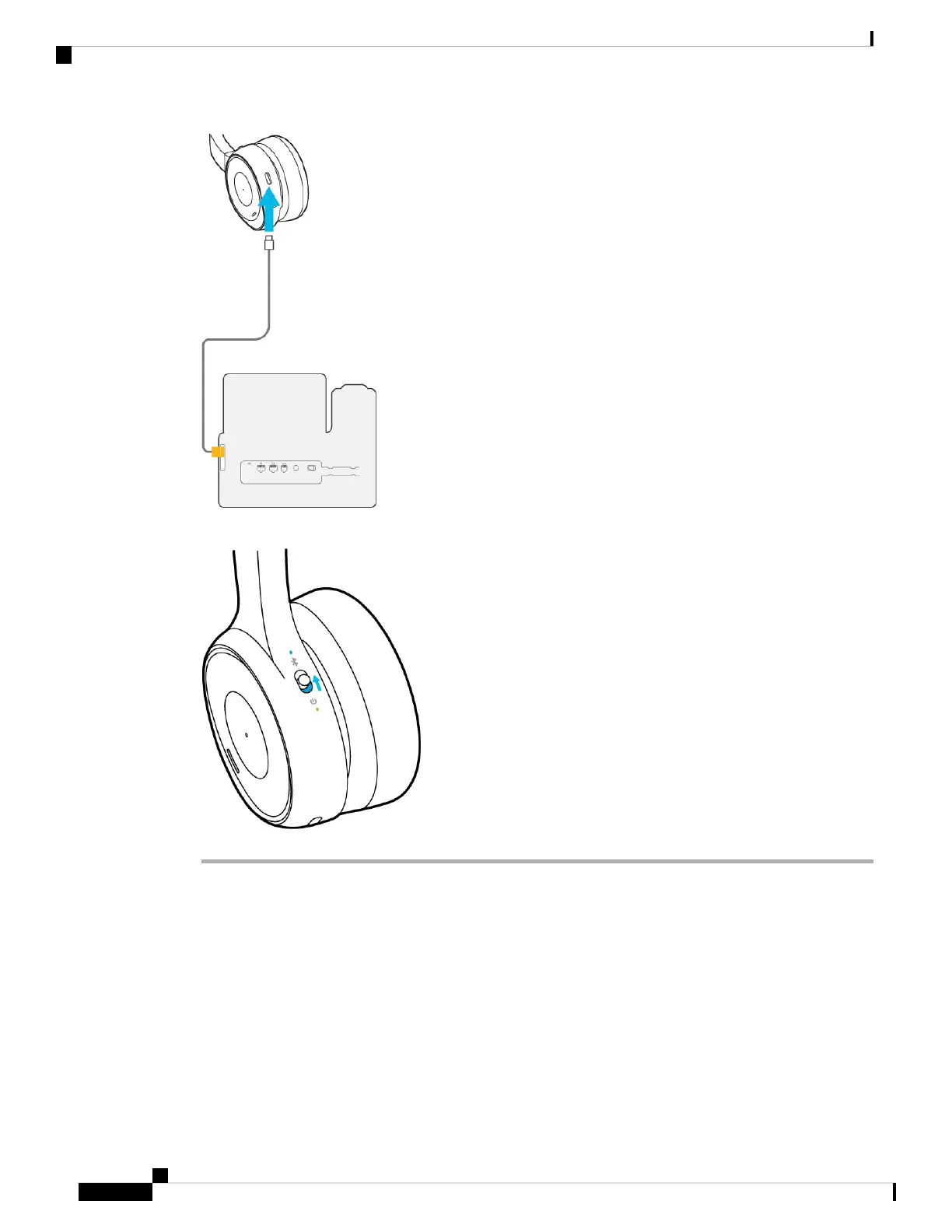Step 3 On the left ear cup, slide the Power/Bluetooth switch up to turn on the headset.
Related Documentation
Use the following sections to obtain related information.
Cisco Webex Help Center
For support articles for Cisco Webex Share, Cisco Webex Teams, Cisco Webex Calling, Cisco Webex
Meetings, and other Cisco Webex products, go to the following URL:
Cisco Headset 700 Series Administration Guide
4
About the Cisco Headset 700 Series
Related Documentation
