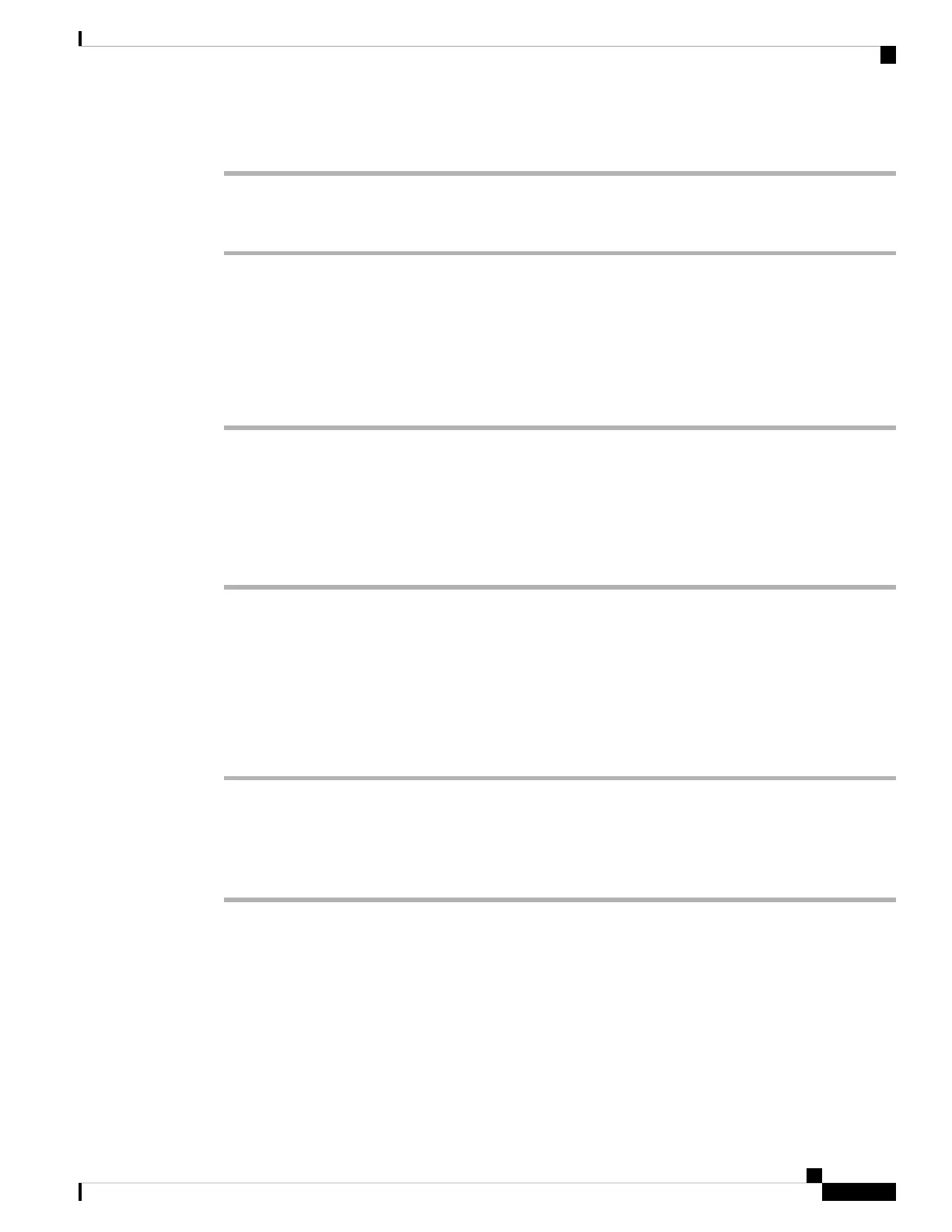Procedure
Step 1 On your mobile device, open Cisco Headsets.
Step 2 Select Settings > Device Info.
Submit Logs Through the Cisco Headsets App
Headset logs provide Cisco engineers with valuable diagnostic information that help us improve the Cisco
Headset 730.
Procedure
Step 1 Open the Cisco Headsets mobile app.
Step 2 Select Support and tap Send Logs.
The Cisco Headsets app opens your preferred email app with a new message that contains a prefilled subject
line and log files attached.
Step 3 Describe your problem in the email, add any other relevant attachments, and tap Send.
Open a TAC Case Online
If you have additional questions about troubleshooting your headset, you can open a support case with the
Cisco Technical Support Center (TAC) online.
Procedure
Step 1 Go to https://www.cisco.com/c/en/us/support/collaboration-endpoints/headset-700-series/
tsd-products-support-series-home.html.
Step 2 Click on Open a TAC Case Online and follow the instructions.
Step 3 You can also open a case by sending an email to tac@cisco.com.
Your Headset Serial Number
You can find your Cisco Headset 730 serial number in the following places.
• On the outside of the box your headset shipped in.
• On the interior of the left headband.
• In the Cisco Headsets mobile app.
Cisco Headset 700 Series Administration Guide
31
Cisco headset 700 Series Troubleshooting
Submit Logs Through the Cisco Headsets App
