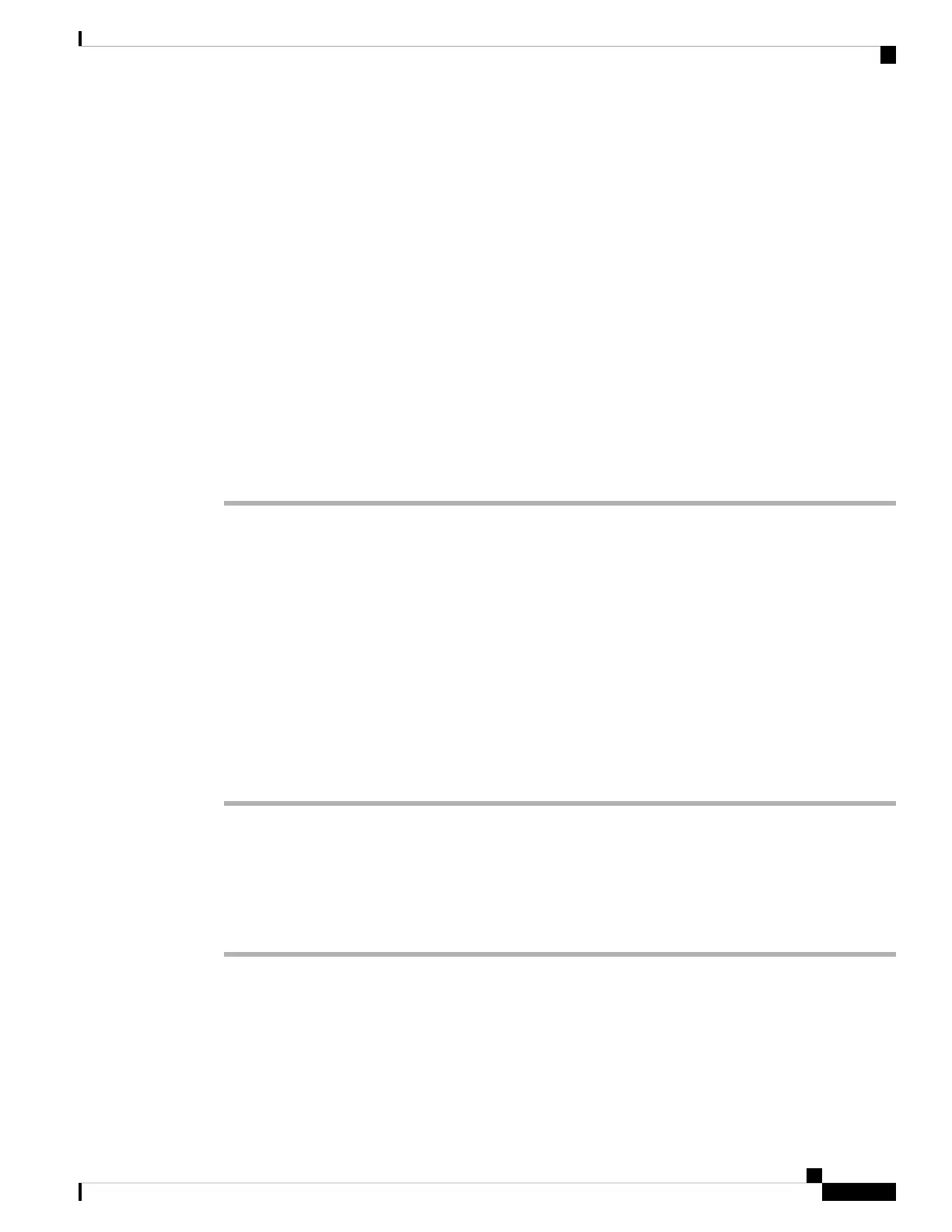"value": 0
},
{
"name": "DECT Radio Range",
"access": "Admin",
"usageId": 37,
"value": 0
}
{
"name": "Conference",
"access": "Admin",
"usageId": 41,
"value": 0
]
}
]
}
]
}
}
}
Step 3 Save the defaultheadsetconfig.json.
What to do next
Install the default configuration file.
Install the Default Configuration File on Cisco Unified
Communications Manager
After you edit the defaultheadsetconfig.json file, install it on Cisco Unified Communications
Manager using the TFTP File Management tool.
Procedure
Step 1 From Cisco Unified OS Administration, choose Software Upgrades > TFTP File Management.
Step 2 Select Upload File.
Step 3 Select Choose File and navigate to the defaultheadsetconfig.json file.
Step 4 Select Upload File.
Step 5 Click Close.
Cisco Headset 700 Series Administration Guide
25
Headset Management on Cisco Unified Communications Manager Version 12.5(1) or Older
Install the Default Configuration File on Cisco Unified Communications Manager
