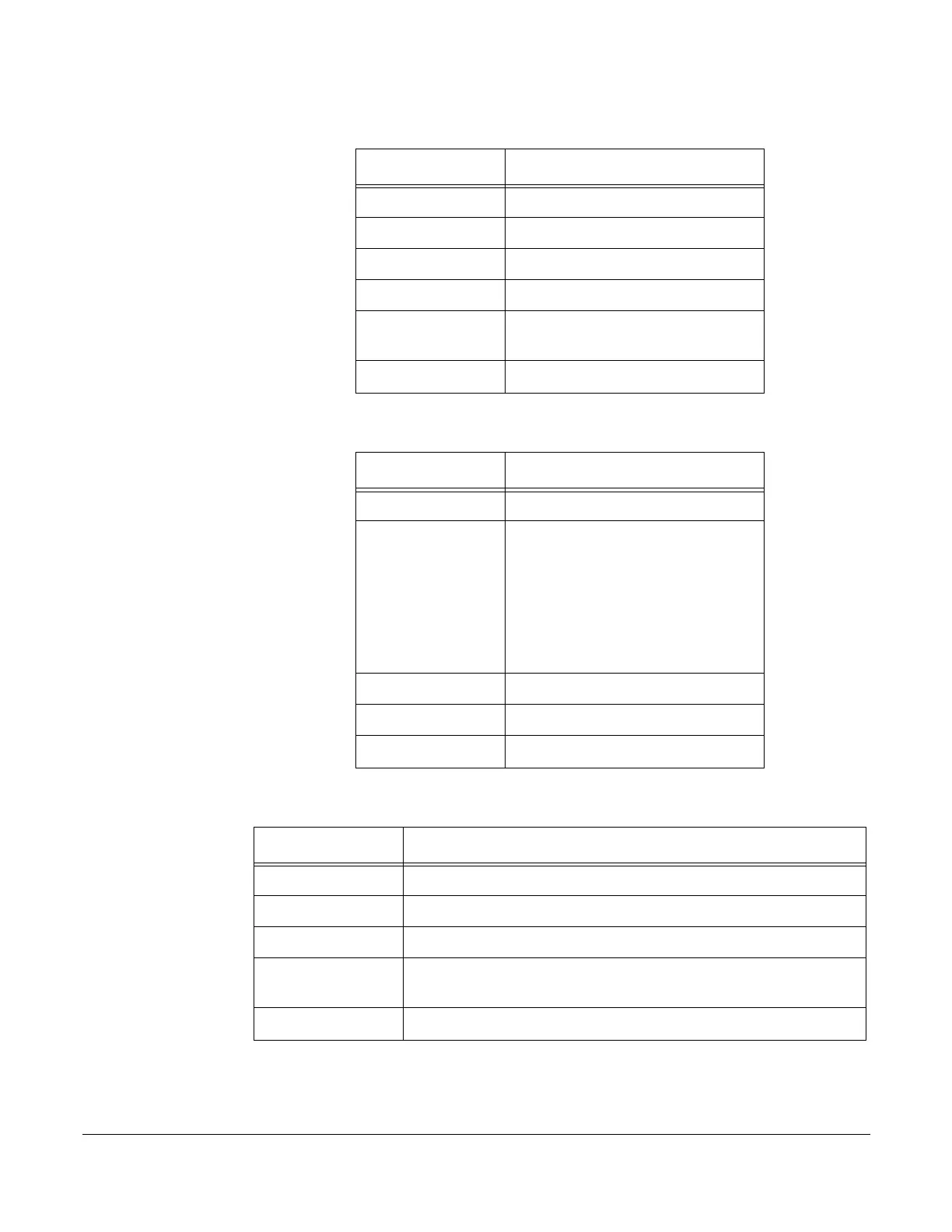Menus and Commands
106 Voice Mail Features (Option A Menu) Cisco 7960/7940 Telephone User Guide
620-05600070B
Table 13: Voice Mail Personal Greeting List
Access Code Function
1 No Answer greeting
2 Do Not Disturb greeting
3 Busy greeting
4 Name greeting
5 Replace personal greetings with
default greetings
* (star)
Return to main voice mail menu
Table 14: Voice Mail Distribution List
Access Code Function
1 Hear a list of all distribution groups
2 Edit a distribution group
1 - list of members
2 - add a member
3 - delete a member
4 - hear the group name
5 - change the name
* - return to the previous menu
3 Create a distribution group
4 Delete a distribution group
* (star)
Return to main voice mail menu
Table 15: Voice Mail Compose List
Access Code Function
1 Send message
2 Change message (re-record)
3 Review message (listen to recorded message)
4 Set message options (for options see “Voice Mail Message
Options List” on page 107)
* (star)
Return to main voice mail menu