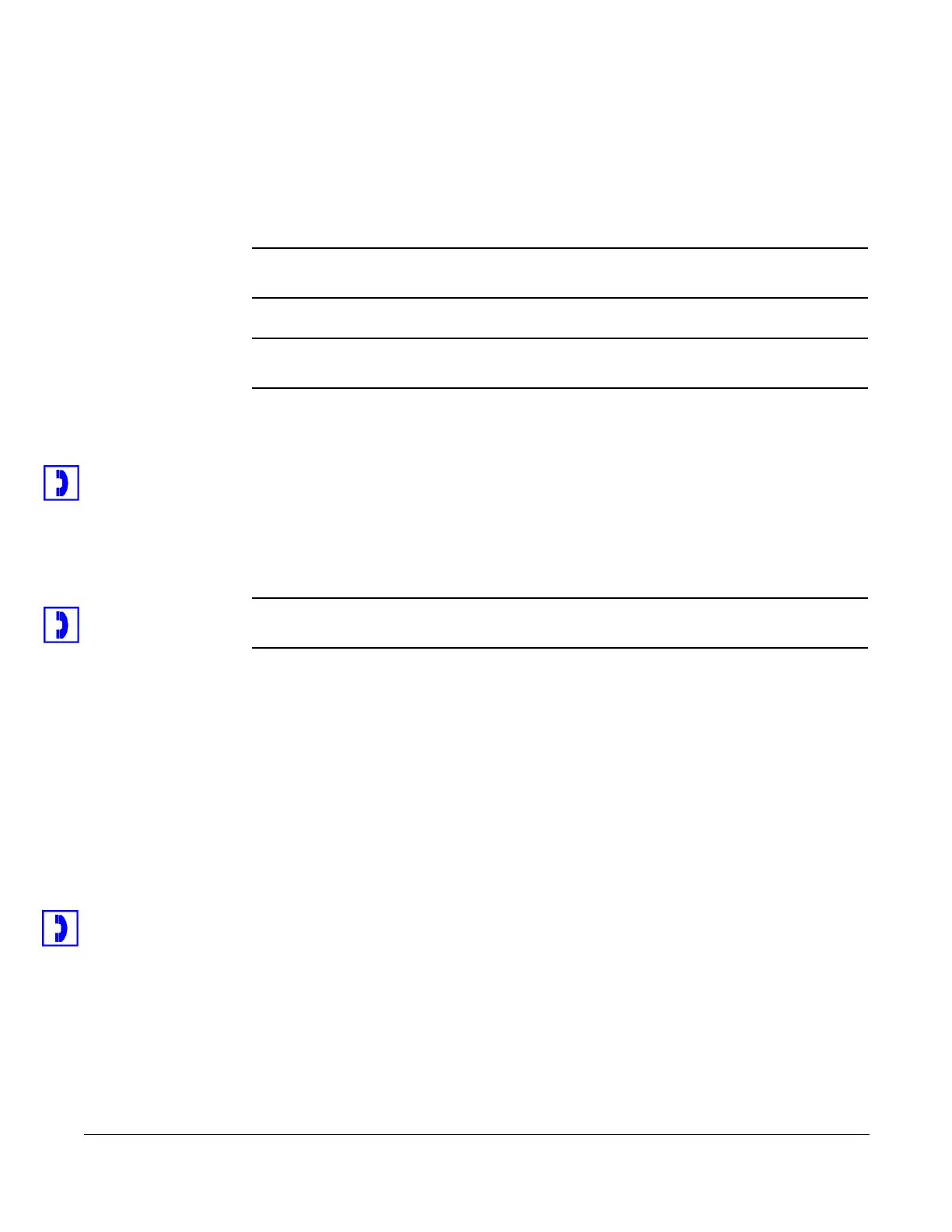Using the Answer soft key
Cisco 7960/7940 Telephone User Guide Basic Phone Features 9
620-05600070B
Using the Answer soft key
To answer a second call without ending the current call, press the Answer soft key.
The first call is automatically placed on hold and you are connected to the second
call.
NOTE:
:
If you do not use Answer, and you select another line without pressing Hold, the
first call is disconnected.
NOTE: If you do not answer the second call, it is sent to the programmed destination for
unanswered calls, which is usually your voice mail mailbox.
Reconnecting to the First Call
1. Highlight the original call.
• On the 7960 SCCP, press the scroll key.
• On the 7960 MGCP, press Hold, then the line button for the other call.
2. Press the Resume soft key.
NOTE: On the 7960 SCCP, to switch between calls after the first time, press Resume.
You do not need to scroll to the other line.
Hanging Up
To hang-up the phone, use one of these options:
• Replace the handset in its cradle.
• Press the line button and replace the handset.
• Press the EndCall soft key.
• Press the HEADSET button (if using a headset).
• Press the SPEAKER button (if using the speakerphone).
• On the 7960 MGCP, press the line button (if using the speakerphone).
Line Button Indicators
The line button indicators on the 7960 SIP phone appear on the LCD display next
to the line buttons. There is one indicator per line. The indicator provides a visual
indication of the line’s state, which can be registered, unregistered, number mode,
or URL mode.
