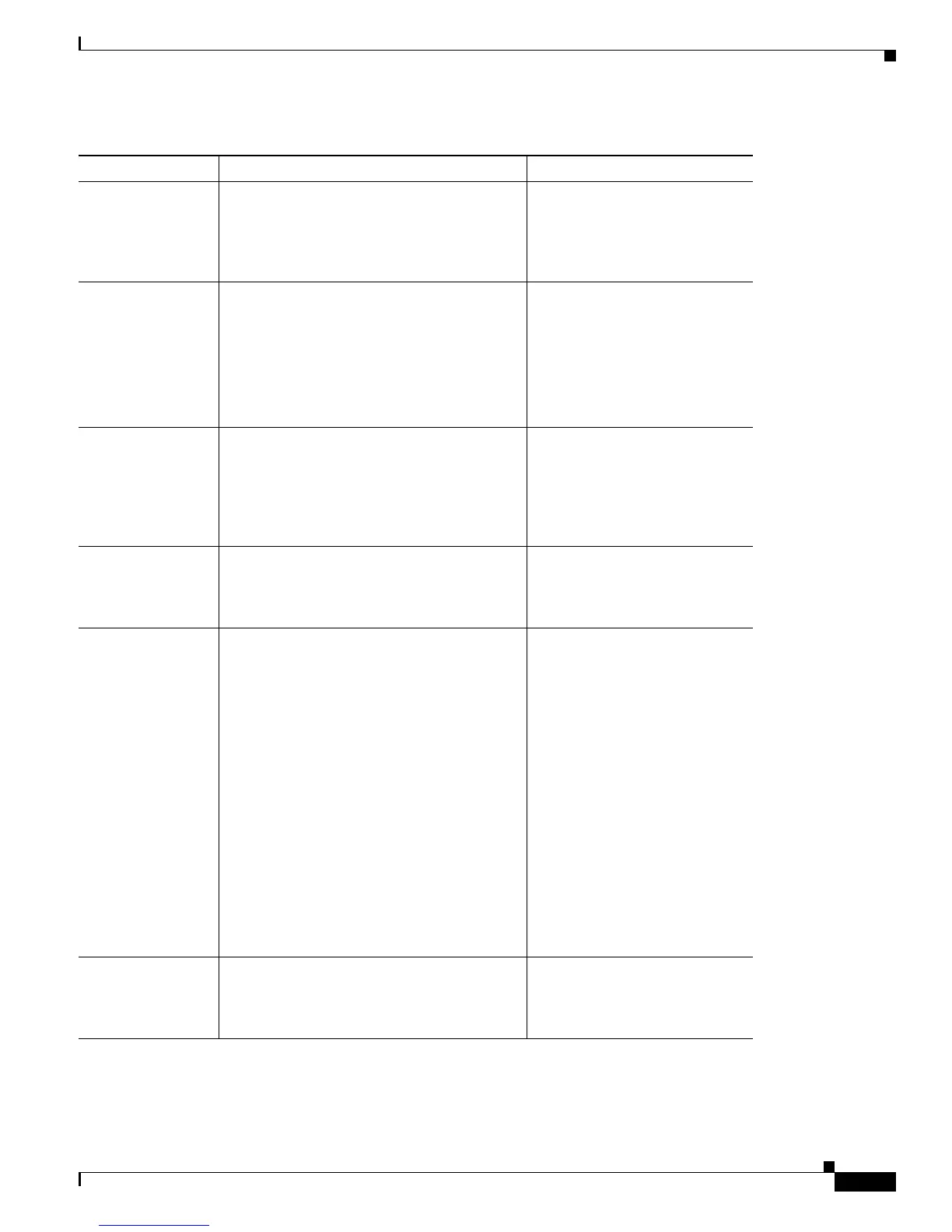5-5
Cisco Unified IP Phone 7965G and 7945G Administration Guide for Cisco Unified Communications Manager 6.0
OL-12650-01
Chapter 5 Configuring Features, Templates, Services, and Users
Telephony Features Available for the Phone
Call park Allows users to park (temporarily store) a call
and then retrieve the call by using another
phone in the Cisco Unified Communications
Manager system.
For more information, refer to
the Cisco Unified
Communications Manager
Features and Services Guide,
“Call Park” chapter.
Call pickup Allows users to redirect a call that is ringing
on another phone within their pickup group to
their phone.
You can configure an audio and/or visual alert
for the primary line on the phone. This alert
notifies the users that a call is ringing in their
pickup group.
For more information, refer to:
• Cisco Unified
Communications Manager
Administration Guide, “Call
Pickup Group
Configuration” chapter.
Call Recording Allows a supervisor to record an active call.
The user might hear an intermittent tone (beep
tone) during a call when it is being recorded.
Note The intercom feature is disabled when
a call is being monitored or recorded.
For more information, refer to
the Cisco Unified
Communications Manager
Features and Services Guide,
“Monitoring and Recording”
chapter.
Call waiting Indicates (and allows users to answer) an
incoming call that rings while on another call.
Displays incoming call information on the
phone screen.
Requires no configuration.
Caller ID Displays caller identification such as a phone
number, name, or other descriptive text on the
phone screen.
For more information, refer to:
• Cisco Unified
Communications Manager
Administration Guide,
“Configuring Cisco Unified
IP Phones” chapter.
• Cisco Unified
Communications Manager
System Guide,
“Understanding Route
Plans” chapter.
• Cisco Unified
Communications Manager
Features and Services
Guide, “Call Display
Restrictions” chapter.
Caller ID Blocking Allows users to block their phone numbers or
e-mail addresses from displaying on phones
that have caller identification enabled.
Refer to Cisco Unified
Communications Manager
Administration Guide, “SIP
Profile Configuration” chapter.
Table 5-1 Telephony Features for the Cisco Unified IP Phone (continued)
Feature Description Configuration Reference