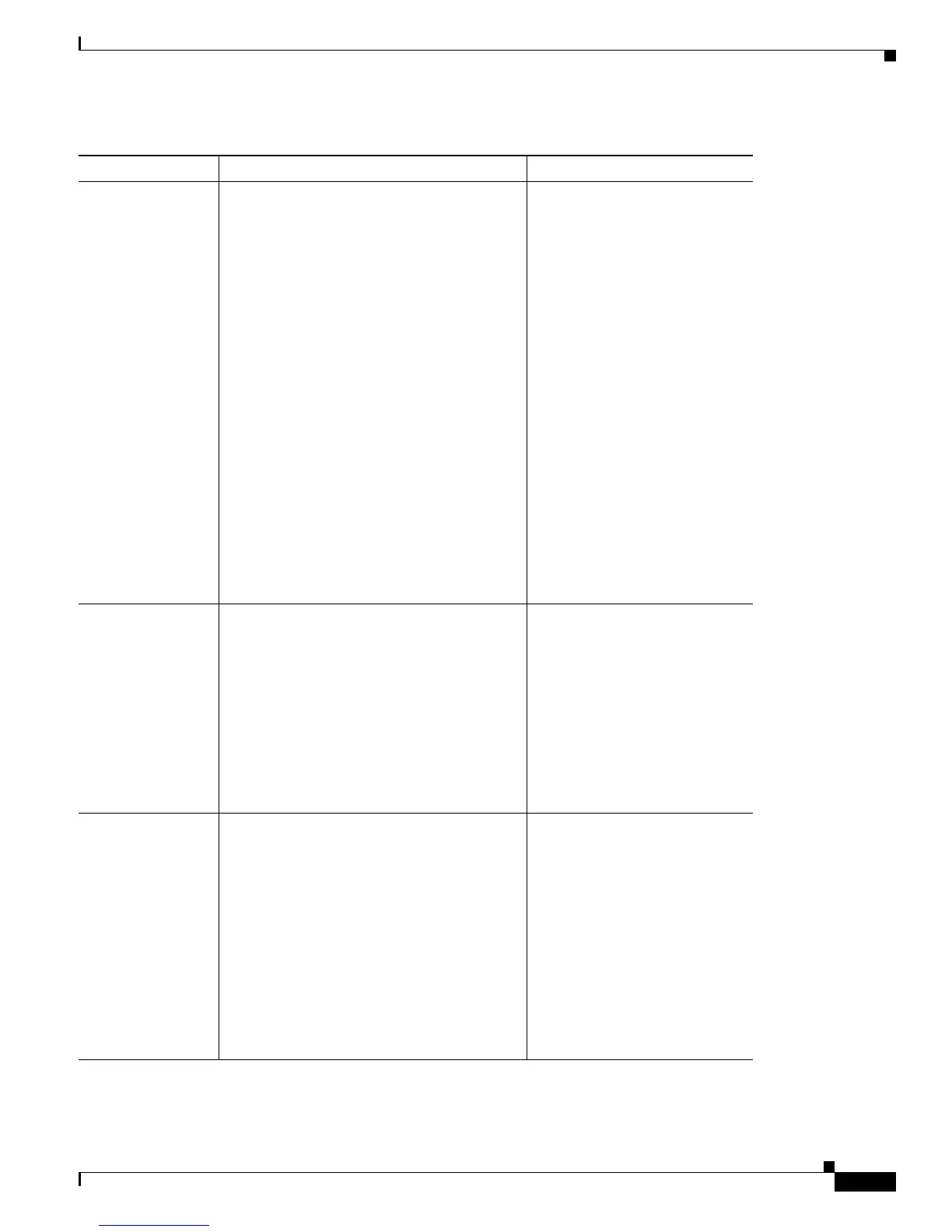5-7
Cisco Unified IP Phone 7965G and 7945G Administration Guide for Cisco Unified Communications Manager 6.0
OL-12650-01
Chapter 5 Configuring Features, Templates, Services, and Users
Telephony Features Available for the Phone
Conference • Allows a user to talk simultaneously with
multiple parties by calling each
participant individually. Conference
features include Conference, Join,
cBarge, and Meet-Me.
• Allows a non-initiator in a standard
(ad
hoc) conference to add or remove
participants; also allows any conference
participant to join together two standard
conferences on the same line.
• For more information, refer
to
Cisco
Unified Communicati
ons Manager System Guide,
“Cisco
Unified IP Phones”
chapter.
• The Service parameter,
AdvanceAdhocConference,
(disabled by default in Cisco
Unified Communications
Manager Administration)
allows you to enable these
features.
For complete information,
see the Cisco
Unified
Communications Manager
System Guide, “Conference
Bridges” chapter.
Note Be sure to inform your
users whether these
features are activated.
Configurable call
forward display
Allows you to specify information that
appears on a phone when a call is forwarded.
This information can include the caller name,
caller number, redirected number, and
original dialed number.
For more information, refer to:
• Cisco Unified
Communications Manager
Administration Guide,
“Cisco Unified IP Phone
Configuration” chapter.
• Cisco Unified
Communications Manager
System Guide, “Cisco
Unified IP Phones” chapter.
Directed Call Park Allows a user to direct an active call to an
available directed call park number. After
pressing Transfer, the user dials the directed
call park number to store the call.
A Call Park BLF button provides speed dial
access to the directed call park number and
indicates that the directed call park number is
available or unavailable.
Note If you implement Directed Call Park,
avoid configuring the Park softkey.
This prevents users from confusing
the two Call Park features.
For more information refer to:
• Cisco Unified
Communications Manager
Features and Services
Guide, “Call Park and
Directed Call Park” chapter.
• Modifying Phone Button
Templates, page 5-17 .
Table 5-1 Telephony Features for the Cisco Unified IP Phone (continued)
Feature Description Configuration Reference