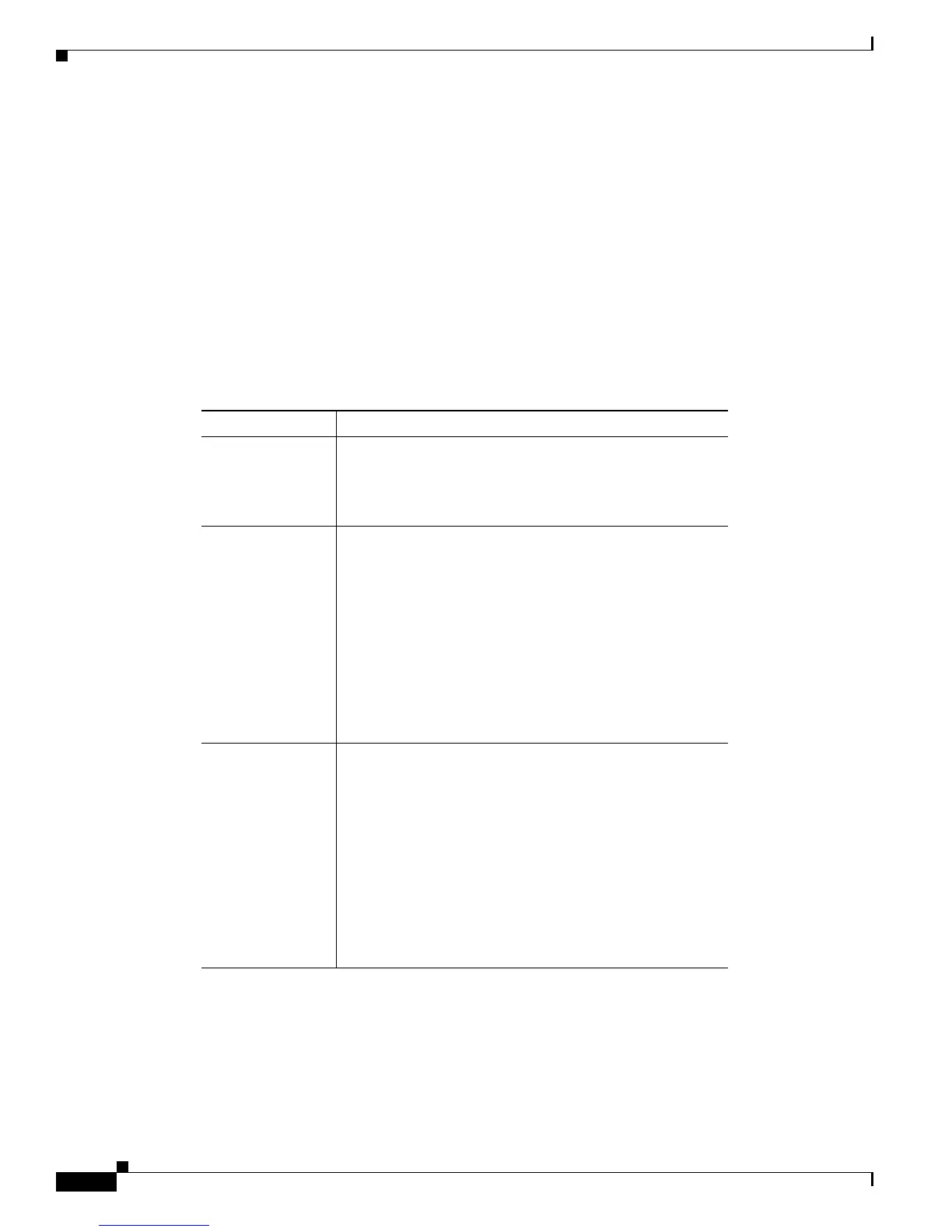6-8
Cisco Unified IP Phone 7965G and 7945G Administration Guide for Cisco Unified Communications Manager 6.0
OL-12650-01
Chapter 6 Customizing the Cisco Unified IP Phone
Automatically Disabling the Cisco Unified IP Phone Screen
If you press a button other than the Display button, the phone will take the action designated by that
button in addition to turning on the display.
• Lift the handset.
When you turn the display on, it remains on until the phone has remained idle for a designated length of
time, then it turns off automatically.
Table 6-1 explains the Cisco Unified Communications Manager Administration fields that control when
the display turns on and off. You configure these fields in Cisco Unified Communications Manager
Administration in the Product Specific Configuration page. (You access this page by choosing Device
>
Phone from Cisco
Unified Communications Manager Administration.)
You can view the display settings for a phone from the Power Save Configuration menu on the phone.
For more information, see the
“Power Save Configuration Menu” section on page 4-25.
Table 6-1 Display On and Off Configuration Fields
Field Description
Days Display Not
Active
Days that the display does not turn on automatically at the
time specified in the Display On Time field.
Choose the day or days from the drop-down list. To choose
more than one day, Ctrl-click each day that you want.
Display On Time Time each day that the display turns on automatically
(except on the days specified in the Days Display Not
Active field).
Enter the time in this field in 24 hour format, where 0:00 is
midnight.
For example, to automatically turn the display on at
7:00
a.m., (0700), enter 7:00. To turn the display on at
2:00
p.m. (1400), enter 14:00.
If this field is blank, the display will automatically turn on
at 0:00.
Display On
Duration
Length of time that the display remains on after turning on
at the time specified in the Display On Time field.
Enter the value in this field in the format hours:minutes.
For example, to keep the display on for 4 hours and 30
minutes after it turns on automatically, enter 4:30.
If this field is blank, the phone will turn off at the end of the
day (0:00).
Note If Display On Time is 0:00 and the display on
duration is blank (or 24:00), the display will remain
on continuously.