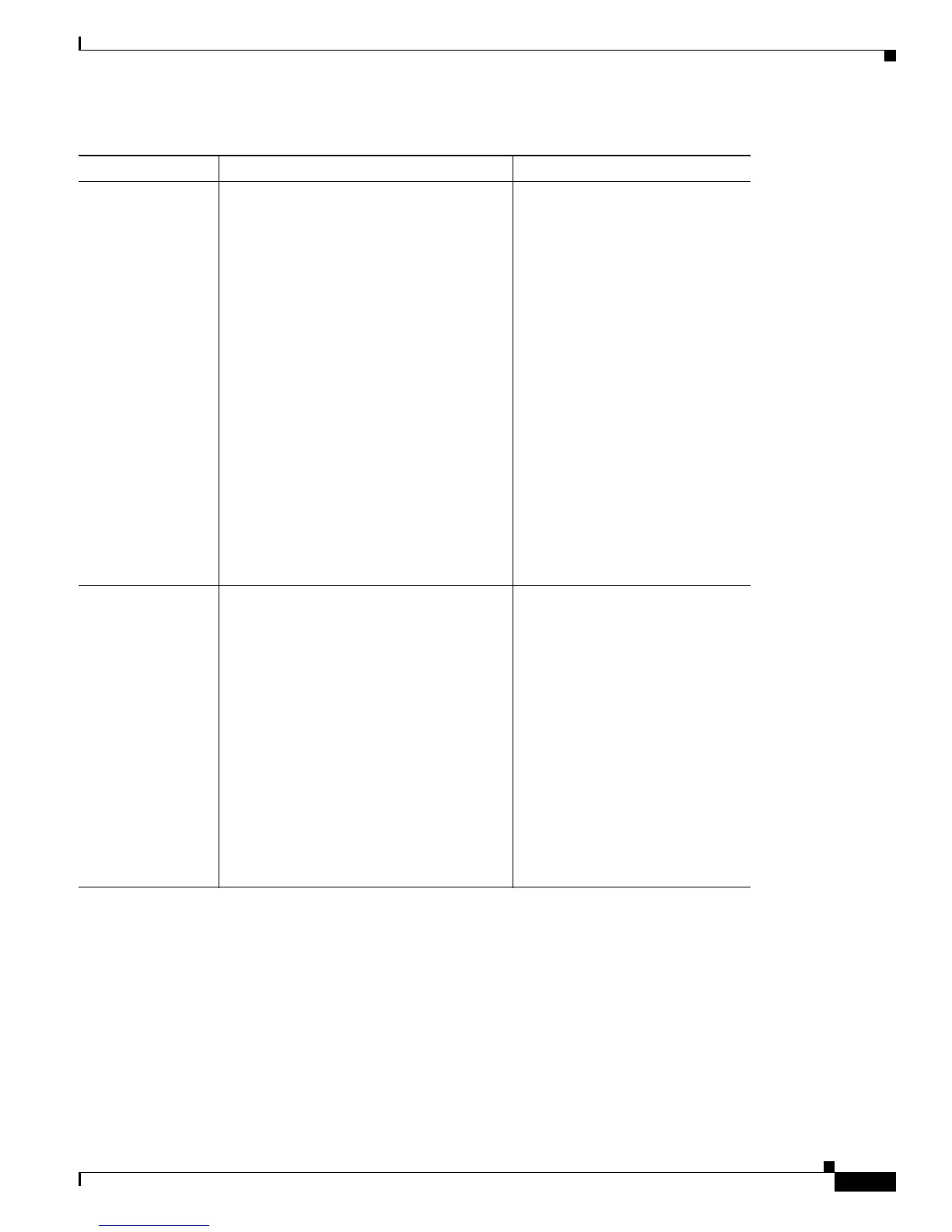4-7
Cisco Unified IP Phone 7965G and 7945G Administration Guide for Cisco Unified Communications Manager 6.0
OL-12650-01
Chapter 4 Configuring Settings on the Cisco Unified IP Phone
Network Configuration Menu
TFTP Server 1 Primary Trivial File Transfer Protocol
(TFTP) server used by the phone. If you are
not using DHCP in your network and you
want to change this server, you must use the
TFTP Server 1 option.
If you set the Alternate TFTP option to yes,
you must enter a non-zero value for the
TFTP Server 1 option.
If neither the primary TFTP server nor the
backup TFTP server is listed in the CTL file
on the phone, you must unlock the CTL file
before you can save changes to the TFTP
Server 1 option. In this case, the phone will
delete the CTL file when you save changes
to the TFTP Server 1 option.
For information about the CTL file, refer to
Cisco Unified Communications Manager
Security Guide. For information about
unlocking the CTL file, see the
“Security
Configuration Menu” section on page 4-32.
1. Unlock the CTL file, if
necessary.
2. If DHCP is enabled, set the
Alternate TFTP option to Yes.
3. Scroll to the TFTP Server 1
option, press the Edit softkey,
and then enter a new TFTP
server IP address.
4. Press the Validate softkey,
and then press the Save
softkey.
TFTP Server 2 Optional backup TFTP server that the
phone uses if the primary TFTP server is
unavailable.
If neither the primary TFTP server nor the
backup TFTP server is listed in the CTL file
on the phone, you must unlock the CTL file
before you can save changes to the TFTP
Server 2 option. In this case, the phone will
delete the CTL file when you save changes
to the TFTP Server 2 option.
For information about the CTL file, refer to
Cisco Unified Communications Manager
Security Guide. For information about
unlocking the CTL file, see to the
“Security
Configuration Menu” section on page 4-32.
1. Unlock the CTL file, if
necessary.
2. Unlock network configuration
options.
3. Enter an IP address for the
TFTP Server 1 option.
4. Scroll to the TFTP Server 2
option, press the Edit softkey,
and then enter a new backup
TFTP server IP address.
5. Press the Validate softkey,
and then press the Save
softkey.
Table 4-2 Network Configuration Menu Options (continued)
Option Description To Change
