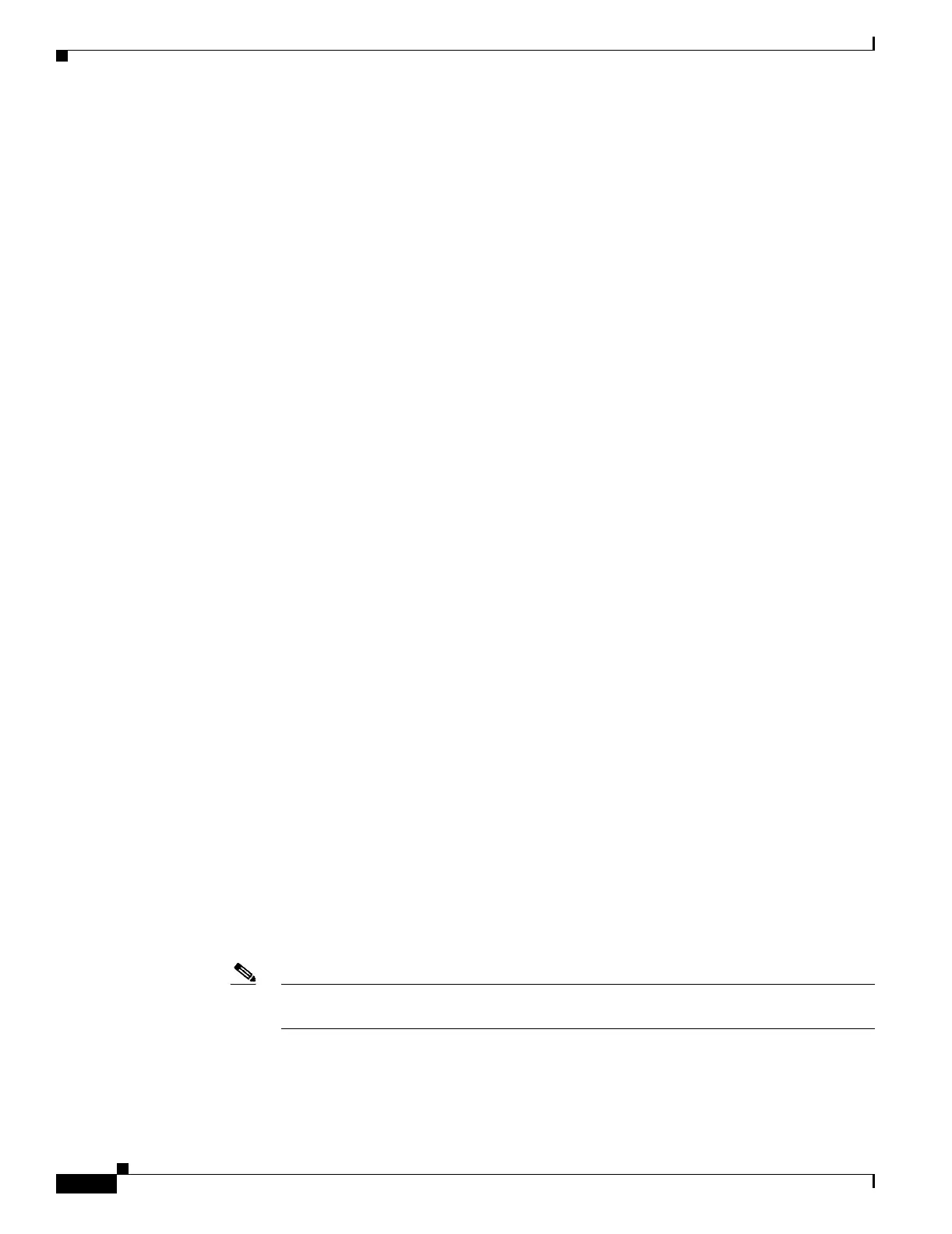CISCO CONFIDENTIAL - First Draft
5-6
Cisco Aironet 1300 Series Bridge Hardware Installation Guide
OL-5048-01
Chapter 5 Configuring the Bridge for the First Time
Assigning Basic Settings
Step 5 Click Express Setup. The Express Setup screen appears. Figure 5-2 shows the Express Setup page.
Figure 5-2 Express Setup Page
Step 6
Enter the configuration settings you obtained from your system administrator. The configurable settings
include:
• System Name—The system name, while not an essential setting, helps identify the bridge on your
network. The system name appears in the titles of the management system pages.
• Configuration Server Protocol—Click on the button that matches the network’s method of IP
address assignment.
–
DHCP—IP addresses are automatically assigned by your network’s DHCP server.
Note When DHCP is enabled, the IP Address, Subnet Mask, and Default Gateway fields indicate
Negotiated by DHCP
–
Static IP—The bridge uses a static IP address that you enter in the IP address field.
