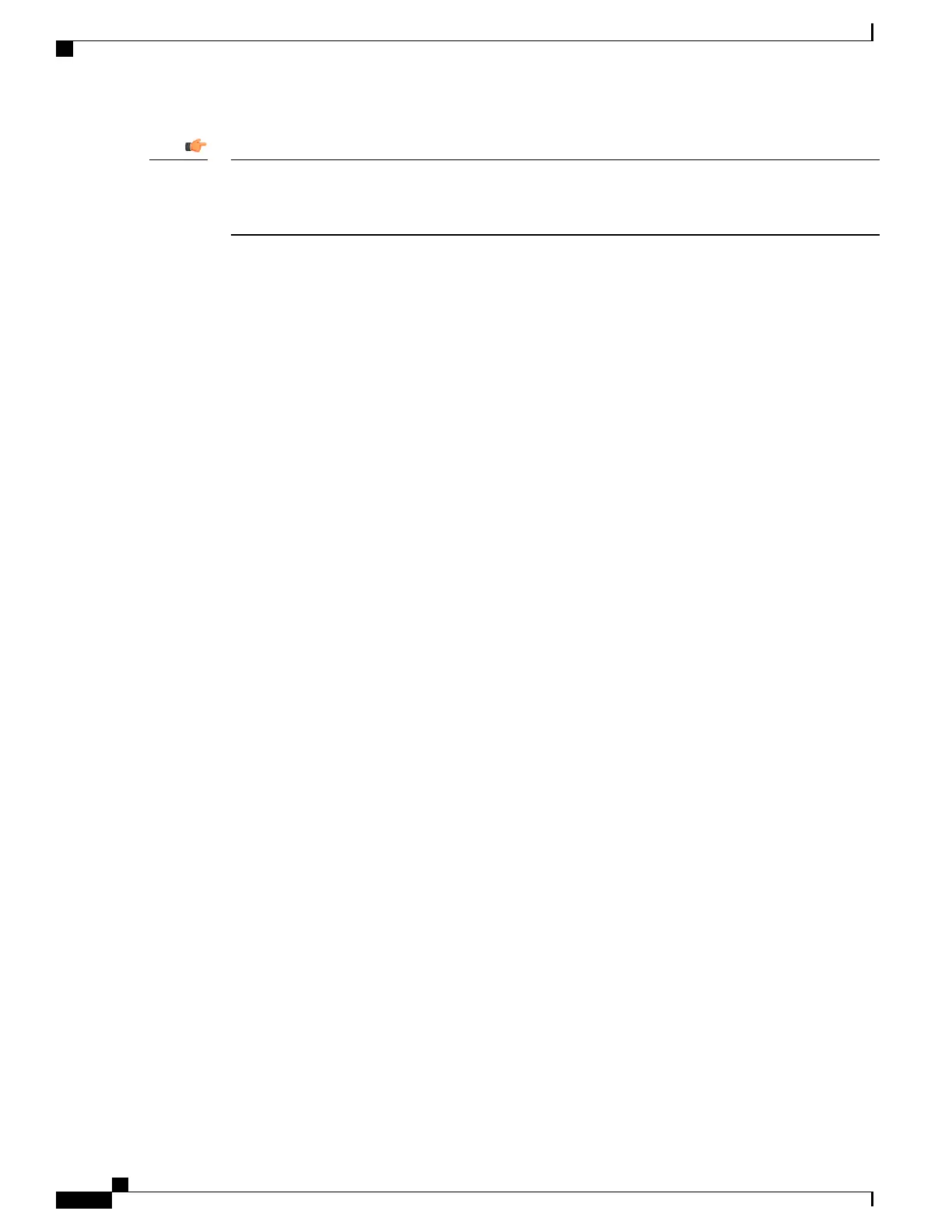The obsolete-encryption and showsecrets keywords have been removed from the save configuration
command in StarOS 19.2 and higher. If you run a script or configuration that contains the removed keyword,
a warning message is generated.
Important
For complete information about the above command, see the Exec Mode Commands chapter of the Command
Line Interface Reference.
To save a configuration file called system.cfg to a directory that was previously created called cfgfiles to the
flash memory on the active MIO/UMIO/MIO2, enter the following command:
save configuration /flash/cfgfiles/system.cfg
ASR 5500 System Administration Guide, StarOS Release 21.4
100
Verifying and Saving Your Configuration
Saving the Configuration
