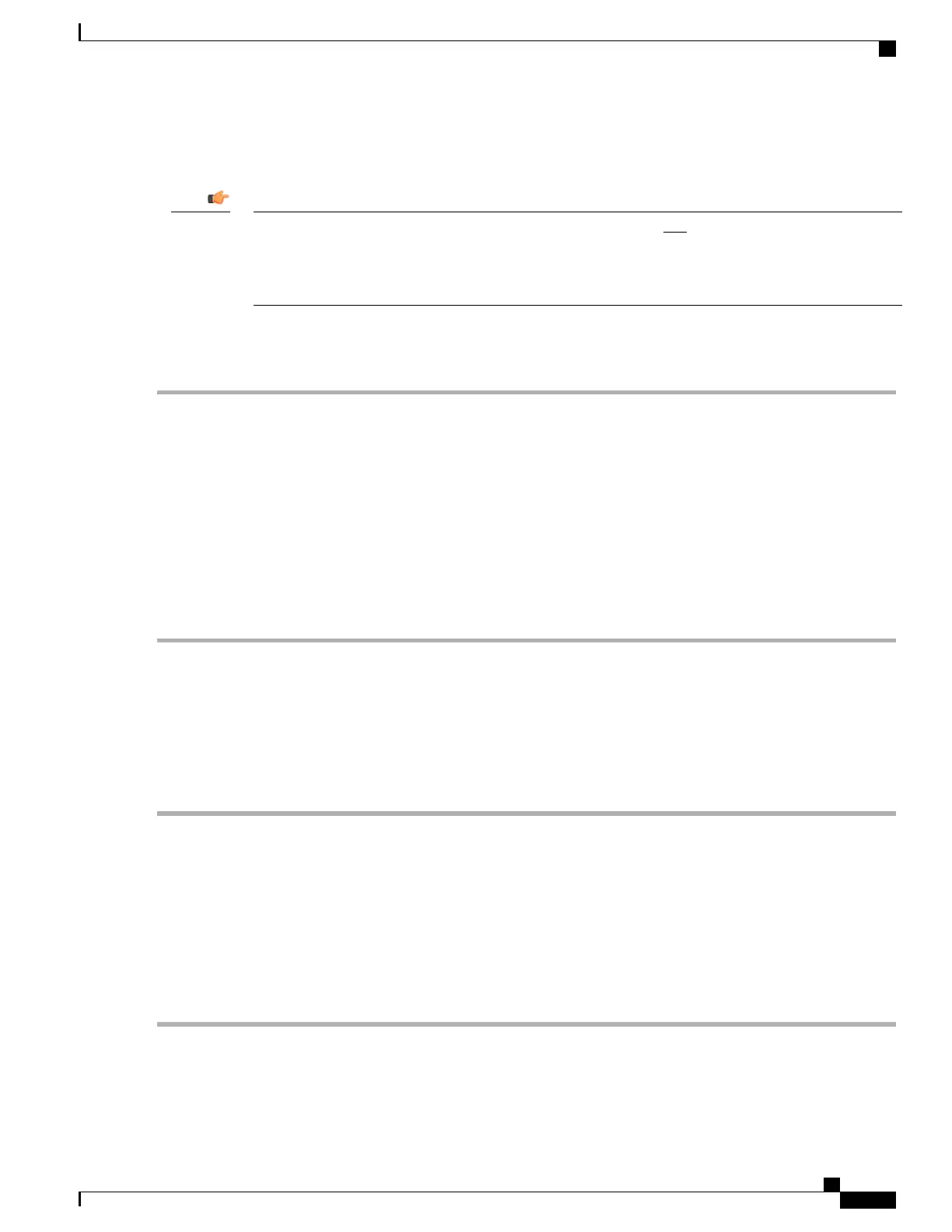Initiate a Card Halt
Do not initiate a card halt for an active FSC if there are less than two active FSCs in the system. The
system returns an error message if there are less than two active FSCs. There are similar restrictions when
executing the card reboot or card upgrade commands on active FSCs. Refer to the Command Line
Interface Reference for detailed information.
Important
Follow the instructions below to manually initiate a card halt. These instructions assume you are at the root
prompt for the Exec mode.
Step 1
Initiate a manual card migration by entering the following command:
[local]host_name# card halt slot#
slot# is the chassis slot number in which the card to be halted is installed. It can be any integer from 1 through 4, and 7
through 18. You will receive the following prompt:
Are You Sure? [Yes|No]:
Step 2
Press Y to initiate the halt operation.
Step 3
Verify that the migration was successful by entering the show card table command at the Exec mode prompt.
Check the entry in the Oper State column next to the card that was just halted. Its state should be Offline. If the card was
in active mode prior to the execution of this command, the state of the redundant component associated with it should
now be Active.
Restore a Previously Halted Card
Follow the instructions below to restore a card that was previously halted. These instructions assume you are
at the root prompt for the Exec mode.
Step 1
Reboot the card to be restored by entering the following command.
[local]host_name# card reboot slot# -force
You will receive the following prompt:
Are You Sure? [Yes|No]:
Step 2
Press Y to start the reboot of the card.
Step 3
Verify that the migration was successful by entering the show card table command at the prompt.
Check the entry in the Oper State column next to the card that was just restored. Its state should be the state of that it
was in before it was halted.
ASR 5500 System Administration Guide, StarOS Release 21.4
219
Troubleshooting
Halting Cards
