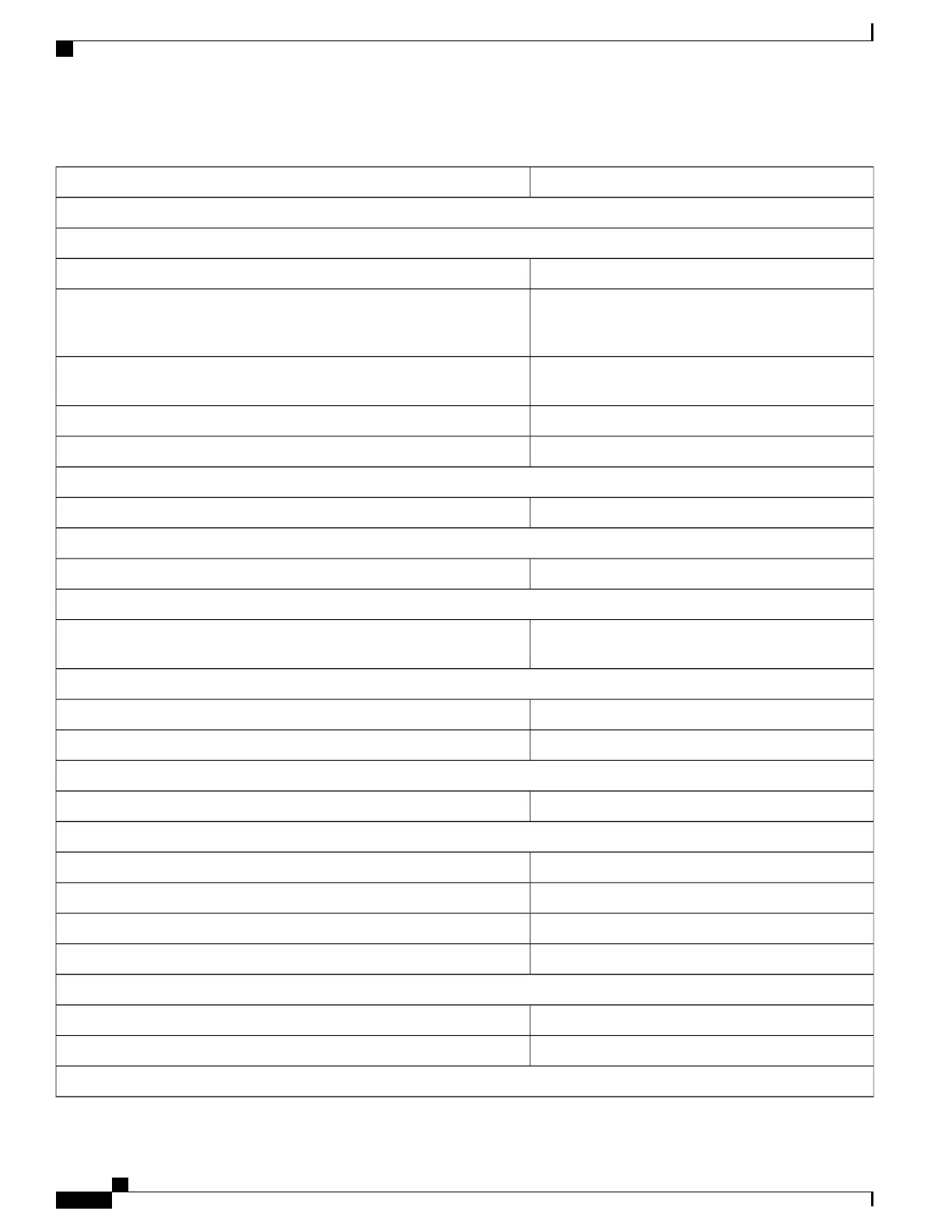Table 7: System Status and Performance Monitoring Commands
Enter this command:To do this:
View Administrative Information
Display Current Administrative User Access
show administrators
View a list of all administrative users currently logged on the system
show administrators session idView the context in which the administrative user is working, the IP address
from which the administrative user is accessing the CLI, and a system
generated ID number
show local-user verboseView information pertaining to local-user administrative accounts configured
for the system
show local-user statistics verboseView statistics for local-user administrative accounts
show cliView information pertaining to your CLI session
Determining System Uptime
show system uptimeView system uptime (time since last reboot)
View NTP Server Status
show ntp statusView NTP servers status
View System Resources
show resources [ cpu ]View all system resources such as CPU resources and number of managers
created
View System Alarms
show alarm outstanding all verboseView information about all currently outstanding alarms
show alarm statisticsView system alarm statistics
View Congestion-Control Statistics
show congestion-control statisticsView Congestion-Control Statistics
View Remote Management Statistics
show snmp notifiesView SNMP notification statistics
show snmp accessesView SNMP access statistics
show snmp trap historyView SNMP trap history
show snmp trap statisticsView SNMP Trap Statistics
View Port Counters
show port datalink counters slot#/port#
View datalink counters for a specific port
show port npu counters slot#/port#
View Port Network Processor Unit (NPU) counters for a specific port
View System Information and Network Interfaces
ASR 5500 System Administration Guide, StarOS Release 21.4
150
Monitoring the System
Monitoring System Status and Performance
