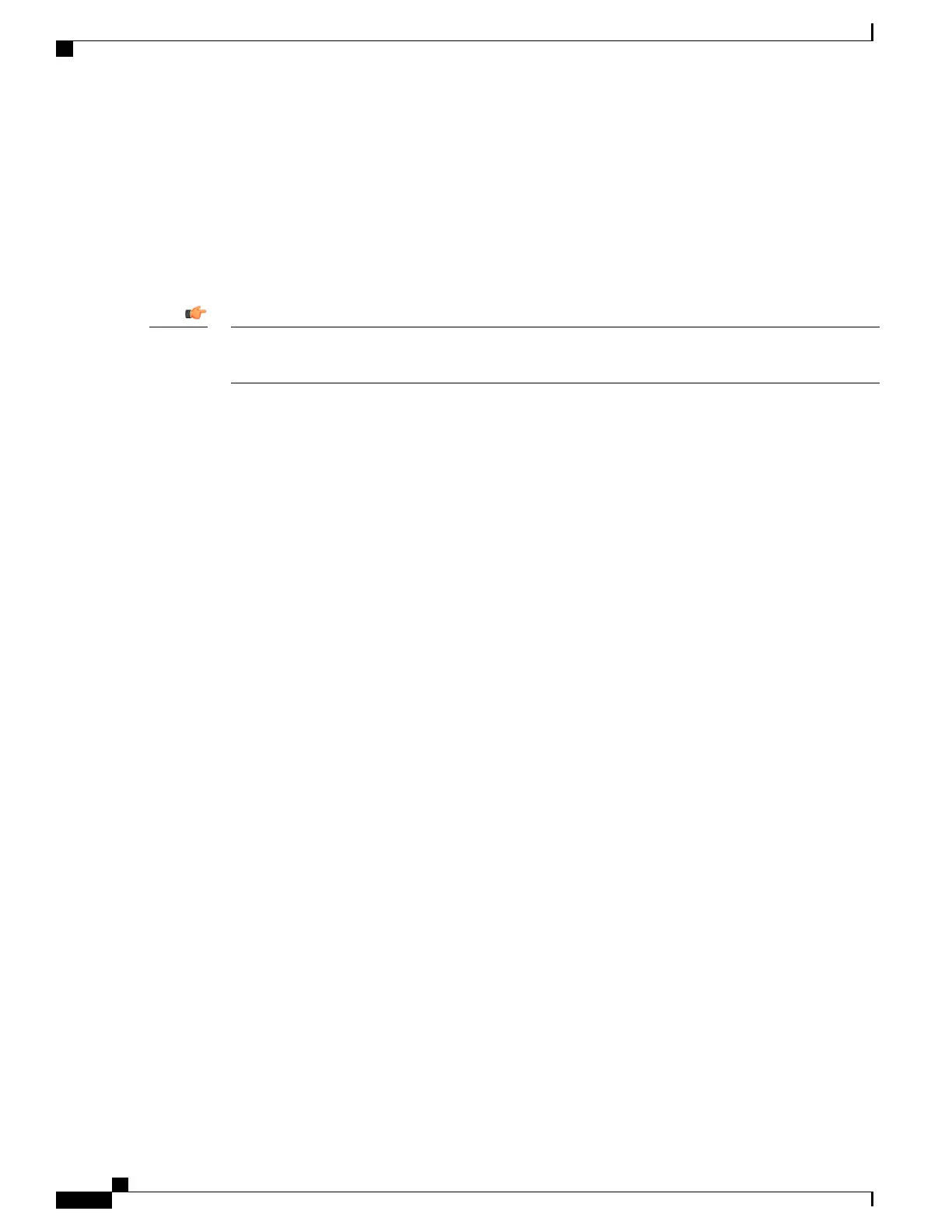Viewing CLI Configuration and boot.sys Files
The contents of CLI configuration and boot.sys files, contained on the local file system, can be viewed off-line
(without loading them into the OS) by entering the following command at the Exec mode prompt:
[local]host_name# show file url { /flash | /usb1 | /hd-raid } filename
Where: url is the path name for the location of the file and filename is the name of the file, including any
extension.
Operator and inspector-level users can execute the show file command but cannot execute the directory
command.
Important
Validating an Operating System File
The operating system software image file, identified by its .bin extension, is a non-readable, non-editable file
that executes on the system, creating its runtime operating system (OS).
It is important to verify a new operating system image file before attempting to load it. To accomplish this, a
proprietary checksum algorithm is used to create checksum values for each portion of the application stored
within the .bin file during program compilation.
This information can be used to validate the actual file against the checksum values stored within the file
during its compilation. If any portion of the image file has become corrupted (for example, the file was
truncated or was transferred using ASCII mode instead of binary mode), then this information is reported and
the file is deemed unusable.
To validate an operating system software image file, enter the following command at the Exec mode prompt:
[local]host_name# show version { /flash | /usb1 | /hd-raid } /[directory]/filename [all]
The output of this command displays the following information:
•
Version number
•
Description
•
Date
•
Boot Image
•
Size
•
Flags
•
Platform
If an invalid file is found, the system displays a failure message similar to these:
Failure: Image /flash/image_version.bin CRC check failed!
Failure: /flash/image_version.bin, has a bad magic number
ASR 5500 System Administration Guide, StarOS Release 21.4
124
Software Management Operations
Viewing Files on the Local File System
