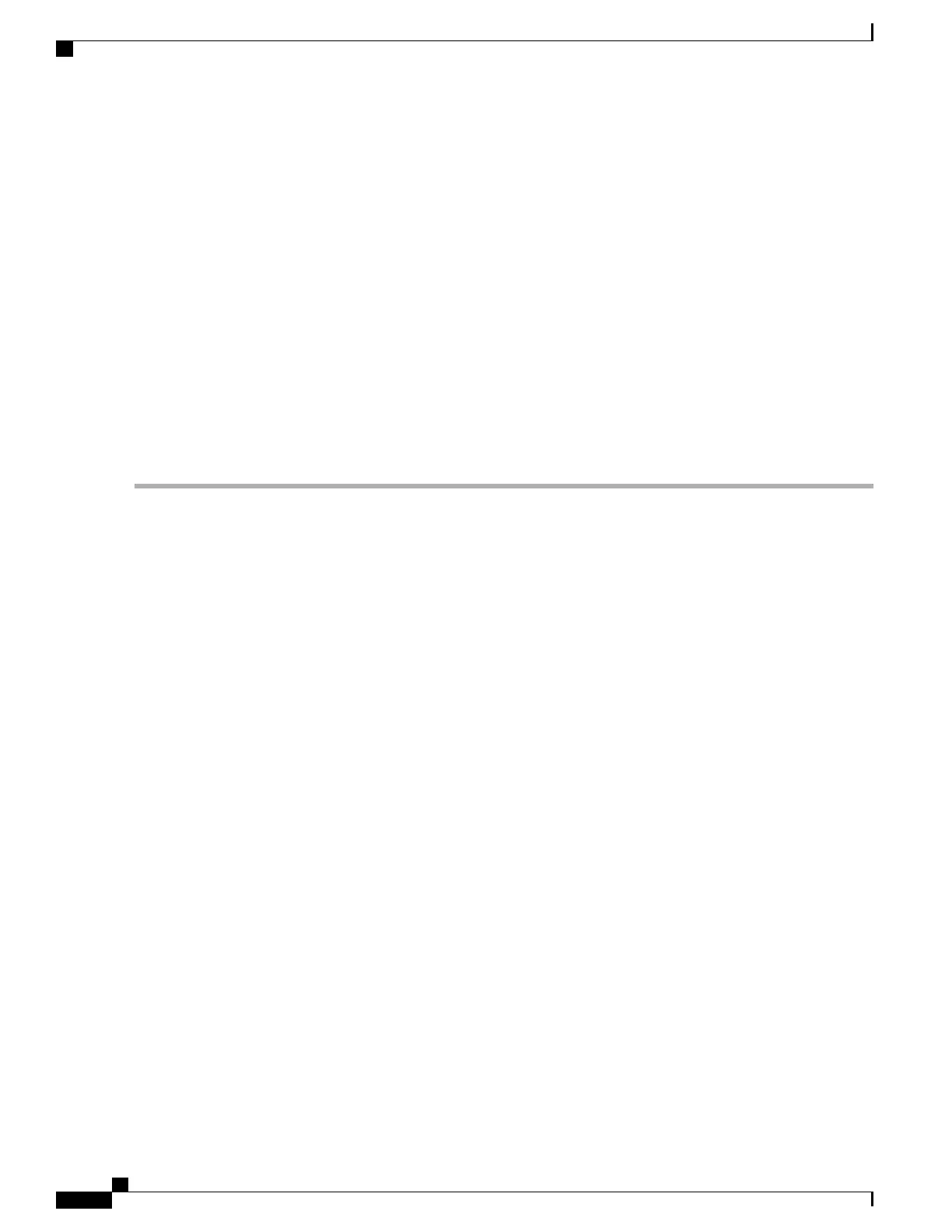{ ip | ipv6 } route ip_address netmask next-hop gw_address interface_name
end
Notes:
•
ip_address and netmask are the IP address and subnet mask of the target network. This IP address can
be entered using IPv4 dotted-decimal or IPv6 colon-separated-hexadecimal notation.
•
gw_address is the IP address of the default gateway or next-hop route. This IP address can be entered
using IPv4 dotted-decimal or IPv6 colon-separated-hexadecimal notation.
•
To configure a route to the gateway router, use 0.0.0.0 for the network and mask variables.
•
Repeat as needed. Multiple static routes can be configured to the same destination to provide an alternative
means of communication in case the preferred route fails.
Viewing and Verifying Port Configuration
Step 1
Verify that your interface configuration settings are correct by entering the following commands:
[local]host_name# context context_name
[context_name]host_name# show { ip | ipv6 } interface
context_name represents the name of the context in which the interface was created. The output from these commands
should be similar to the following example.
In this example an interface named mgmt1 was configured in the local context.
Example:
In this example an interface named mgmt1 was configured in the local context.
Intf Name: mgmt1
Intf Type: Broadcast
IP State: UP (Bound to 10/11 untagged, ifIndex 285278209)
IP Address: 192.168.100.3 Subnet Mask: 255.255.255.0
Bcast Address: 192.168.100.255 MTU: 1500
Resoln Type: ARP ARP timeout: 3600 secs
Number of Secondary Addresses: 0
Total interface count: 1
Step 2
Verify that your port configuration settings are correct by entering the following command:
[context_name]host_name# show configuration port slot#/port#
slot# is the chassis slot number of the MIO/UMIO/MIO2 on which the physical port resides. slot# can be 5 or 6.
This command produces an output similar to that displayed in the following example that shows the configuration for
port 11 on the MIO/UMIO/MIO2 installed in chassis slot 5.
Example:
In this example, the port is bound to an interface called rp1 configured in a context called source.
config
port ethernet 5/11
description MIO5/11_RP1
no shutdown
ASR 5500 System Administration Guide, StarOS Release 21.4
104
System Interfaces and Ports
Viewing and Verifying Port Configuration
